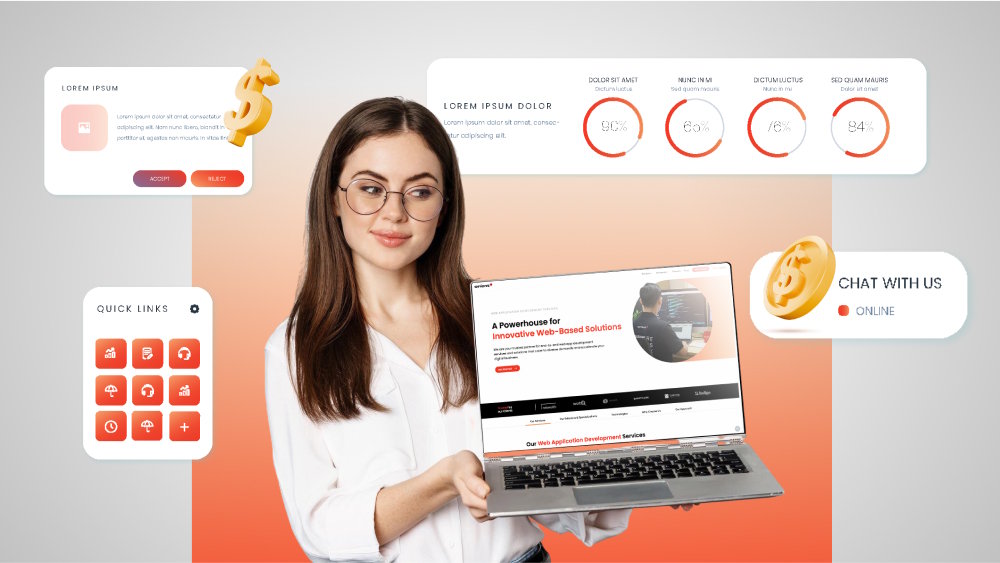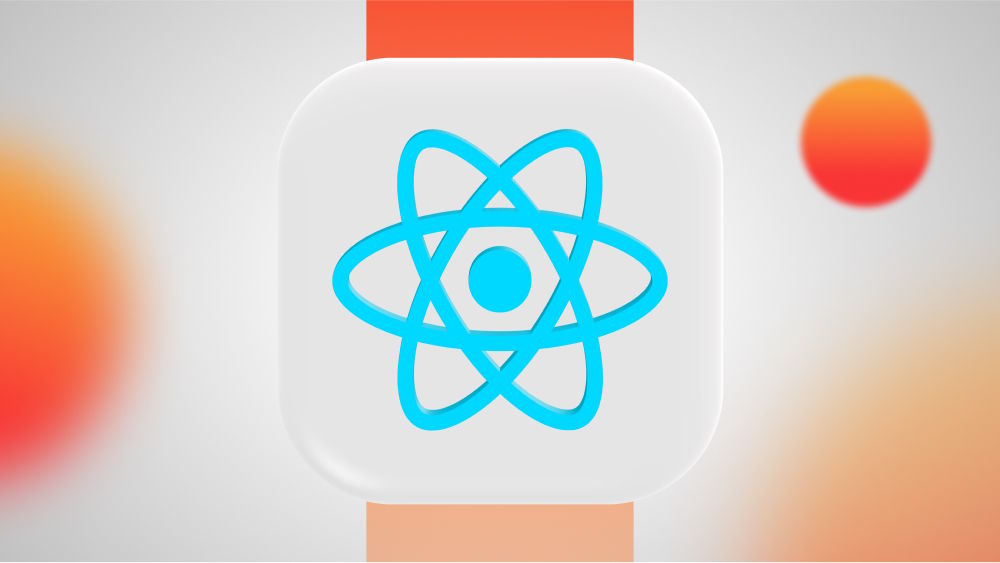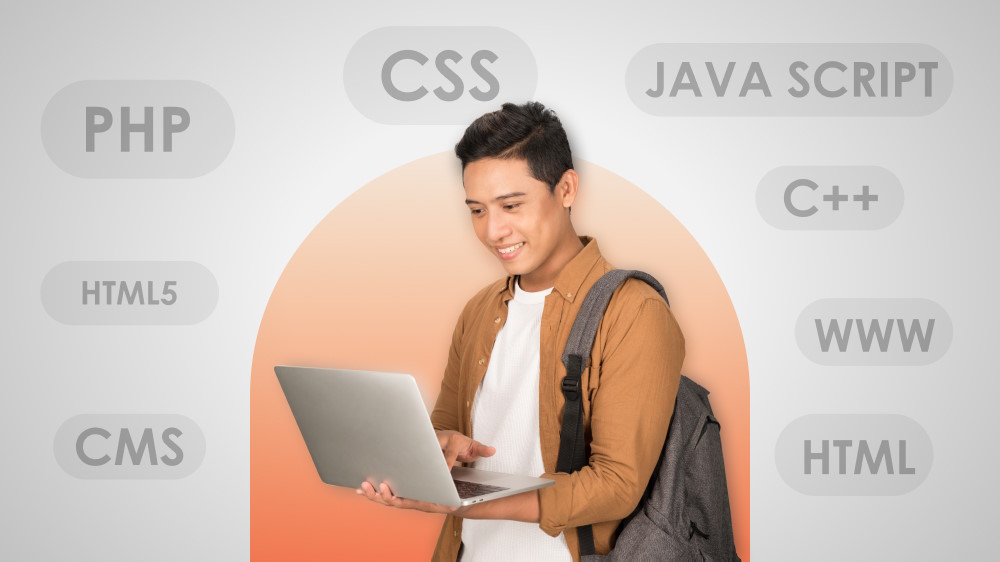A website is more than an online presence, but an important business asset in today’s digital landscape. Business or personal websites are all living infrastructures. They demand ongoing maintenance and updates to keep them functional, secure against disruption and external threats, as well as aligned with evolving user expectations.
This article will guide you through the budgeting process, shifting website maintenance from a cost burden to a vital investment for long-term business growth. Let’s get to work.
Key Takeaways:
Every website is different in scale and complexity, so the exact cost for maintenance and updates of each varies depending on its own conditions, like traffic volumes or seasonal peaks. So, there’s no one-size-fits-all estimate. You can skip the guesswork and leverage these tips to prepare a lean budget aligned with your goals:
- Set a baseline budget: Small sites typically need $50–$300/month, while larger or e-commerce sites may require $500–$2,500/month, depending on hosting, security, and support needs.
- Keep your tech stack lean: Audit plugins and integrations regularly. Consolidating overlapping tools reduces both costs and complexity.
- Understand the cost components: Factor in essentials like domain renewal ($10–$30/year), hosting, SSL/security, plugin licenses, backups, and performance tools. Skipping them risks higher long-term losses.
- Prepare for hidden expenses: Emergency fixes, compliance requirements (GDPR/ADA), and third-party license renewals often sneak up unexpectedly. Always budget with a buffer.
- Use cost-saving strategies: Opt for annual payments, bundle services, automate routine tasks, and leverage free/open-source solutions.
- Prioritize consistent maintenance: Small, regular upkeep prevents costly downtime and security breaches, making maintenance an investment rather than a burden.
Have a Baseline Budget for “How Much Does Website Maintenance Cost?”
One of the most common mistakes businesses make is approaching website maintenance without a clear budget in mind. Without defined parameters, it’s easy to either overspend on unnecessary tools or underspend and leave critical functions vulnerable. Establishing a baseline budget gives you a realistic framework for what to expect and helps you plan resources strategically.

For small websites, baseline maintenance often falls between $50 and $300 per month, while larger or e-commerce sites may require $500 to $2,500 per month, depending on hosting, security, and support needs. By identifying your must-have expenses, you create a non-negotiable foundation that is always necessary and useful. From there, you can layer optional costs like SEO monitoring, premium plugins, or advanced performance tools as your website and business scale.
The key here is to treat your maintenance budget as a guardrail. It sets the boundaries, keeps spending disciplined, and makes sure that no critical areas are left underfunded.
Simplify Your Tech Stack
A bloated tech stack is one of the hidden culprits behind rising website maintenance costs. As businesses grow, it is easy to keep adding new plugins, integrations, and third-party services to solve immediate problems. But every extra tool introduces new points of failure, creates compatibility risks, and increases both subscription fees and the time needed for updates.

The smarter approach is to regularly audit your current stack and identify overlapping or underutilized tools (like two analytics platforms or multiple backup solutions). Most of today’s premium platforms bundle multiple features, such as security, caching, backups, and analytics, under one subscription. By consolidating functions instead of running five different plugins, you not only cut costs but also reduce complexity, improve site performance, and make troubleshooting easier. Moreover, you should standardize your tools and workflows across projects or teams. By doing this, you also simplify management, reduce training needs, and make troubleshooting more efficient.
In short, a leaner stack is not about cutting corners; it is about ensuring your resources go to the essentials that keep your site lighter, faster, and less expensive to maintain. In the long run, simplifying your tech stack not only trims ongoing website maintenance fees but also makes your site more resilient and easier to scale.
Systematize Your Website Management & Maintenance Plan (Factors in Terms of Costs)
Break the whole cost of website maintenance into multiple smaller courses. Each of them explains where your money will go, typical price range, and importance: Whether it is weekly, monthly, quarterly, or annual maintenance, website owners need to know where to and not to spend in order to protect growth as your site evolves.

Domain Renewal
How much does it cost to maintain your domain? Renewal for a common top-level domain (TLD), such as .com, .net, and .org, typically falls between $10 and $30 per year, sometimes a bit more. Save money by renewing your domain for multiple years at once. Registrars often offer discounts for longer commitments. Use auto-renewal to avoid accidental lapses that could cost you far more if you lose the domain.
Hosting & Server Costs
Your choice of hosting plan not only affects your website’s speed, uptime guarantees, and technical support quality but also has an impact on the overall yearly or monthly maintenance cost. So, in order not to trigger additional website maintenance costs or overpay for capacity you don’t need, simply match your hosting plan to your actual traffic.
- Shared Hosting: $2 - $10 per month ($24 - $120/year)
- Cloud/VPS Hosting: $20 - $100 per month ($240 - $1,200/year)
- Dedicated Server: $20 - $50 per month ($240 - $600/year)
Security & SSL Certificates
Every website needs an SSL certificate to encrypt data. Premium certificates and advanced protections (such as firewalls, DDoS protection, and malware scanning) can add anywhere from $50 to several hundred dollars annually. You should use free SSL certificates (e.g., Let’s Encrypt).
Although free options are sufficient for many sites in general, businesses handling sensitive data should choose SSL certificates or advanced security add-ons instead. You cannot afford the consequences like data breaches, penalties, or lost customer trust, or the hidden costs that come with neglecting security concerns. Be careful with your choice, or you risk damaging not only your website but also draining your budget on maintenance.
Software & Plugin Updates
Content Management Systems (CMS) like WordPress or Drupal require regular patches. While core updates are usually free, premium plugin and extension subscriptions can cost between $20 and $200 per year each. Additionally, maintenance also includes compatibility checks after updates, which means you will need developer input. This adds to web maintenance costs. A saving tip here: Minimize unnecessary or overlapping plugins.
Content Updates & Search Engine Optimization
Fresh, optimized content keeps your site relevant in search results and engaging for users. Costs vary widely depending on whether you manage content in-house or outsource to professionals. Typical expenses include SEO tools, keyword monitoring, link fixes, and content refreshes. While not mandatory, investing in SEO-related maintenance is valuable for staying competitive. A cost-effective way to maintain your site’s visibility is to refresh existing content instead of always creating new pages. If outsourcing, package content and SEO services together with one vendor to save on hourly fees.
Backups & Disaster Recovery
Backups are your safety net when things go wrong. From accidental deletions and plugin conflicts to full-scale cyberattacks, unexpected incidents can wipe out critical data in seconds. Backup services provide consistent, scheduled copies of your website files and databases, typically costing between $5 and $50 per month, depending on site size and storage method. Plugins like UpdraftPlus or BackupBuddy often cost less than fully managed backup services, while affordable cloud options such as Google Drive or AWS S3 provide flexible storage. The key is to maintain regular, automated backups while avoiding overspending on features you don’t truly need.
Performance Optimization
User experience and search rankings depend heavily on website speed. Costs may include caching tools, image optimization, and premium CDNs (Content Delivery Networks) such as Cloudflare Pro or Akamai, which can range from $20/month to enterprise-level fees. Start with free caching plugins and image compressors before paying for premium CDNs. Many hosting providers now include performance boosters (like integrated caching or basic CDNs) at no extra cost, so take advantage before subscribing to add-ons.
Technical Support & Bug Fixes
A reminder: No matter how well-prepared you are, unexpected issues will arise. Instead of paying for ad-hoc fixes at high hourly rates, consider a monthly support plan that caps expenses and guarantees faster response times. Developer support typically costs $50–$150 per hour, or you can opt for flat-rate monthly plans for predictable expenses. Quick fixes, debugging, and troubleshooting prevent small problems from escalating into costly downtime. If your team has the in-house technical skills, reserve third-party support only for critical issues.
Prepare for Hidden & Overlooked Costs
The maintenance cost varies depending on various factors, as mentioned earlier, and the budget leaks are not always visible. Even the most well-thought-out plan can be derailed by costs that often go unnoticed until they strike. Therefore, expect the unexpected issues and prepare for the hidden expenses that should be included in your financial plan as well. You should set your budget realistically and be sure to include a buffer while also keeping an eye on expenses that are often overlooked.

Emergency Fixes
Unanticipated outages, server crashes, or broken features can happen at the worst possible times. Hiring developers for urgent fixes often comes at a premium rate, and the downtime itself can result in lost sales, damaged reputation, and more consequences. Building a small emergency reserve into your budget helps cushion these shocks.
Licensing Renewals for Third-Party Integrations
Many websites rely on third-party services, such as payment gateways, CRM systems, or specialized plugins. These come with annual or usage-based license fees. Skipped renewals for third-party licenses can break integrations at awkward times. However, renewals can also quietly add up if not tracked. A clear inventory of all integrations helps prevent surprise charges.
Compliance Requirements
Compliance deserves a line. Regulatory standards such as GDPR for data protection or ADA for accessibility evolve over time, and meeting them may require audits, software updates, or legal consultation. Even though these expenses are sometimes overlooked, non-compliance can lead to fines or lawsuits that are far more expensive. So, being mindful of this factor can save you from wasting money.
Opportunity Costs
Last but not least, not all website maintenance expenses show up as invoices; there is what we call the opportunity cost. Neglecting maintenance can lead to invisible losses, such as declining SEO rankings, slower load times that drive users away, or lost trust from security breaches. These losses may create long-term impacts on revenue that outweigh the price of regular upkeep.
Utilize Cost-Saving Techniques Not Only to Save Money But Also to Optimize Allocation
Smart budgeting is not merely about cutting upkeep costs. You should shift your Smart budgeting is not merely about cutting upkeep costs. You should shift your focus to resource allocation, ensuring you make the most of every dollar you spend on web maintenance. But always remember to pay smart, not just less.

Opt for Annual Payments
Instead of paying a monthly subscription fee, you can commit to a yearly billing plan. Choose a website hosting provider, premium plugin vendor, or SaaS platform that offers discounts for annual plans. This not only lowers the total spend by around 10% and 20% but also consolidates your payments into a predictable schedule. Also, you can make use of the upfront savings from monthly website maintenance costs and allocate them where they matter more in certain periods of time.
Bundle Services
Choose providers that offer a single package of essentials like domain name registration, web hosting plan, and SSL certificates. Bundled services usually come at a lower price compared to purchasing each item separately, so you can minimize the chance of hidden web hosting costs and other recurring expenses. Moreover, doing so can simplify billing and management, eliminating the hassle of managing multiple vendors.
Automate Where Possible
Automation is always the key to productivity and resource optimization, especially when it comes to a startup or a small business. Invest in monitoring tools or plugins that streamline essential yet repetitive website maintenance tasks, such as backups, security scans, and uptime monitoring. This reduces the time and manual effort of oversight while mitigating the risk of errors. With less human intervention, your team can focus on other higher priorities. So, with the same resources, you can gain more value.
Leverage an Open-Source Website Builder
It is advised to make use of open-source platforms and free tools to start a website rather than stretching your budget with proprietary systems. Open-source solutions provide users with a large support community and extensive libraries of free plugins, themes, and tutorials. You exploit these free platforms to test out your ideas before spending money on paid features or custom development. No worry about being locked into ongoing licensing fees or triggering extra website management costs.
In reality, it depends on your own needs as well as the website type you want to build. For example, if you plan to craft a custom ecommerce website, you can consider free builders like Wix, Shopify, or WooCommerce.
Prioritize Regular Website Maintenance
Keep in mind: When it comes to site maintenance, paying nothing now means paying a lot later. Proactive prevention is the single most cost-effective strategy.

Unlike web design costs that are often one-off capital expenses, ongoing maintenance continuously accumulates month after month as a recurring investment. Consistent maintenance does add to your budget in the long run, but in a manageable and predictable way. If neglected, the bill shows up in the worst possible way, along with more risks, such as lost sales due to website outages or broken contact forms, or expensive recovery after security incidents.
Instead, small, regular maintenance and updates can opportunistically address issues from escalating into catastrophic and costly emergencies later on. In short, implement a routine maintenance schedule. In short, implement a routine maintenance schedule. A simple maintenance cadence:
- Weekly: Backups verified, plugin/CMS updates, uptime & security scans, form tests.
- Monthly: Performance checks (CWV), broken links/redirects, analytics/event validation, and content review.
- Quarterly: Accessibility audit, SEO technical audit, dependency updates, staging-to-prod deployment review.
- Annually: Infrastructure review (hosting, CDN, WAF), legal/policy refresh, UI/UX design tune-up.
Outsourcing to a Website Maintenance Service Provider Is Always a Choice
For startups and small businesses alike, maintaining a website and keeping it up-to-date entirely in-house can be a daunting task that costs them not only effort but lots of money. Building and retaining a professional maintenance team requires both technical expertise and financial resources, which may not always be a practical move. In such cases, outsourcing to a website maintenance provider becomes a smart and cost-effective option.

A trusted technical partner can handle everything from routine updates, backups, and security monitoring to troubleshooting and performance optimization. Many providers offer flexible website maintenance packages that are tailored to different business sizes and budgets. Hence, you are allowed to pay only for the level of support you need. This ensures professional oversight without the overhead of hiring full-time staff.

More than a web maintenance company, Orient Software is a one-stop service provider. We build custom web-based solutions but also provide ongoing maintenance packages at reasonable pricing. Work with Orient Software; businesses of all sizes can focus on growth while ensuring their website remains secure, updated, and fully functional around the clock. No worry about the overhead cost of website maintenance. Tell us more about your project. We are looking forward to learning more about your needs and tailoring the right solution for you.