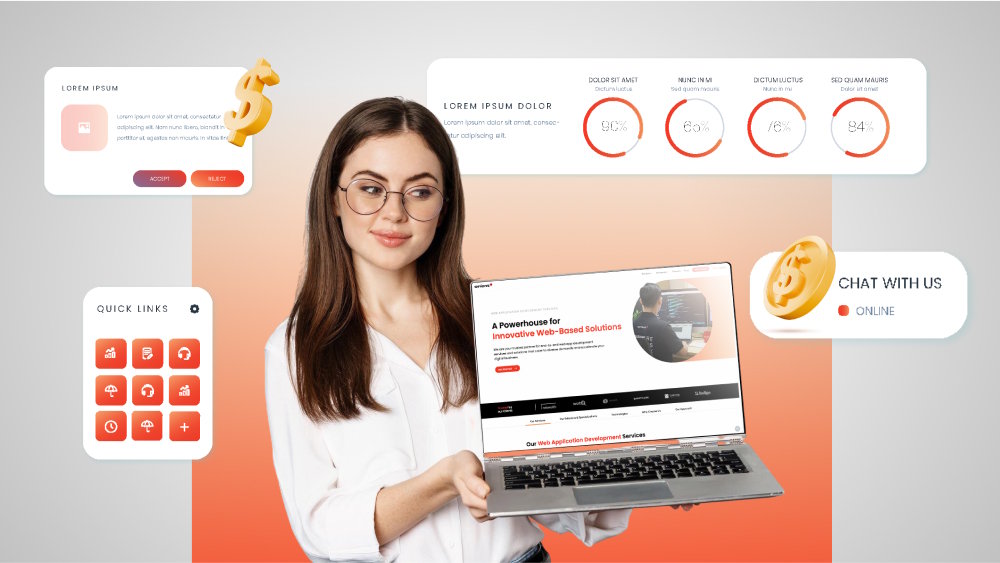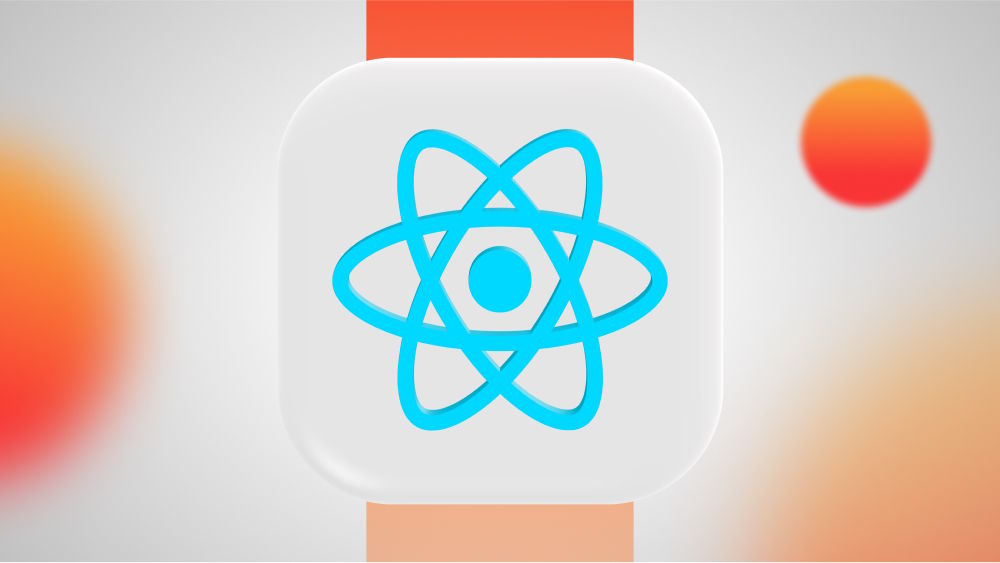Not Just Another Web Application Development Guide: What Business Leaders Should Know
This is not just another web application development guide, but what business leaders (both tech and non-tech) need to know in order to build smarter and scale faster.

Content Map
More chaptersNowadays, having a functional website is no longer enough as modern businesses need powerful, interactive web applications that can engage users, streamline operations, and scale with demand in such a digital-first world. If you are planning to build a web application for your own business, this guide is for you. We will cut through the noise to show you - business leaders and startup founders - the essential basics of web application development without the jargon or fluff and practical choices of development approaches.

Key Takeaways:
- Web app development involves building browser-based applications with both front-end and back-end components, using the right tech stack to ensure performance, scalability, and user engagement.
- There are multiple types of web applications (e.g., SPAs, MPAs, PWAs, portals), and choosing the right one depends on your product’s functionality, user engagement goals, and scalability needs.
- Web application development vs. web development: Web app development is more complex and interactive than traditional web development, requiring dynamic functionality, real-time data handling, advanced tech stacks, and stronger security measures.
- Modern web application development can be done in house, AI-augmented, or outsourced. Each approach offers distinct advantages, trade-offs, and ideal use cases depending on your goals, resources, and technical needs.
Web Application Development Demystified: The Basics
By any chance, if you are new to web app stuff, this is a good start for you to capture the concept of web app development. If you are here for insights about web application development outsourcing, feel free to skip this section and jump right into the next one.

What Is Web App Development?
Let’s make it clear. Web applications or web-based apps are simply programs built to run on a web server, which means they are accessible via browsers or other internet-enabled devices. For example, Google Docs – which is a free web-based app to edit and share documents, is hosted on a web server. In other words, it runs “in the cloud.”
Simply put, web application development is the process of creating a web-based application. A typical development process consists of several fundamental stages, ranging from project discovery, ideation, user interface (UI)/user experience (UX) design, coding, and testing to deployment and maintenance.
Front-End Development
It’s about the client-side interface of a web application. This is the presentation layer where design meets functionality.
Key Technologies:
- HTML (Hypertext Markup Language), CSS (Cascading Style Sheets), JavaScript: The foundational triad of the web.
- Frontend Frameworks/Libraries: React, Angular, Vue.js, and Svelte speed up development and promote modular code.
- Responsive Design Tools: Tailwind CSS, Bootstrap, or media queries help create interfaces that work across all devices.
- Accessibility and Performance Tools: Lighthouse, Web Vitals, and ARIA for inclusive, fast experiences.
Business Relevance:
- A fast, responsive, and intuitive frontend increases user engagement and retention.
- Frontend quality directly impacts conversion rates, brand perception, and SEO performance.
- Choosing the right frontend stack helps future-proof the application and reduce technical debt.
Back-End Development
The backend is where the real work is done. Backend development involves building the server-side logic, databases, and application programming interfaces (APIs) that power the frontend.
Key Technologies:
- Common Programming Languages: Node.js, Python, Ruby, Java, PHP, Go, and C#.
- Frameworks: Express.js, Django, Laravel, Spring Boot, ASP.NET.
- Databases: Relational (MySQL, PostgreSQL) and NoSQL (MongoDB, Redis).
- Cloud Infrastructure & DevOps: AWS, Azure, Google Cloud, Docker, Kubernetes.
Business Relevance:
- The backend is vital for data security, business logic, and application scalability.
- Good backend architecture ensures high availability and fault tolerance, which is crucial for mission-critical systems.
- API-first backends enable easier integration with mobile apps, third-party services, or microservices.
Full-Stack Development
This refers to the practice of building both the frontend (client side) and the backend (server side) of a web application. Full stack development involves handling the entire structure and functionality. They are especially valuable for startups, MVPs, or agile teams where flexibility is key.
Popular Tech Stacks:
- MERN (MongoDB, Express.js, React, Node.js)
- MEAN (MongoDB, Express.js, Angular, Node.js)
- LAMP (Linux, Apache, MySQL, PHP)
- JAMstack (JavaScript, APIs, Markup)
Business Relevance:
- Ideal for rapid development and small to medium-sized applications.
- Reduces team size and communication overhead.
- However, for large-scale, enterprise-grade systems or complex applications, separating frontend and backend specialists often yields better scalability and maintainability.
Different Types of Web-Based Applications to Build
There are multiple types of modern web applications that businesses can decide to work on, and each of them serves different purposes as well as vary in the development cycle.

Progressive Web Applications (PWAs)
This type bridges the gap between web and native mobile apps. PWAs mimic native app experiences in UI and performance, offering features like offline operations, push notifications, background sync, etc. PWAs can be installed on desktops and mobile devices via browsers (E.g., Google Chrome, Edge, Safari, etc.). These capabilities allow them to remain usable and responsive even in poor or unstable internet conditions.
Use Case Examples: Spotify, Twitter Lite, Slack Web.
Dynamic Web Applications
This is a complex web application type built for interactivity and real-time content updates. Users can create accounts, submit data, and receive personalized responses without needing any code changes or updates. Dynamic web apps rely on databases, back-end logic, and front-end rendering to deliver dynamic user experiences.
Use Case Examples: Netflix, Facebook, Twitter.
Static Web Applications
These web-based apps are lightweight, fast, and simple to develop. They are simply a collection of HTML, CSS, and JavaScript to showcase content and information without needing to be processed by server-side programs or databases. Static applications serve pre-rendered content with little or no interaction. They lack user interaction and the flexibility to generate customized content for each user. Static web apps are ideal for brochure-style websites or info portals.
Use Case Examples: Company landing pages, portfolios.
Single-Page Applications (SPAs)
Simple as it sounds, a single-page web application (SPA) is a platform where all the data is loaded and handled on a single page. SPAs load a single HTML page and dynamically update content as the user interacts without refreshing the entire page. In small or medium sized projects, single-page apps are easy to develop and deploy with no need for complicated backend development.
Use Case Examples: Gmail, Google Maps, Trello.
Multiple-page Web Applications (MPAs)
A multi-page application (MPA) consists of multiple separate pages, each with its own unique URL and server-side logic. In a typical MPA, every time a user clicks a link or submits a form, the browser reloads the entire page from the server - this is the traditional web model. MPAs are commonly used for content-rich sites like e-commerce platforms, news portals, and enterprise systems.
Users interact with MPAs by navigating from one page to another, often through forms, links, or buttons. Unlike SPAs, MPAs can more easily support complex workflows, deeper data processing, and server-rendered content. This makes them well-suited for applications that require robust SEO, access control, or large-scale backend integration.
Use Case Examples: Enterprise systems, online banking, educational platforms.
Animated Web Applications
As the name suggests, animated web apps elevate storytelling and user engagement through motion design, interactive elements, and visual transitions. These web apps are designed to combine traditional website content with animation to visualize it, delivering a more interactive user experience.
Use Case Example: Check out Google’s “Your Plan, Your Planet” for an amazing example of an animated web app.
Portal Web Applications
A portal app acts as a gateway to a suite of online services, data resources, or content. It allows users to log in and access dashboards, tools, and resources through a centralized system.
Portal web apps are often used for search engines, blogs, online shops, etc., allowing audiences to browse relevant resources and data related to their desired topics. These applications are best for businesses to build and customize interfaces to suit the target audience’s needs. Portal web apps can be integrated with additional tools such as AI-powered search engines, APIs, data analytics, etc., making them powerful tools for businesses that want to establish an effective online presence.
Use Case Examples: University portals, HR dashboards, healthcare records platforms.
Rich Internet Web Applications
Rich internet web apps (RIWAs) create UIs that mimic the look and feel of desktop applications to introduce immersive, fast-loading, and feature-rich interfaces, such as animations, drag-and-drop functions, voice commands, etc.
Use Case Examples: Figma (web-based design tool), Canva
How Web App Development Differs from Web Development
Although often used interchangeably, web development and web application development are two distinct disciplines within software engineering. The confusion largely stems from their shared technologies. Both rely on internet access, operate via web browsers, and utilize common front-end and back-end development stacks and various server-side programming languages.
However, the goals, complexity, and development approaches when building a web page and developing a web app diverge significantly. Understanding this subtle difference is critical to making the right investment decisions for business founders and CTOs.

Interactivity
At their core, a website or web page is informational, designed to present content to users with minimal interaction. Think of a company or a blog as an example. Visitors or audiences access it and consume on-page content without actively manipulating the underlying system.
By contrast, web applications are dynamic and interactive. They are made to enable users to perform different actions, such as booking appointments, submitting forms, or collaborating in real time (e.g., Google Docs).
When developing a website, builders focus on the basic functionality and a visually appealing and intuitive interface. Meanwhile, web application development prioritizes functionality, responsiveness, and user engagement, requiring more robust architecture and logic beyond static content.
Design Requirements
Websites aim for consistent content delivery, often serving the same layout and elements to all users. Their design prioritizes readability and aesthetic appeal across devices.
On the other hand, web apps demand personalized functions and adaptive user experiences. The web app developers must craft multiple states, components, and interactions that respond to individual user inputs, sessions, or data. This includes designing for:
- Multiple input methods (e.g., touch, keyboard, voice)
- Real-time feedback loops
- Dynamic content rendering
While both rely on HTML/CSS/JavaScript, web apps often integrate advanced UI frameworks (like React or Vue.js) to manage complex client-side interactions.
Content Dynamics
Usually, websites deliver static or semi-dynamic content - meaning the same text and visuals appear regardless of who visits. Whereas web applications are driven by real-time, user-specific content (Dashboards, feeds, or customer portals). Web apps tailor the user experience based on roles, preferences, and data inputs, which requires sophisticated data processing, caching, and real-time updates.
Complexity
The development lifecycle of a web application is far more intricate than that of a traditional website largely due to interactive elements, deeper business logic, and the need to manage data and on-going user engagement.
Technology Stack
Website development often requires using a basic stack (HTML, CSS, vanilla JS, and perhaps a CMS). Web app development usually demands full-stack frameworks and component-based libraries such as:
- Frontend: React, Angular, Vue
- Backend: Node.js, Django, Ruby on Rails, Spring Boot
- Databases: PostgreSQL, MongoDB, Redis
- APIs and Integrations: REST, GraphQL, third-party services
In many cases, web apps also leverage containerization (Docker), CI/CD pipelines, and cloud-native architectures (AWS, Azure, Firebase).
Security
Websites are less prone to security breaches and other cyber threats because they rarely store data or handle transactions. In contrast, web applications often require extra layers of protection due to the sensitive nature of the information they handle, typically user accounts, financial data, proprietary business logic, and sensitive transactions. This raises the bar for security, requiring:
- Authentication and authorization protocols (OAuth, JWT)
- Data encryption and secure storage
- Input validation and threat mitigation (e.g., CSRF, XSS, SQL injection)
- Compliance standards (GDPR, PCI-DSS, HIPAA)
This means a heavier security burden, longer QA and audit cycles, and more efforts for web applications.
Modern Development Approaches to Creating Web Applications
Today, organizations can decide how they want their web applications to be built and deployed based on their own goals, resources, timelines, or other factors. Each method presents unique advantages, brings its own trade-offs, and suits different use cases.
In-House Development
This means the entire web application development process is handled by a full-fledged in-house team of full-time employees under your direct management.

Advantages
Internal development gives you full control over all aspects of the web application development process, from choosing the tech stack to managing timelines and aligning the app closely with business goals. In-house web application development is especially well-suited when business owners aim to develop core platforms that are central to their operations or market differentiation and require tight integration with internal systems, culture, security, and intellectual property. For example, proprietary enterprise tools, customer-facing portals, or heavily regulated applications.
Moreover, development teams within the company are more likely to have a deeper understanding of the product vision, end-users, and domain-specific challenges. This fosters a seamless cross-team collaboration (between engineering, design, and product teams) and often results in a more cohesive, strategic build.
Considerations
More often than not, running a well-rounded development team comes with high upfront costs. It calls for not just salaries but investments in recruitment, onboarding, benefits, training, infrastructure, and long-term retention.
Asides from expenditures, business owners often struggle to fill niche roles - such as AI specialists, data analysts, DevOps engineers, etc. - due to competitive labor markets and skill shortages.
Another concern is the potential scaling challenges in both directions. If the team is being built from scratch, you may have difficulty ramping up, especially when there is a sudden surge or an unexpected change in requirements. When shrinking the team during slower periods, you may have to deal with resource underutilization, sunk costs, or layoffs.
Recommended Use Cases
- Businesses developing mission-critical platforms
- Startups building proprietary or innovative products
- Enterprises with established internal development practices
AI-Augmented Development
As technology advances continuously, artificial intelligence (AI) has become one of the most transformative shifts in how software is created today and how business leaders want their products to be built.
Unlike in traditional development, where developers solely rely on human effort, progressive teams now incorporate AI tools into the development lifecycle to enhance efficiency and expand their capabilities. Tools like GitHub Copilot, ChatGPT, Amazon CodeWhisperer, and many others are applied to perform tasks and assist with code generation, test writing, documentation, debugging, and even architectural planning. With a forward-thinking mindset that AI is not replacing but empowering humans, modern development teams leverage these intelligent tools as their assistants. Many tech companies are encouraging their staff to make use of AI-powered tools to optimize workflows and outcomes.
The ultimate goal of AI-augmented development is not automation for automation’s sake but to boost human productivity, reduce errors and rework, and improve delivery speed.

Advantages
The most tangible benefit of AI-augmented development is speed. Still, it is not the only benefit AI has to offer. When building web applications with support from AI tools, developers can automate repetitive or boilerplate tasks, giving them time and effort to focus on higher-order problem-solving and business logic. AI tools are integrated to accelerate prototyping, minimize manual documentation overhead, bridge the gap in the team’s coding skills and experience, and support faster iteration cycles.
Considerations
That said, AI-generated code is not always correct, secure, or optimal. It can introduce bugs, performance issues, or security flaws if blindly trusted. Therefore, human oversight remains crucial. Additionally, teams must be cautious with code ownership, especially when using generative AI in regulated industries or closed-source environments.
Moreover, the AI-augmented development approach demands new ways of working and a can-do attitude. Development teams must adapt to different toolchains, evaluate the quality of AI-generated code, and ensure that critical security and architectural decisions are still made by skilled professionals, not entirely relying on AI. Also, there is a concern about handling sensitive data with caution, especially when using cloud-based AI services.
As mentioned, AI is an “ally,” not a substitute for seasoned developers, so human engineering judgment and oversight remain crucial.
Pro Tip: When introducing AI into web app development or software engineering in general, make sure that the AI tools are paired with skilled developers who can critically evaluate, validate, and refine the outputs.
Recommended Use Cases
- Development teams that seek to boost efficiency without sacrificing quality
- Fast-paced projects requiring rapid iteration or prototyping
- Organizations aiming to modernize their development workflows and practices
Outsourcing
This is a well-established and highly strategic approach in which business leaders entrust external service providers - whether offshore, nearshore, or onshore - with the key aspects of a project or all of the development work of a web application.
There are several models of outsourcing, each tailored to different levels of involvement and control. Dedicated teams function as long-term partners, integrated into the client’s workflow as an extension of their in-house staff. Project-based engagements are suited for clearly defined scopes and timelines, where the deliverables are predetermined. Staff augmentation, meanwhile, allows businesses to plug skill gaps by temporarily adding external talent to their existing web app development team.

Advantages
Historically viewed merely as a cost-cutting strategy, modern outsourcing has evolved into a more strategic practice that offers many competitive advantages.
Outsourcing allows businesses to access specialized expertise, expert insights, and deep experience across the full spectrum of web application development stacks, including technologies, programming languages, and frameworks. The second benefit is elasticity. Outsourced teams can be flexibly adjusted in size and composition to match the evolving needs of the project, whether that means scaling up rapidly to meet a tight deadline or scaling down after a major release to optimize costs.
Considerations
Outsourcing web application development offers significant advantages, but it also comes with its share of challenges. Its success hinges on clear communication, well-defined expectations, and strong project management. Factors such as time zone differences, language barriers, and cultural mismatches can hinder effective collaboration. Additionally, there are risks related to intellectual property protection, quality control, and vendor dependency, especially when governance and oversight are lacking.
Therefore, business leaders must carefully evaluate both the benefits and potential pitfalls, determining which aspects of development can be safely and strategically outsourced and which are better kept in-house to retain control, safeguard critical knowledge, or protect long-term value.
Recommended Use Cases
- Startups needing a minimum viable product (MVP) can be developed quickly and affordably
- Companies that lack internal technical resources
- Enterprises that seek specialized skills (e.g., DevOps, UX research, mobile, search engine optimization/SEO) for a limited time
Pro Tip: Choose a reliable partner that aligns not just technically but also culturally with strong communication practices, agile methodologies, and a commitment to long-term collaboration.
Last Notes
When it comes to outsourcing web application development, the right talent with essential web developer skills and experience can make all the difference. And a reliable partner does not just provide developers and technical expertise, but brings strategic insight, architectural thinking, and a collaborative mindset that aligns with your business objectives. That’s Orient Software.

Orient Software is a leading software development outsourcing company with over a decade of experience delivering high-quality services and solutions, ranging from web application development to mobile application development, AI development, UI/UX design, QA testing, and tech staff augmentation. We are the strategic partner behind over 200 successful projects and more than 100 clients across industries.
What sets us apart is our commitment to technical excellence, agile delivery, and a client-first approach. So, are you looking to strengthen your web app development team or kickstart your next project? Don’t hesitate to reach out to Orient Software. Leave us a message, and we’ll meet up for further discussion.