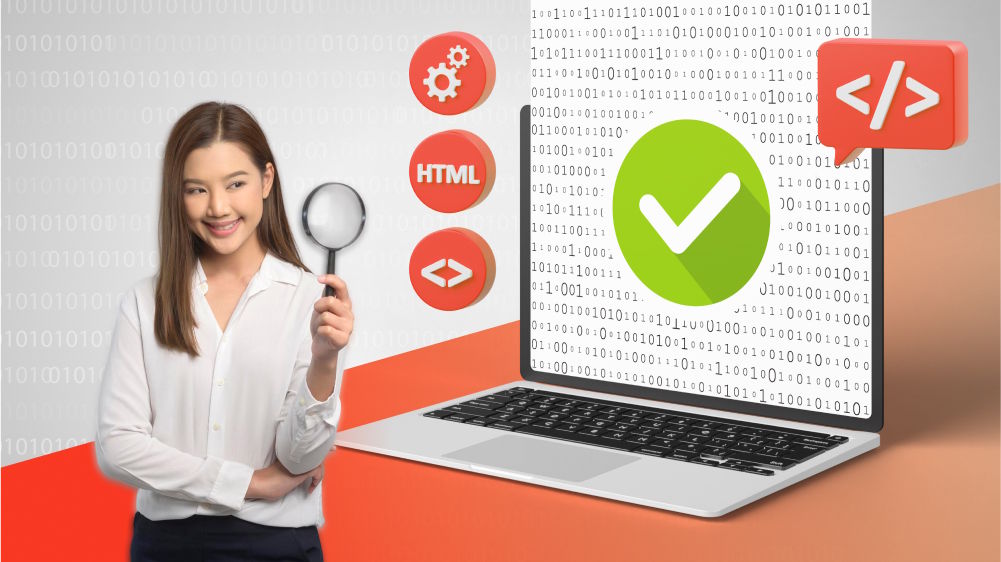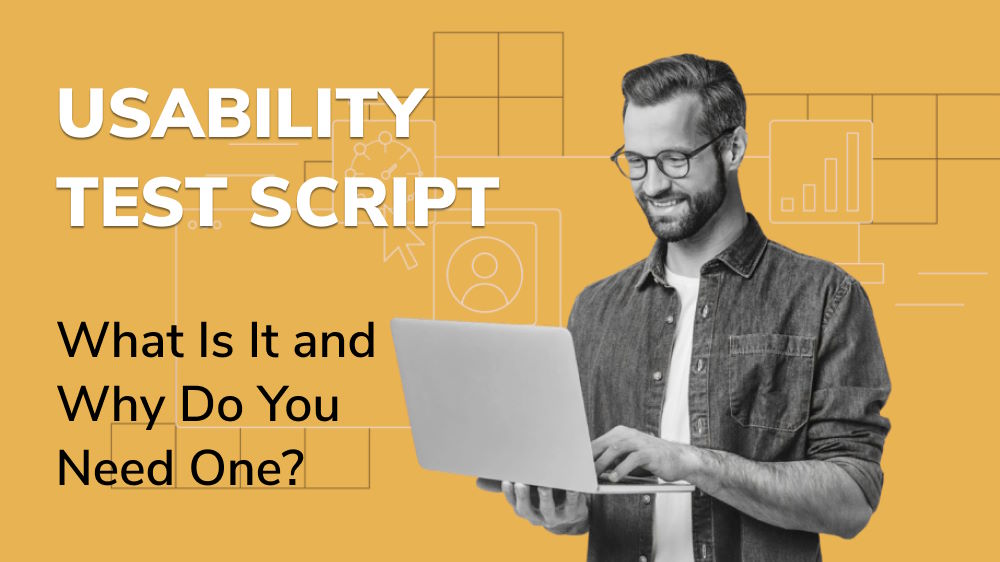Differences Between Sanity Testing and Smoke Testing

Content Map
More chaptersSanity testing and smoke testing are popular types of tests that are used to determine if a system is stable. Smoke testing is an initial test suite that is run against a new system or changes made to a system in order to determine the extent of the impact on the system. Sanity testing is typically done after the smoke test has been completed, and it is used to verify if the system still functions as intended or not. This article will explore the differences between sanity testing and smoke testing. We will also discuss when each type of test should be used.
Sanity Testing
What Is Sanity Testing?
Sanity testing is a methodology used in software development that determines if a new software version works well enough to allow broader testing. Typically, this type of test passes when the bug rate is low and does not decrease speed or functionality in any way.
Benefits of Sanity Testing
Using this type of testing means a faster time to market, as the testing team finds the issues quickly, and the programmers can deal with them immediately. In addition, since sanity tests ensure that no functionality is lost during updates, end-users should experience no change in how they use a program.
Sanity testing is not meant to replace other types of software testing. However, it can be helpful when used in conjunction with other testing methods and ensuring that updates or patches do not cause any issues.
When Should Sanity Testing Be Used?
A sanity test is typically used in software development when releasing updates to ensure that major issues, such as crashes or loss of data, do not occur. Any bugs found are logged and listed for later fix by the development team. This way, any significant issues that arise can be dealt with before the software becomes available to the public.
Sanity testing is also valuable for determining how well a new update of an already existing program works compared to the older version. This allows developers to understand the benefits and drawbacks of the updates before they are released.
In addition, sanity testing is used in web application development. The test can be executed via manual testing or automated testing.
Smoke Testing
What Is Smoke Testing?
Smoke testing is a type of software quality assurance (QA) process used to discover simple software bugs or defects. This means that smoke tests are the first major automated battery of tests that QA performs on your application after it has been integrated and before it’s ready for wider distribution. The goal of this test suite is to provide quick feedback on the state of the software so that any major problems can be caught out early on.
Smoke tests are designed to mimic typical user activities, so they should be written with this in mind. For example, if your application is a web-based e-commerce store, a smoke test would probably consist of logging in and searching for a few different products.
Smoke tests should be simple and easy to use. It’s much better to have a small number of reliable smoke tests than a larger number that require more maintenance.
When Should You Use Smoke Testing?
Smoke testing is generally used on large applications with a lot of moving parts, such as multi-module builds. They’re also helpful when you have a suite of unit or integration tests but can’t run them on your build server due to time constraints or other limitations. Smoke tests run more quickly than full regression testing and provide some degree of confidence that your build isn’t broken.
Smoke tests should be used as a starting point to guide and prioritize other test cases in the regression suite, which is why smoke tests need to cover basic functionality required by all users in order to provide fast feedback on whether the application is functional.
Benefits of Smoke Testing
The advantages and benefits of performing smoke testing on your application include:
- It helps to identify issues early in the development cycle that can prevent a costly, time-consuming regression test run later on.
- Acts as a starting point for an overall quality assessment of the application before moving it through other tiers of tests such as integration and unit or GUI testing.
- In conjunction with regression testing, it helps improve the overall quality of the application.
- Smoke tests can be used to guarantee that a new feature or bug fix hasn’t broken any other functionality. This is especially helpful when developing large applications with a lot of dependencies and interdependencies, as it can be difficult for developers to keep track of all the possible regression effects.
Key Differences Between Sanity Testing and Smoke Testing
Sanity and smoke testing are both types of software testing performed during the software development life cycle before release. The purpose of these tests is to decide whether the software works as expected under normal conditions. Both sanity and smoke testing provide general information about how well a system performs, but they mainly differ in their goals and execution.
Smoke tests operate under the assumption that the software is broken and that it will not run. During this process, the software is tested under extreme conditions of input values to determine whether the system responds as expected. While smoke tests can be performed manually, they are often automated with scripting languages.
On the other hand, sanity testing operates on the assumption that the software is working properly and requires no extreme values or conditions. The purpose of the test is to show that the software works under normal conditions and commonly expected values.
To summarize, smoke tests are designed to determine whether a system has broken components, while sanity testing is performed with the assumption that everything is working correctly. Moreover, there are some other minor differences between these two software testing techniques as below:
- Sanity testing is a more lightweight and faster form of testing that is typically used to test basic functionality, while smoke testing is a more comprehensive form of testing that is used to identify critical errors.
- Sanity testing is typically performed by the developer, while smoke testing is typically performed by the Quality Assurance (QA) team.
- Sanity testing is intended to identify major defects, while smoke testing is intended to identify all defects, including minor ones.
- Sanity testing is usually done on a completed system, while smoke testing is done on an in-progress system.
- Sanity testing is done before a system goes into production, while smoke testing is done after a system goes into production.
- Sanity testing is performed more to display that the system will work, while smoke testing is performed to ensure that the system works under real-world conditions.
- Sanity tests typically take less time than smoke tests, although both are intended to be performed quickly.
- Sanity testing can be manual or automated, while smoke testing is always automated.
- Sanity testing provides immediate feedback to the developer, while smoke testing provides the QA team with information about defects.
Conclusion
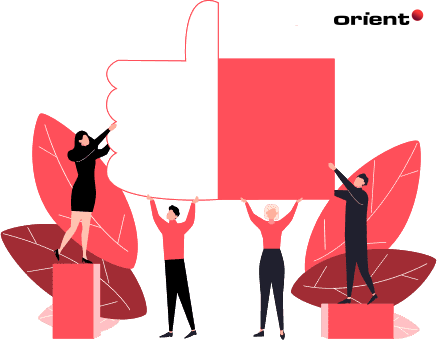
Software testing is a necessary yet important step in the software development process. There are various types of testing, including sanity testing and smoke testing. Therefore, it can be confusing to know when and which type to use. Therefore, it is vital to have an overview of sanity testing and smoke testing and their differences to make an informed decision regarding software testing. And we expect this article has been a great help for you.