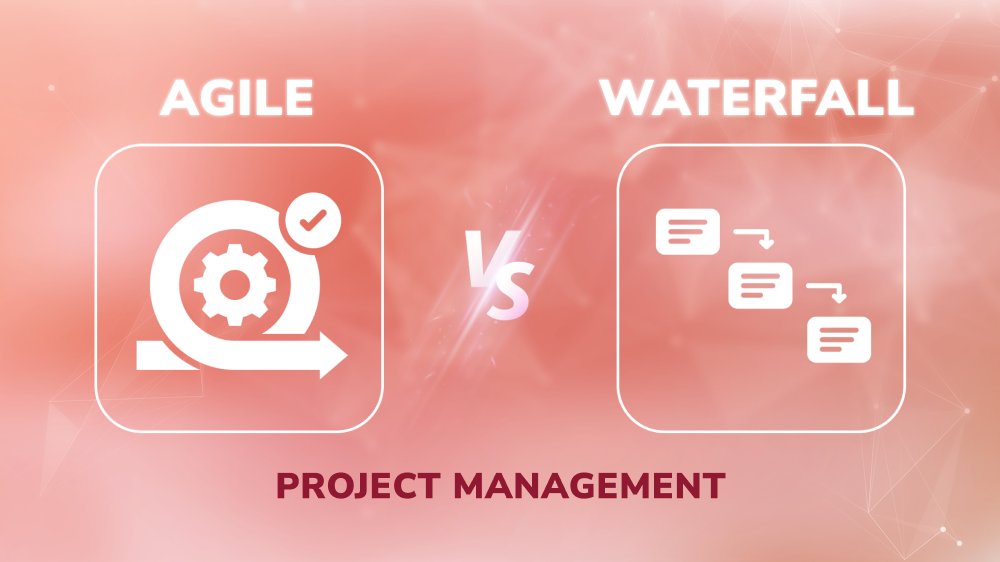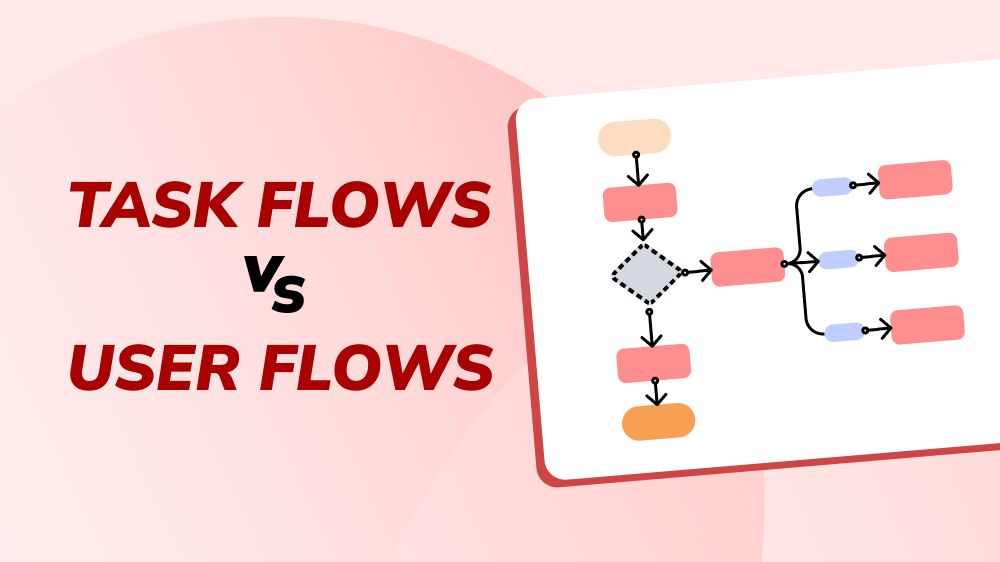
What Is a Project Brief? and How Do You Use It in Software Development?

Content Map
More chaptersA project brief is an effective way to summarize your project scope, budget, and timeline clearly and concisely. Not only does it ensure all stakeholders are on the same page, but it also helps mitigate risk and sharpen focus.
In software development, failure to plan can create many problems: Scope creep, overspending, and delays. Hence, creating and sticking to a well-thought-out project brief can make all the difference.
In this article, you will learn what a project brief is, its importance in software development, and how to create an entire project brief.
What Is a Project Brief?

A project brief is a document that communicates the project requirements to all stakeholders involved. It summarizes important details about the project, including the client, target audience, goals, risk mitigation, and the approach.
For clarity’s sake, most project briefs are about one- to two pages long. This makes it easy for the client and hiring team to understand who is doing what and why, how much it will cost, and how long it will take to complete.
Project briefs can be written in print or digital formats. There are also online services that let you create and share project briefs for quick and easy collaboration.
Who Creates the Project Brief?

Typically, the project manager is accountable for creating the project plan and brief. In software development, the project manager liaises with the client to understand their technical requirements and business goals. Then, they guide the project team to achieve the desired outcomes on time and within budget.
That said, software development is a collaborative effort, and so is creating the project brief. For this reason, project managers seek feedback from the client and development team. Doing so ensures the project scope, budget, and timeline are realistic and achievable.
What Are the Advantages of a Project Brief?

The main advantage of a project brief is that it helps all stakeholders be on the same page about the process and desired outcomes.
It also helps clarify the technical requirements for a software development project. These include the choice of frameworks, programming languages, APIs, and more. Furthermore, a project brief is a useful point of reference for the team, helping them stay focused on the milestone deliverables and project outcomes.
Let’s explore these advantages in greater detail.
Get Everyone on the Same Page
Effective communication is vital to a successful outcome. This is especially true for software development projects, which have many moving parts and individuals working together to achieve mutual outcomes.
Writing and sharing a project brief is a great way to get everyone on the same page. Here, both the client and the development team know what to expect, including the following:
- Type of software
- Features and benefits
- Target audience
- Risks and challenges (and risk mitigation strategies)
- Technical specifications (frameworks, programming languages, APIs)
- User interface (UI) and user experience (UX) details
- Milestone deliverables
- Budget
- Timeline
With everything on the table, there is no ambiguity regarding the approach and goals. Everyone knows their role and contribution to the project. Plus, the client has total peace of mind knowing that, no matter what happens, their project is in capable hands.
Clarify Technical Requirements
Does the client want mobile application development for a single-purpose app with static content? Refactor a monolithic system into a microservices application? Both project types have wildly different scopes and technical requirements, plus the demand for specialist talent.
There are many benefits to clarifying a project’s technical requirements. The main one is that the development team can fully understand the client’s existing technical stack. These include their business processes, operating systems, and more. With this information, the developers can allocate the right resources, tools, and specialist talent for the job.
Let’s say a client wants to develop a cross-platform mobile app. In this case, the project will require specialist talent with expertise in Flutter or React Native, as well as mobile UI and UX experts.
Mitigate Risk and Challenges
Software development risks come in many shapes and forms. These include issues with performance and optimization, security, third-party integrations, and UI/UX designs. Communication issues, such as misinterpreting client feedback, can lead to undesirable outcomes.
Addressing these risks and challenges in the project brief is a great way to avoid them or, at the very least, reduce their potential impact. Some of the most common risk mitigation strategies in software development are to:
Set Aside Additional Funds
Set aside a portion of the total budget as an emergency fund. In the event of a delay or scope change, the developers can use the emergency fund to stay on track without overspending.
Establish Clear Communication Expectations
Schedule daily, weekly, or fortnightly in-progress meetings with clients. Determine average response times for calls, emails, and instant messages. Plus, it accounts for time-zone differences.
Take an Agile Approach
Choose an offshore software development team with an Agile mindset. Companies like Orient Software have been developing software using the Agile methodology for many years.
By breaking down tasks into several dynamic phases, we consistently deliver milestones on time and take on board regular feedback to continually refine every aspect of the project.
What to Include in a Project Brief

There are many important components to include in a project brief. These range from information about the client to the target audience to the milestone deliverables. Arranging these components in a clear, easy-to-understand way is vital to making the document comprehensible.
Here is a brief rundown of what to include in a project brief.
Client Details
Be sure to include basic details about the client. Even a few sentences or bullet points will suffice. This will make it easier for the software development team to understand the client’s business and their goals.
Some of the most important details to put in are the client’s:
- Business name
- Type of business
- Number of staff and roles
- Years in operation
- Competitors
Target Audience
Your target audience should represent the group of people who are most likely to use and benefit from your software application. To define your target audience, think about the type of problems they face and how your software can help.
Other important details to include are your target audience’s:
- Interests and preferences,
- Technical proficiency
- Level of experience with similar software (competitor knowledge)
Goals and Objectives
What short- and long-term goals does the client hope to achieve? What are they struggling with now? How does completing this project help? Seek answers to these questions and include them in your project summary.
Use the S.M.A.R.T formula to keep your goals Specific, Measurable, Achievable, Relevant, and Timely. A project brief example of a SMART goal could be to release software that helps increase customer satisfaction by 15% within six months.
Also, be sure to align individual goals with the overall business objectives. For example, increasing customer satisfaction by 15% could be a sales and marketing goal. However, in the grand scheme of things, that goal could relate to a business’ broader goal of improving its image and reputation.
Features and Benefits
A software feature is a functionality, characteristic, or attribute that adds value to the user experience (benefits).
List the core functionalities that help set your software apart and address your customer’s primary concerns. Secondary features can be listed in the project charter, which is the more comprehensive version of the project creative brief.
Risks and Challenges
List the potential risks and challenges that could impact your software development project. These could be risks that lead to overspending, scope creep, and changes in market conditions. Doing so can help you identify and avoid or mitigate those risks.
Common risk mitigation strategies to include in your project overview are:
- Risk avoidance – Refuse to engage in an activity that may pose a severe risk. In software development, a risk avoidance strategy might be to avoid using a specific framework to avoid legacy integration issues.
- Risk reduction – Reduce the effects or consequences of a potential risk. A risk reduction strategy in software development could be to perform frequent testing to identify bugs and errors early.
- Risk transfer – Transfer risk to a third party so they assume all liabilities. Hiring a software development company to develop your software application is an example of risk transfer.
- Risk acceptance – Accept the consequences of a risk – often for greater profitability.
Project Overview Scope
The project scope defines what has to be done to achieve your goals and project objectives. This means defining your key project stakeholders, resources, budget, and project timeline. In software development, that means listing your:
- Labor requirements – Team size and roles, skills, qualifications, and compliance requirements.
- Budget – The cost of labor (developers, UI/UX designers, QA testers), software, equipment and infrastructure, and overheads.
- Timeline – Start and end times, milestone deliverables, frequency of progress reports, and post-deployment timeline.
Understanding Project Briefs for Software Development
Preparing a project brief is more than just creating a checklist. It’s about establishing a roadmap for the software development team to project success.
At Orient Software, we fully understand your software requirements. We analyze and document your business goals and technical requirements. We then develop user stories and document them in our project management tool. This ensures that the project brief matches your vision.
Contact Orient Software to discuss your software development needs today.