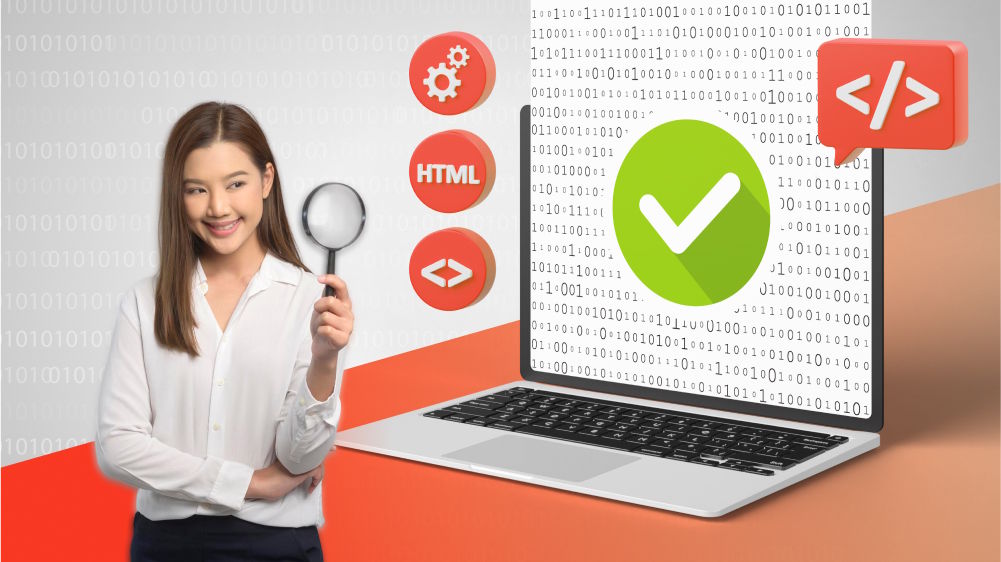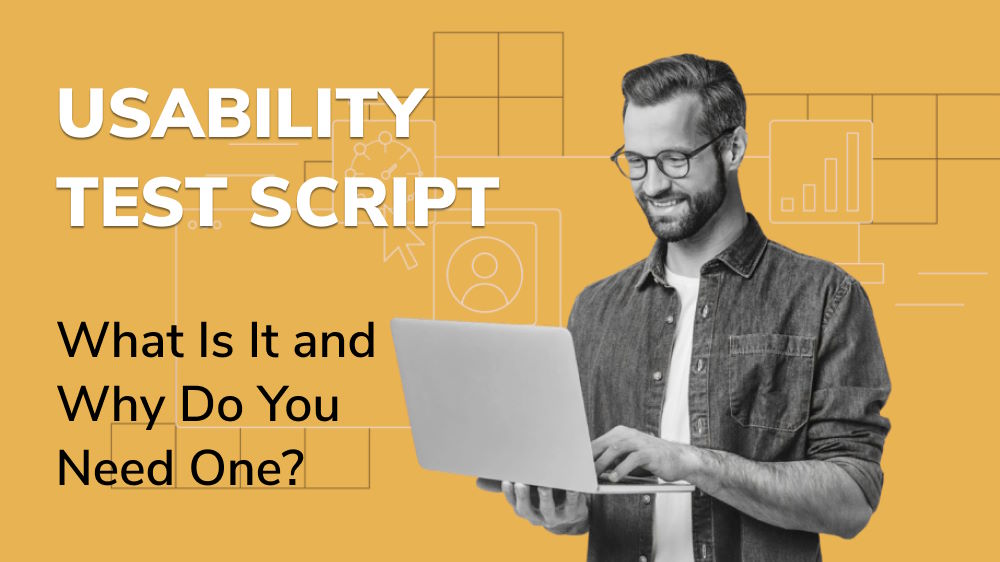Production Environment vs. Test Environment: Which is Right for Your Software?

Content Map
More chaptersThe fast-paced growth of digital transformation and many new technologies, along with the varying user demands in the current landscape, has resulted in the introduction of various types of software applications. Although many of these may appear straightforward, they actually undergo a series of rigorous development stages before being released to the public.
Software development environment, test environment, production environment, and staging environment are four types of IT environments that are indispensable to making software systems complete. While software development environments and staging environments are typically more clearly defined, test environments and production environments can share similarities in terms of configuration and functionality, leading to overlaps and unwanted confusion.
Production environment vs test environment. How do we distinguish them? Make sure you comprehend the discrepancies between them to guarantee that software applications meet quality standards and perform optimally in real-world scenarios.
A Quick Tour of Production Environments

The production environment is a relatively new concept for many people. If you only rely on the word “production” to determine the meaning of the whole process, let’s take a closer look at its core to better acknowledge instead.
What Is a Production Environment All About?
The production environment is the environment where the latest versions of software are pushed live to serve end-users. As a final stage of the system development life cycle, such an environment is where the fully developed and thoroughly tested application is deployed for actual use.
The pre-production environment typically involves a combination of hardware, software, network infrastructure, and database systems. As this stage aims to allow the target audience to interact with the new product, testing in the production environment must be kept as minimal as possible to maintain stability and avoid disrupting the user experience.
Instead, validating whether the application can handle the expected workload and protect sensitive user data needs to be done in non-production environments or development and testing environments before being deployed to production to minimize the risk of bugs, errors, and downtime.
What Is the Purpose of a Production Environment?
Software developers use production environments for many different purposes. Here are some key uses of a production environment:
Hosting and Running Live Applications
The real-world production environment plays an important role in the software development life cycle by offering a platform for developers to host and run live applications or systems. Simply put, it bridges the gap between the development phase and the end-users relying on the software for daily operations.
Thanks to the production environment, business ideas are brought to life, and customers have the opportunity to experience and truly interact with the software features and functionalities. Depending on its intended audience and operating system, such as iOS, Android, or Windows, users can easily access the application via the internet, perform tasks, input data, and carry out any other actions the software allows.
Testing Real-world Scenarios
No matter how thoroughly the product is tested, technical issues are problems that cannot be completely eliminated. With a production environment, businesses have an ideal way to ensure that application operations are on track and performance is at maximum levels.
Instead of evaluating product quality through the testing environment, developers can observe how the application behaves under actual usage conditions after going public and gather valuable insights to enhance its performance and usability. It is the end-users who give businesses the clearest feedback. Bugs or issues that were not apparent during the development or testing environments may surface in the production environment, necessitating prompt resolution.
Monitoring and Analytics for Continuous Improvement
By releasing the final product to the market, the production environment creates an opportunity for businesses to gather valuable insights based on customers’ real-time data and application performance. Tracking usage patterns or trends in user behavior reveals hidden insights into resource utilization, helping companies make data-driven decisions for improvement and optimization.
Version Control and Deployment Strategies
Software products will be deployed to the production environment once they meet all the required quality standards. This deployment process often includes steps such as uploading the tested code to the production servers and configuring the infrastructure to support operation.
The production environment now acts as an extra validation step, ensuring that the latest stable version of the application is deployed for public use. By maintaining strict control over deployment processes, businesses can mitigate risks related to releasing faulty code, protect their business reputation, and provide a stable experience for end-users.
What Are the Key Elements of an Actual Production Environment?
When it comes to production environments, there are many elements that businesses need to consider. What are the important ingredients that make up a successful production environment? Below is a detailed breakdown.
Hardware and Infrastructure: A scalable infrastructure plays an important role in forming the foundation for production environments and ensuring the ability to handle the growing traffic of the application in the future.
- Backup and Disaster Recovery: Regular backups and well-defined recovery procedures in place have a positive impact on a business’s ability to run a production environment when ensuring data protection in the event of an unexpected incident.
- Scalability and Load Balancing: Production environments should be designed to handle multiple levels of user traffic across servers to optimize application performance and prevent overload.
- Database Management System (DBMS): A suitable database management system, such as relational databases or NoSQL databases, ensures data availability, integrity, and performance.
- Security Measures: By implementing measures including intrusion detection, firewalls, prevention systems, and regular security audits, businesses keep production environments safe from unauthorized access.
Besides the listed elements, redundancy, minimalism, test environment management, load balancing, and a number of other factors also affect the effectiveness of the production environment.
A Quick Tour of Testing Environments
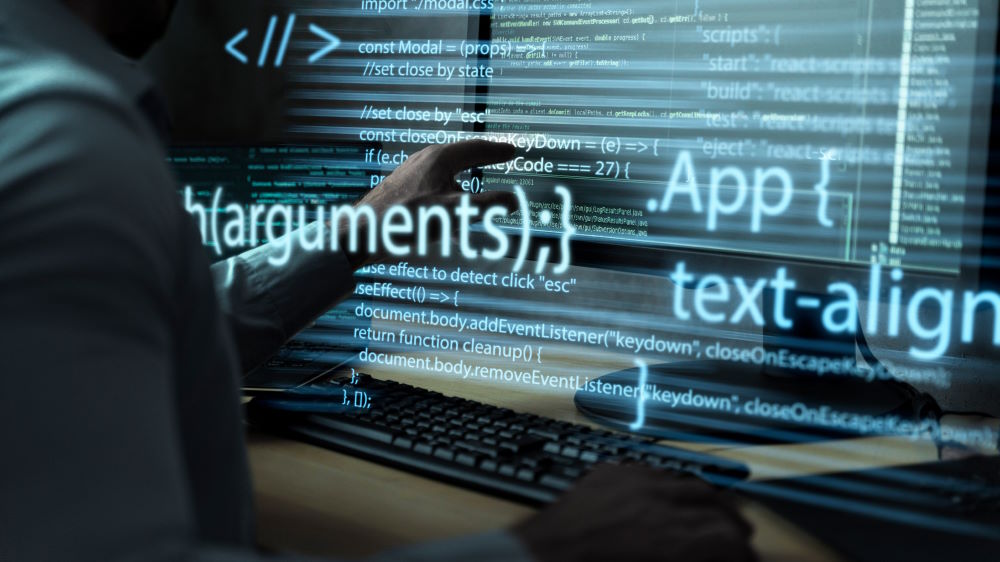
The test environment is where testing steps occur and identify potential software product errors before launching. However, it is not the whole thing. If you still believe that the test environment is limited to software testing, it’s time to rethink.
What Is a Testing Environment All About?
Test environments are isolated testing labs specifically set up for software testing. In such environments, multiple developers and testers are responsible for running test cases using different integrated development environments (IDEs), hardware, and software tools to simulate real-world conditions and ensure the quality of upcoming applications before going live.
The testing environment is designed to closely mimic the production environment while offering a controlled setting for testing purposes. In other words, only when the products are tested in all conditions and receive free-of-error results are they transferred to the production environment and made public for end-users to use and interact with. Depending on the specific technical requirements of the testing process, software testing is set up either on-premises or in the cloud.
Surely, you have heard of concepts such as beta testing, unit testing, alpha testing, and chaos testing. However, rather than test environments, they represent testing activities that can be conducted within various types of test environments. Besides the listed ones, performance testing, system integration testing (SIT), user acceptance testing (UAT), network security testing, etc., are some other popular methodologies companies can take into close consideration.
What Is the Purpose of a Testing Environment?
Software developers use test environments for many different purposes. Here are some key uses of a test environment:
Assessing Performance and Scalability
Software never operates under ideal conditions. In reality, the diversity of connected devices and many unexpected factors that happen during product usage may contribute to an imperfect operating environment, such as system overload, performance degradation, etc., causing negative impacts on user experience.
Testing environments enable businesses to implement load testing and performance testing, which assess how the application performs under expected and peak usage conditions. In case of bottlenecks and potential performance issues that may arise in real-world usage scenarios, the development team fixes them promptly, raising the level of scalability before putting the product into official operation.
Validating System Behavior
There is no better method to verify the quality of a product than testing. With test environments, businesses have the opportunity to validate the behavior of the system under various scenarios and conditions.
Instead of passively waiting for operational problems, testers can simulate user interactions, input different data sets, and test the software against various use cases to ensure it functions correctly. This validation helps ensure the software meets the requirements and behaves as intended.
Testing Integration and Compatibility
Software development is a challenging process. Not only does it come with a cost, but some applications even require integration with third-party solutions or advanced technologies such as IoT, big data, and artificial intelligence. In these complicated software solutions, multiple modules need to work seamlessly together to provide a smooth experience.
However, how do you know whether these components are compatible with each other? Test environments come into play in this situation. Testing environments allow testers to assess how integrated components interact with each other in real-world usage scenarios, ensuring compatibility and smooth communication between different parts of the system.
Evaluating Security Measures
Surely, before launching to the market, any application must prepare its own different security measures to face the worst cases in usage. However, the effectiveness of such methods can only be accurately evaluated in test environments.
Testing environments provide an opportunity to evaluate the security measures in place within the software or system. By conducting security testing, testers can identify vulnerabilities, potential sources, or cyber security risks in security controls, thus enhancing the software’s ability to protect sensitive data and protect against malicious attacks.
What Are the Key Elements of Test Environments?
- Hardware and Software Infrastructure: Similar to production environments, test environments require the necessary hardware and software infrastructure, such as servers, workstations, and databases, to support the testing activities.
- Test Data: The test environment needs appropriate test data to simulate real-world scenarios closest to reality and accurately evaluate application performance.
- Test Tools and Frameworks: Efficient testing tools and frameworks are indispensable components that help businesses streamline and automate testing processes.
- Documentation and Reporting: After finishing testing activities, companies need to save details about the test environment setup, configurations, and test data to help in reproducing issues or test scenarios.
- Test Configuration and Setup: Test environments require proper configuration and setup to mimic the production or target environment as closely as possible.
Decoding the Distinctions between Test Environment vs. Production Environment

The above knowledge has certainly given you a better overview of the production and test environment. If you are still in the middle of nowhere in determining the differences between the above two types of IT environments, let the table below give you some clues.
| Production Environment | Test Environment | |
|---|---|---|
| Purpose | Deploy and run live fully developed software for actual use by end-users | Run testing activities to ensure software quality |
| Access Control | Accessible to end-users only | Restricted to development and testing personnel |
| Risk | Carry a higher risk as any issues can impact users and business operations | Carry a lower risk due to the nature of experimentation and identification |
| Data Sensitivity | Contain sensitive user data | Use dummy or anonymized data for testing purposes |
| Configuration | Have the necessary settings and configurations for actual usage | Have additional testing tools and different configurations |
Which IT Environments Best Suit Your Software Development Process?

The choice between the production environment and the test environment relies on various factors such as specific needs and requirements, company nature, budget constraints, the level of risk tolerance, etc.
Investing in a robust production environment is essential if a business focuses on delivering software products to customers with the aim of ensuring high availability, stability, and performance. Conversely, if a business is actively developing new features, making changes to existing systems, or conducting testing activities, then having a dedicated test environment becomes vital.
In many cases, businesses opt for both environments to separate production from testing and development activities. However, the specific allocation of resources may be flexible depending on the business’s priorities, budget, and risk mitigation strategy.
For a free price estimate on your next custom software development project or simply expert advice, contact Orient Software today.