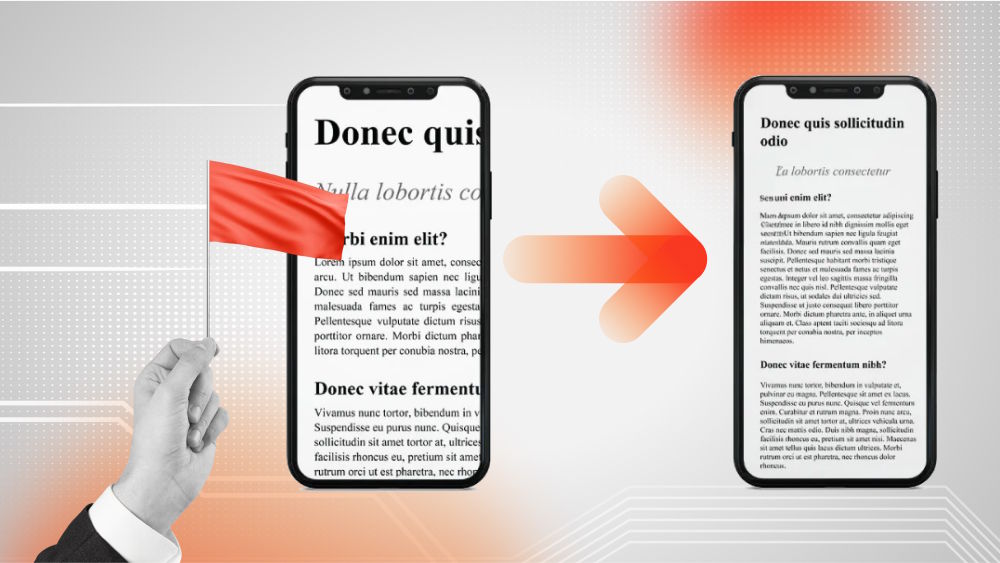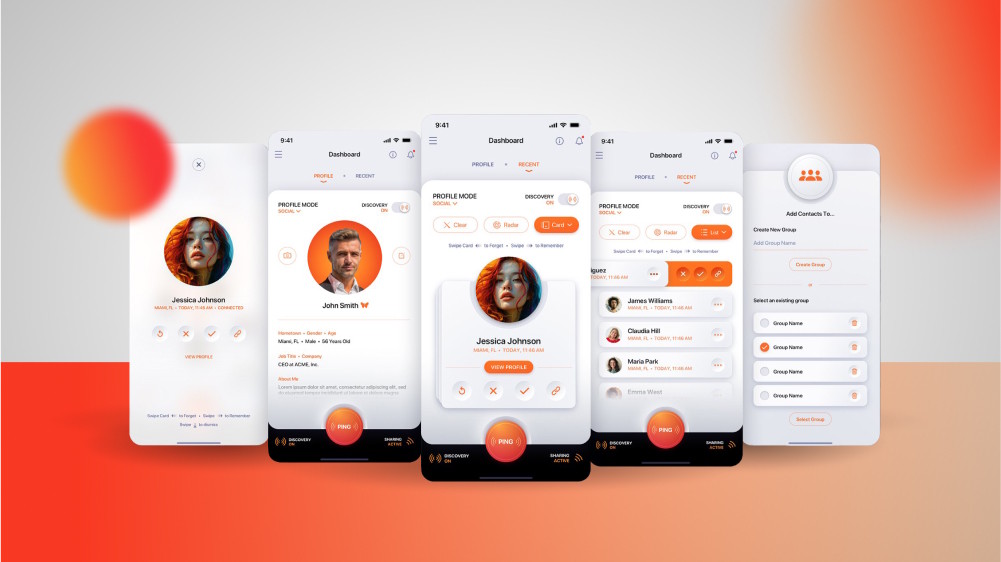Top Mobile App Platforms in 2025: Their Features & Best Fit Scenarios
Mobile app development has become easier than ever with the help of various mobile app platforms existing on the market. However, making the right choice is a daunting task. In this article, we will provide everything you need to know about such platforms and guide you to the optimal decision.
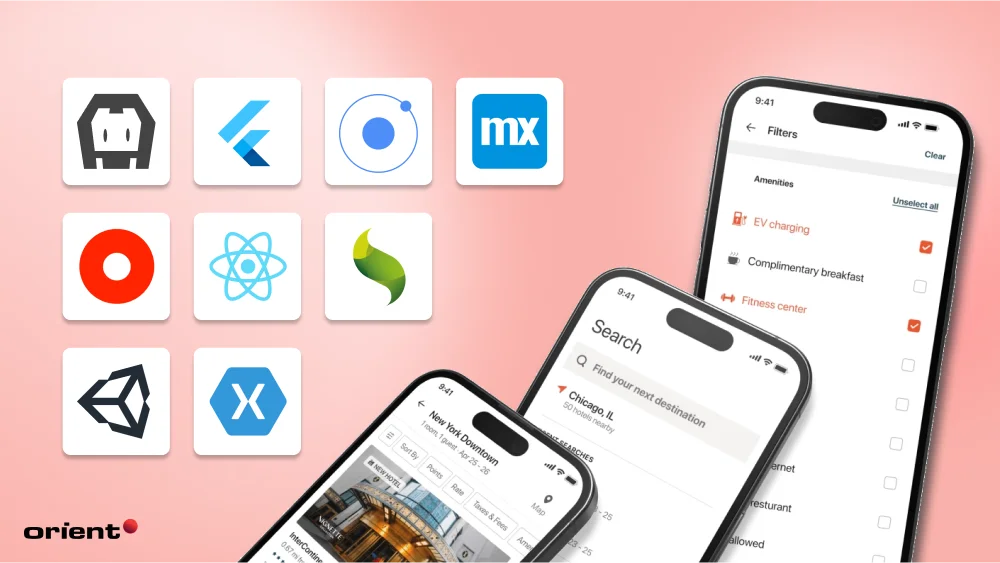
Content Map
More chaptersLooking at the digital transformation landscape, it is evident that the mobile app market, including web apps, is growing rapidly with the emergence of numerous new software products. The popularity of smartphones in recent years is one of the biggest reasons for this sharp increase in numbers.
Many business owners consider this a lucrative opportunity to expand their market and boost their revenue. However, such a process is not an easy journey as it requires both iOS and Android development, as well as continuous updates and maintenance. In this situation, self-developing doesn’t sound like a time-saving solution at all, does it?
Instead of making things without any support, businesses today leverage mobile app platforms to take advantage of their available resources, resulting in faster development time. With so many mobile app development platforms available today, which is the optimal choice for you?
What Is a Mobile App Development Platform?
The mobile app platform is the ecosystem or environment where mobile applications are developed, distributed, and run. A mobile app development platform (MADP) is like a comprehensive app builder platform that provides developers with everything they need to deliver a functional and efficient app that can run across different operating systems and mobile devices without starting from scratch.
Mobile app development software typically includes various necessary features and tools such as IDE, backend services, analytics, user interface components, etc., designed to support even beginners to streamline their entire app development lifecycle. By using such a solution for creating apps, developers can save much time and reduce development costs while ensuring efficiency.
Types of Mobile App Development Platforms
From a high-level perspective, mobile app development platforms are generally divided into two main categories:
- Native App Development Platforms: These platforms were created to serve the purpose of building native apps that only work on a particular mobile operating system, such as iOS or Android. Although developing separate apps can be expensive and time-consuming, native app development provides developers with optimized performance and user experience.
- Cross-Platform Development Platforms: These platforms allow developers to create apps that can run on various operating systems using a single codebase. Creating cross-platform apps is an efficient solution for businesses that wish to reach customers from different platforms without the need for a separate development process.
Best Mobile App Platforms for Cross-platform Development
React Native
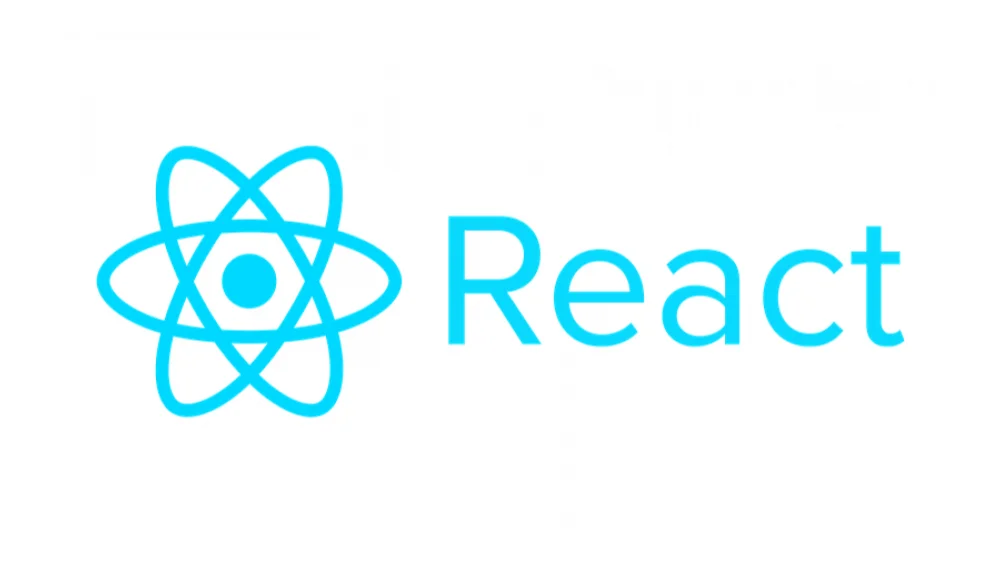
Developed by Meta, React Native is an open-source platform favored by a large community of developers due to its native-like performance and rich ecosystems. By leveraging code sharing, as well as JavaScript and React programming languages, React Native allows users to create iOS and Android apps efficiently without rewriting anything, significantly reducing development time and effort.
| Features | Description |
|---|---|
| Cross-Platform Compatibility | React Native helps developers build Android and iOS apps using a single codebase. |
| Hot Reloading | Without a full reload, developers can instantly view changes in the app during the development process. |
| Native Module Integration | React Native allows developers to integrate native modules written in Swift, Objective-C, or Java for performance optimization. |
| JavaScript Language | By leveraging the popular JavaScript language, React Native makes it easy to transition from web to mobile app development. |
| Declarative UI | React Native simplifies the design process by using a declarative style to define UI components. |
Flutter

Flutter is another well-known mobile app platform created by Google that you can use to facilitate your development journey. By leveraging a comprehensive UI toolkit and the use of the Dart language, Flutter allows for fast development cycle and is especially suitable for prototyping and building minimum viable products (MVPs). With many pre-built components and rich libraries, Flutter is accessible even to new beginners in mobile app development.
| Features | Description |
|---|---|
| Expressive and Flexible UI | Flutter offers a rich set of design tools that help developers create custom UIs with ease. |
| Seamless Integration with Firebase | Flutter can integrate seamlessly with Firebase, providing developers with tools that include analytics and cloud storage. |
| Hot Reloading | Without a full reload, developers can instantly view changes in the app during the development process. |
| Built-in Testing Support | Flutter has various testing features to help developers ensure the reliability of their mobile apps. |
| Rich Set of Widgets | With a rich library of customizable widgets that support Cupertino (iOS-style) and Material Design guidelines, Flutter simplifies visually appealing app development. |
Xamarin

Xamarin is a mobile app development framework owned by Microsoft. It relies on C# and .NET to build cross-platform mobile apps and is especially suitable for individuals familiar with these technologies. As a part of Microsoft, Xamarin provides strong integration with Microsoft Visual Studio and allows for script sharing across Windows as well as macOS.
| Features | Description |
|---|---|
| Xamarin.Forms | As a UI toolkit, Xamarin.Forms helps developers create a shared UI codebase for all platforms, simplifying processes. |
| Access to Platform-Specific APIs | Xamarin provides full access to platform-specific APIs and features, helping developers freely leverage device capabilities. |
| Comprehensive Testing Tools | Xamarin Test Cloud and Xamarin.UITest ensures the reliability of mobile apps across platforms and devices. |
| Integration with Visual Studio | Xamarin has the ability to integrate seamlessly with Visual Studio to enhance productivity. |
Ionic

Ionic is a popular development platform using web technologies such as CSS, HTML, and JavaScript for building interactive hybrid mobile and progressive web apps. It has a vast library of mobile-optimized UI components and features that help the development team create apps effortlessly in no time. Ionic also provides integration with various cloud-based services and tools for developing an app’s backend.
| Features | Description |
|---|---|
| Integration with Popular Frameworks | Ionic provides integrations with popular JavaScript frameworks like Angular, React, and Vue.js to build even more efficient apps. |
| Progressive Web Apps (PWAs) | Developers can use Ionic to build Progressive Web Apps (PWAs), which offer a native app-like experience on the web. |
| Live Reload | With this feature, developers can see changes in real time as they code without a full reload. |
| Capacitor | By leveraging Ionic’s native runtime called capacitor, developers get access to native device features. |
| Rich Plugin Ecosystem | Ionic allows users to extend their apps’ capabilities easily by offering a rich ecosystem of plugins. |
Apache Cordova
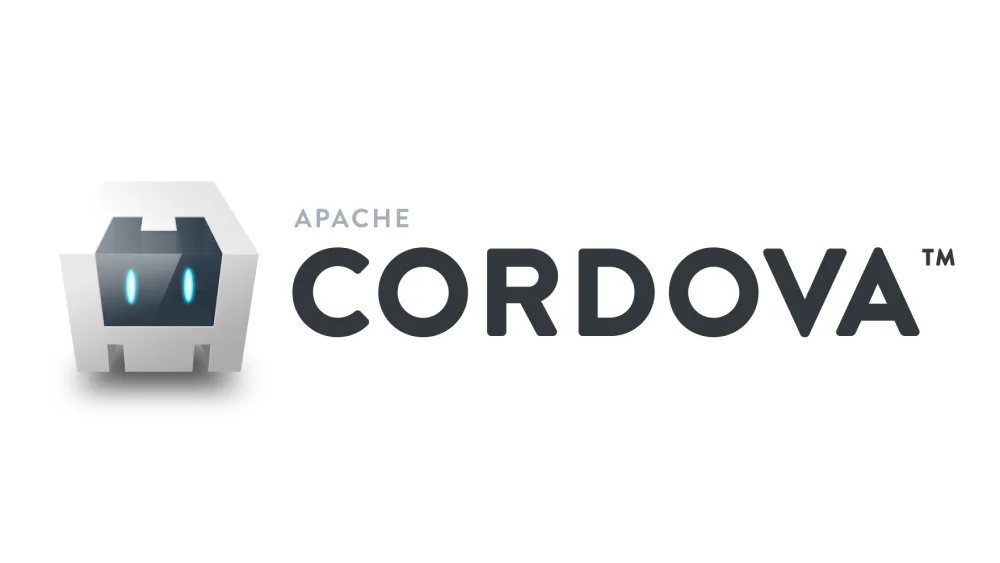
Apache Cordova is an open-source mobile app development platform that allows developers to use web technologies, including HTML, CSS, and JavaScript, and build efficient cross-platform mobile applications. It not only creates a convenient development environment for building iOS and Android apps using a single codebase but also includes a range of tools and services for continuous integration and delivery.
| Features | Description |
|---|---|
| Web Technology-Based | Leveraging standard web technologies, Cordova allows developers to use their existing skills to create mobile apps without learning new languages. |
| Command-Line Interface (CLI) | CLI on Cordova is a powerful tool for developers to build apps, manage projects, and install plugins for various platforms. |
| Hybrid App Development | Cordova enables hybrid app development that combines web technologies with native capabilities. |
| Rich Plugin Ecosystem | With an extensive plugin ecosystem, developers simplify the process of feature and service integration. |
Unity

Unity is a mobile app development platform mainly known for game development. With Unity, the development team can create interactive 2D, 3D, virtual reality (VR), and augmented reality (AR) experiences for players across platforms including Windows, macOS, iOS, Android, PlayStation, Xbox, Nintendo Switch. By using C# as a primary scripting language, Unity creates a flexible programming environment which supports developers to better control game logic and behavior.
| Features | Description |
|---|---|
| Real-Time Rendering | The advanced rendering engine of Unity allows for the creation of visually stunning graphics and environments for games and simulations. |
| VR and AR Support | Extensive support for AR and VR development makes Unity a popular choice for delivering immersive experiences across platforms. |
| Rich Asset Store | Unity has a vast library of built-in assets, such as 3D models, sound effects, etc., to help developers speed up their development. |
| User-Friendly Interface | Unity includes various drag-and-drop functionality, which allows beginners to start their first project easily. |
OutSystems

OutSystems is a low-code development platform designed to facilitate the creation and management of custom applications with minimal hand-coding. Without extensive knowledge and skills in coding, users can leverage OutSystems to create high-quality cross-platform mobile apps for iOS, Android, and Windows devices. Besides easy-to-use templates and building blocks, OutSystems also provides various features that support PWA and AI development.
| Features | Description |
|---|---|
| Progressive Web Apps (PWAs) | Developers can use OutSystems to build Progressive Web Apps (PWAs), which offer a native app-like experience on the web. |
| AI Integration | OutSystems integrates various AI functionalities, such as AI-assisted development, chatbots, and voice recognition, to improve user experience. |
| Advanced Data Visualization | By integrating with business intelligence tools, OutSystems can support developers in sophisticated data visualization and reporting. |
| Multi-Language Support | OutSystems supports various languages, enabling users to adapt quickly to the platform without the need to learn new languages. |
Sencha

Sencha is a mobile app development platform that provides all you need for a full development life cycle. Sencha is commonly used not only in mobile apps but also in building websites and web apps based on JavaScript after merging with Ext JS. With extensive libraries of components and APIs, the platform allows developers to quickly build user-friendly interfaces across different devices and operating systems.
| Features | Description |
|---|---|
| High-Performance Grids | Sencha provides robust grid components, allowing for efficient large dataset handling. |
| Accessibility and Compliance | By aligning with ADA standards and offering an ARIA package, Sencha helps users ensure accessibility and Section 508 compliance. |
| Comprehensive Component Library | Sencha provides over 140 pre-built UI components, including chats, grids, and forms, facilitating the rapid development of data-intensive applications. |
| Advanced Tools | Sencha offers a wide range of tools such as Sencha Architect (a visual application builder), Sencha Themer (custom theme designer), Sencha Inspector (a debugging tool), Sencha Cmd (a lifecycle management tool), helping even beginners to easily catch up. |
Mendix

Mendix is a powerful application development platform providing an intuitive visual modeling experience for developers with no coding required. With a user interface primarily consisting of drag-and-drop options, the platform creates a user-friendly development environment for those who need to build Android and iOS apps through cross-platform development.
| Features | Description |
|---|---|
| Cloud-Native Deployment | Mendix allows for deployment across various cloud environments, including public, private, and hybrid ones. |
| AI Integration | With extensive AI-enhanced capabilities and support for embedded machine-learning models, Mendix helps maximize intelligent application development processes. |
| Collaboration Tools | Mendix includes various collaboration features such as feedback management and Agile project management which are essential to keep teams aligned. |
| Integrated Development Environment (IDE) | Mendix provides a model-driven development environment that supports developers of all levels to simplify all complex tasks like integrations and automated testing. |
Top Mobile App Platforms for iOS/Android App Development
While mobile app platforms that allow for cross-platform development offer developers the convenience of producing products that serve different customer segments with just one development process, native app development still results in faster and more responsive performance.
Android Studio (for Android)

Android Studio is the official integrated development environment (IDE) for Android app development based on IntelliJ IDEA. It provides the tools needed to help developers better streamline their Android app development from building and testing to debugging and supports Kotlin, C++, and Java programming languages. As a product of Google and completely free, Android Studio is a top choice for many Android developers around the world.
| Features | Description |
|---|---|
| Flexible Gradle-Based Build System | Gradle-based build system allows for configuration and customization of the build process, which includes code compiling, linking, and packaging. |
| Unified Development Environment | As a platform exclusively for Android apps, Android Studio supports development for all Android devices. |
| Code Templates and GitHub Integration | With extensive built-in components and a large ecosystem, Android Studio supports developers to efficiently build common app features. |
| Live Edit | Developers can receive real-time updates to compostables on emulators and physical devices by the use of live editing. |
Xcode (for iOS)
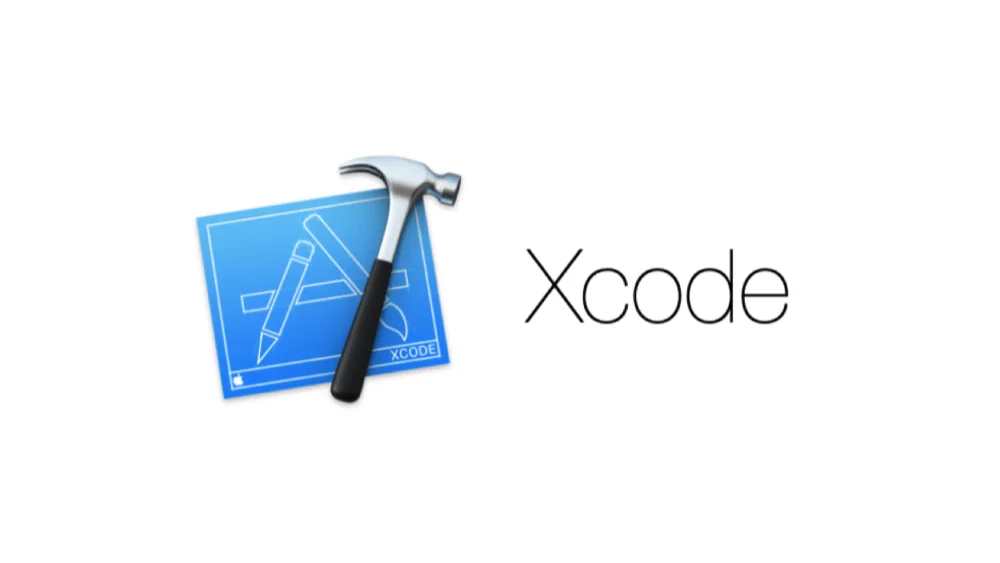
Similar to Android Studio but running on a different operating system, Xcode is Apple’s official integrated development environment (IDE) for iOS development. Simply put, you can use Xcode to create apps specifically for Apple operating systems, including macOS, iOS, iPadOS, watchOS, and tvOS. Xcode supports a variety of languages, such as Swift and Objective-C, and provides users with a wide range of features needed to create a high-quality application, all within a single window.
| Features | Description |
|---|---|
| App Store Connect Integration | Xcode helps the development team simplify the process of submitting their app to the App Store with tools for managing app metadata and distribution profiles. |
| Advanced Tools | Xcode has a suite of supported tools for the entire development process, such as Xcode Cloud (build automation), Instruments (performance analysis), Interface Builder (interface design), etc. |
| AI Integration | By providing intelligent code suggestions and detecting syntax errors, Xcode enhances developers’ productivity and ensures the quality of code. |
| Simulator Runtimes | Xcode allows developers to test and run applications on different Apple devices without needing the physical hardware. |
Which Is the Best Mobile App Development Platform?

Unfortunately, there is no best mobile app development platform, as the definition of “best” is different for each individual. Instead of looking for the best tool, why not try using a suitable one instead? Consider all the key factors, including:
- Your target operating systems and your respective audience.
- Your maximum budget for a development platform license.
- Your needed features and capabilities of the platform.
- How quickly you need to launch your app.
- The technical expertise required by a specific platform.
Most development platforms offer trial versions to their users. Take advantage of this privilege and test all the potential mobile app platforms in order to make the right final decision. This process sounds like a waste of time, but it is worth the investment. Choosing the wrong development environment to deploy your product can cost you valuable time and budget on things that do not bring value.
However, once again, if you value convenience and reasonable prices, cross-platform solutions are the best fit. On the contrary, native app development platforms are more suitable for businesses that need strong performance and absolute compatibility. Besides, low-code/no-code platforms are also optimal choices for individuals who require rapid prototyping and development with minimal coding.
Creating Mobile Apps at Ease with Orient Software
There is no denying that top mobile app development platforms are ideal solutions for businesses that require development efficiency. However, they only act as supporting tools when most of the main tasks such as UI design, backend integration, and performance optimization are still handled by developers.
A qualified development team is one of the indispensable components for the success of a project. At Orient Software, we support customers by gathering a team of experts who work exclusively on your mobile application without hiring hassle. With a variety of services, including mobile app development services, machine learning consulting, Internet of Things, etc., Orient Software has successfully coordinated and turned around many projects worldwide in various fields over the past two decades. Want to know more about our pricing models? Don’t hesitate to contact us and let us know about your product vision.