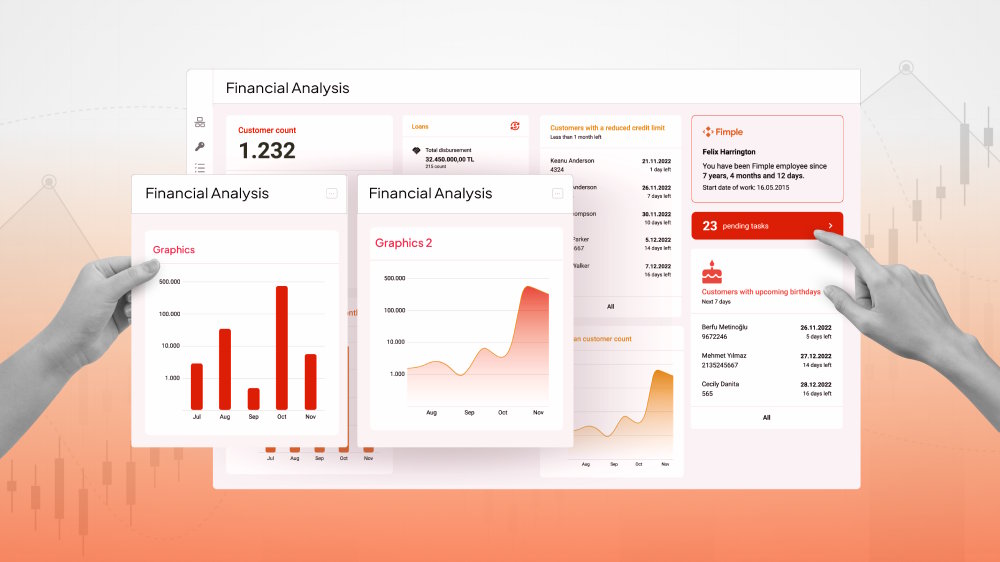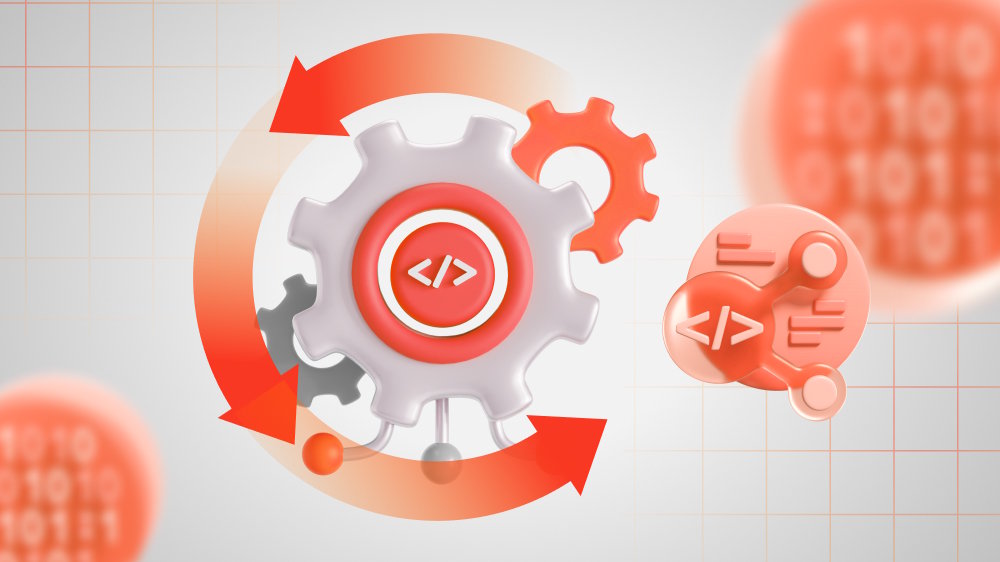Low-Code Platforms: What They Are, Pros and Cons, and How to Choose the Right Platform
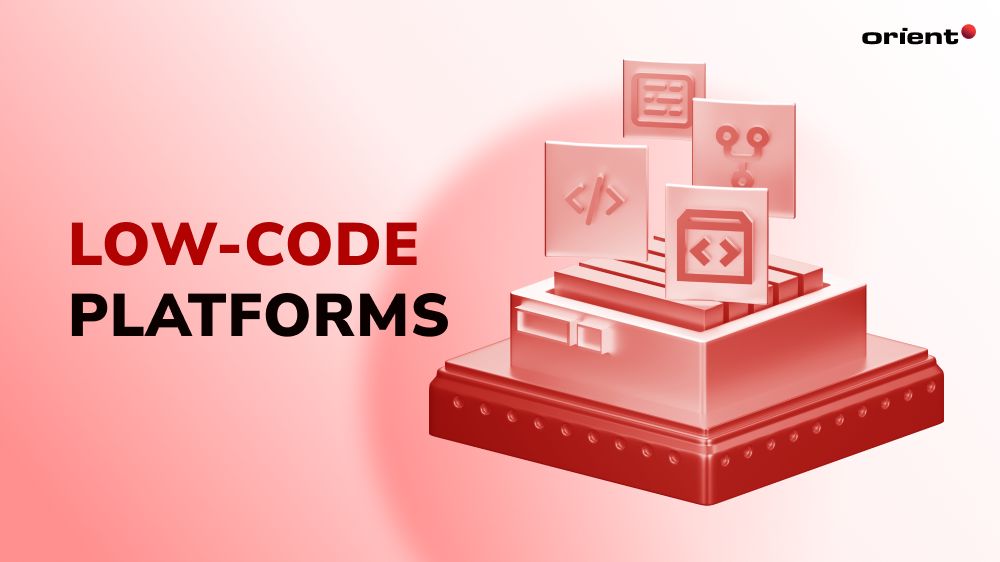
Content Map
More chaptersLow-code platforms allow experienced and “citizen” developers to build, test, and deploy fully functional software applications. Since they require minimal programming skills and training to use, businesses can quickly launch web and mobile apps for less than hiring full-time developers. Low-code apps are customizable, giving businesses the flexibility to upscale and address their unique business needs.
In this article, you will learn what low-code platforms are, how they work, and how to incorporate them into your business.
Key Takeaways:
- Low-code platforms are cloud-based software development tools where users can build, test, and deploy apps on-premises or in the cloud.
- Low-code platforms require minimal coding experience to use, as they have an intuitive visual interface and drag-and-drop functionality.
- There is a difference between a low-code and no-code platform. The former leaves some room for coding (for customization purposes), while the latter is more accessible but at the expense of customizability.
What Are Low-Code Platforms?
Low-code platforms are cloud-based software development tools where users can build, test, and deploy web and mobile apps on-premises and in the cloud. They have an intuitive visual interface and drag-and-drop functionality. These tools allow citizen developers – business users who are not professional programmers – to create applications and enhance existing systems within an organization.
Most low-code platforms charge a monthly or annual subscription fee. Users must pay an ongoing subscription fee to access the platform and its services. Inside the development environment, users can design and develop a range of business software, including solutions for healthcare, hospitality, education, and supply chain logistics, to name a few.
What Is the Difference Between Low-Code and No-Code Platforms?
The primary difference between low code vs no code frameworks is the amount of programming experience required.
While low-code platforms have a clean visual interface and drag-and-drop functionality, they also support manual coding. Less technical business users can incorporate preset features and workflows into their apps, and professional developers can be outsourced to perform more rigorous tasks, like setting up custom integrations.
By catering to citizen and professional developers, low-code platforms offer the best of both worlds – the accessibility of a no-code platform and the customization of a cloud development environment.
No-code platforms, on the other hand, allow business users to create and deploy apps with no coding skills. Like low-code platforms, no-code platforms also have a graphical user interface, drag-and-drop functionality, and customizable templates and UI elements. However, they do not support manual coding, so they cannot be modified beyond what the developer allows.
So, if you have a specific business need, and a no-code platform cannot fulfill that need, then consider a low-code platform.
What Are the Pros and Cons of Low-Code Platforms?
There are many advantages to using low-code platforms. They are accessible, easy to use, and able to reduce development times. However, they do have drawbacks. One problem is that each platform has its differences and limitations, which can make choosing the best one challenging.
Here are the other pros and cons of low-code platforms to consider:
Pros of Low-Code Platforms

Increase Efficiency
Developers often juggle multiple projects simultaneously. Depending on their schedule, they may be unable to begin your project for several weeks or months. Not only will this slow down your time to market but also your ability to capitalize on time-sensitive opportunities.
With a low-code platform, your existing business users can start development and present working examples. From there, a professional developer can be brought on to fine-tune and deploy the final product.
Align Software Solutions to Business Goals
It is common for a business to encounter unique challenges. Sometimes, pre-built templates and UI elements don’t satisfy a specific need, and when this happens, a custom solution is required.
Fortunately, low-code platforms support custom code. This gives businesses the flexibility to add custom features and workflows. More importantly, a business can modify its apps to complement its way of doing things instead of conforming to the app’s way of doing things.
Less Maintenance
Since most low-code apps use standardized components, they are easier to maintain. The risk of encountering bugs, errors, and compatibility issues is lower than building an app from scratch. Plus, the app will be more stable post-launch, resulting in more satisfied users.
Cons of Low-Code Platforms

Poor Performance and Code Optimization
Good programmers are highly skilled at code optimization. They know how to add features and functionalities with the least amount of code, keeping file sizes low and ensuring optimal performance.
Low-code platforms risk compromising code optimization in favor of convenience. They use code libraries, and each library represents specific tasks and features, which must be functional under various use cases. This versatility is only possible with extra lines of code, which can increase the file size and reduce performance.
Security Concerns
The main advantage of low-code platforms is that they are accessible to less technical business users.
However, the problem is that non-programmers are not as good as a software development team at detecting flaws. These platforms do have built-in security measures, sure. But just because the tools are there to establish a robust security posture, that does not mean the people know how to use them.
Skilled developers, on the other hand, can analyze every line of written code to identify and address issues – before those issues manifest into real-world problems. For this reason, professional software developers like Orient Software have dedicated QA and software testing teams.
By performing manual/exploratory and automated testing, QA and testing teams can locate and suggest fixes for functional, performance, security, and usability issues while keeping costs low. This way, you can enhance your security posture where it counts most, minimizing the risk of data breaches.
Scalability Issues
When your business is just starting, you might only need a few low-code apps to get by. One app for digital customer experiences, another app for process automation, and so forth. This approach could be a problem if your apps cannot scale with your business. If you want to try something different, only to discover that your low-code platform does not offer certain functionality, then you may require a custom solution.
What to Consider Before Using Low-Code Platforms
Although low-code development tools are a quick and efficient way to build apps, they are unsuitable for every business. For example, a rapidly scaling business may be limited by the functionality of a low-code app.
Here are some key details to consider before using a low-code platform.
Long-Term Scalability

Low-code application platforms are great for developing small-to-medium-scale business apps. However, not every low-code development platform can handle increased workloads and users without exhibiting performance and user experience issues.
To avoid these problems, choose a platform that supports third-party integrations and has a cloud-based microservices architecture. API connectors will enable your low-code app to share data with your existing apps, and a microservices architecture will enable you to break down your low-code app into multiple modules. This makes it easier to add new features and rectify faults on a modular level.
Security and Governance
While low-code platforms empower non-technical users to create apps, this approach to app development can present new security vulnerabilities. For example, a user may make an unintentional mistake that exposes the app to cyber security threats such as ransomware, malware, phishing, and DDoS attacks.
To mitigate these potential threats, choose a platform that has the latest defense measures, such as access management controls, two-factor authentication, data encryption, and daily automated cloud backups. Cyber security training can also give citizen developers the tools and knowledge they need to identify the warning signs of a cyber security threat.
Customization
In software development, customization refers to modifying an app’s source code to extend its capabilities. This is different from configurations, which involve modifying the app’s internal controls and templates.
The great thing about low-code platforms is that users can make modifications with the drag-and-drop interface, but also create new functionalities in the source code. This allows non-technical users to establish the foundations of a low-code app, and professional developers to perform custom coding to ensure the app meets unique business requirements.
If you lack in-house developers, you can outsource your software development needs to a reputable company. They can use their understanding of the platform’s underlying source code to enhance your low-code app. For example, if you require an online payment gateway for your low-code app, and that feature is not present in the drag-and-drop interface, then a professional developer can modify the source code to add it to your app.
Professional Low-Code Platform Development

Low-code platforms allow non-technical users to quickly build small-scale apps. However, low-code apps do require custom coding to ensure they meet your unique business requirements. This is where professional software developers can help.
At Orient Software, our dedicated software teams can help develop and maintain your low-code apps. We work with specific low-code platforms to develop fast, secure, user-friendly, and scalable low-code apps. We also provide post-launch support for already deployed low-code apps, enabling you to keep your software up to date.
Contact us today and find out how we can help you get the most out of your low-code apps.