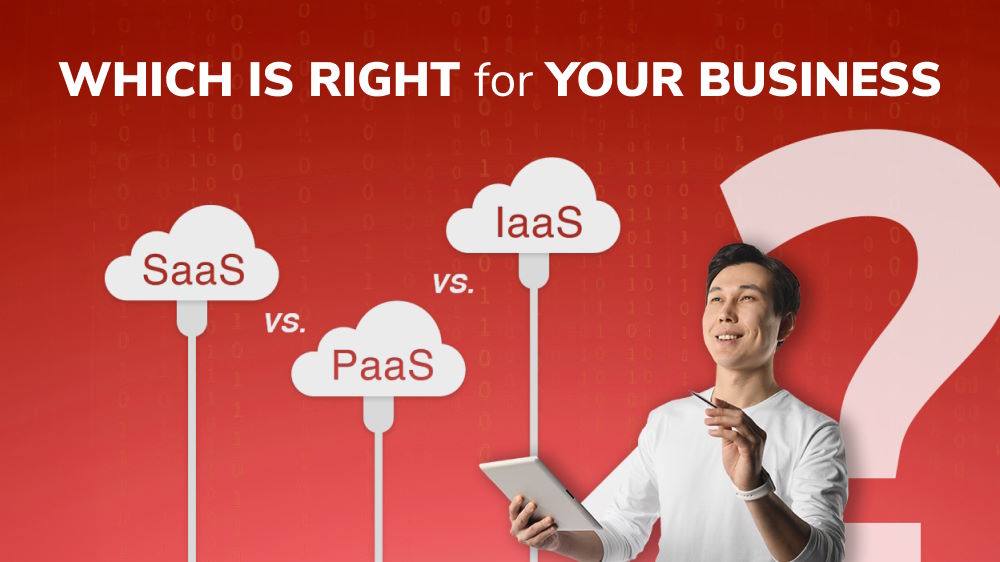Git Vs. GitHub Vs. GitLab: Benefits, Differences, and How to Choose the Right One

Content Map
More chaptersVersion control is of utmost importance in software development. It lets developers manage and track changes to software code in one repository, as well as build and test new code before merging with the source code.
The three most used version control services are Git vs. GitHub vs. GitLab. Understanding the differences and benefits of each service can help you determine which one is right for your project.
In this article, we discuss what Git, GitHub, and GitLab are and the features and benefits of each service.
What Is Git?

Git is an open-source (free) distributed version control system (DVCS) developed in 2005 by Finnish-American software engineer Linus Torvalds.
Git makes it easy for developers to manage and track project changes. They can see what changes have been made, revert to previous versions, create “branches” (where they can build and test new code separately from the source code), and approve branch mergers with the source code.
Git stores all data locally on the host device. If a developer wishes to share a Git repository, they must either set up a virtual local area network (LAN) or manually share it with other developers.
What Is GitHub?
GitHub is a cloud-based DVCS released in 2008 by four software developers: Tom Preston-Werner, Chris Wanstrath, P.J. Hyett, and Scott Chacon.
The main selling point of GitHub is that it lets developers store their Git repositories in the cloud. This makes it easy for developers to collaborate on the same project at once. All they need is an internet connection and permission, and – ta-da! – they can contribute to a Git repository.
GitHub also has a graphical user interface (GUI), project management tools, time tracking, third-party integrations, and more.
What Is GitLab?
GitLab is another cloud-based DVCS. It was released in 2015 by Ukrainian software developer Dmytro Zaporozhets and Dutch software developer Systse Sijbrandij.
What sets Gitlab apart? It comes with built-in DevOps workflows, including Continuous Integration, Continuous Deployment, and more.
Built-in DevOps makes Gitlab a viable software development solution. Developers can use it to do more than just manage their source code but also the entire project management lifecycle. They can assign tasks, review merge requests, troubleshoot issues, and much more.
What Are the Benefits of Git Vs. GitHub vs GitLab?
Do you need a dedicated software team to develop a new web or mobile application for your business? If so, then understanding how a team works can help you decide if they are a good match. To help you do this, let’s discuss the benefits of Git vs. GitHub vs. GitLab.
Benefits of Git
Easy Version Control
Git only ever adds data to a project. Even if a developer deletes a file and commits a change, that file is never truly “gone.” They can refer to the version history and, if necessary, revert to a previous version of the project.
Streamline Collaboration
Git lets developers worldwide collaborate on the same project at once.
By creating “branches,” they can work and test new code – independently from the source code repository. They can also restrict who can access what branches. Once a branch is complete, it is submitted for approval and integrated into the source code.
Industry Recognized
According to a 2022 survey from Stack Overflow, 93.87% of developers use Git as their primary version control system. Furthermore, 98 million new Git projects started in 2023.
These statistics highlight the popularity of Git, which means a lot of great development teams to choose from.
Benefits of GitHub
Cloud-Based Hosting
GitHub is a cloud service that lets developers store their code remotely in the GitHub repository. This means all project versions are hosted on a remote server, not a local device. Cloud hosting allows multiple developers from around the world to collaborate at the same time.
Cloud hosting offers other benefits, such as daily cloud backups, access controls, and third-party integration support.
User-Friendly Interface
While both Git and GitHub have a command-line interface (CLI), GitHub also has a built-in GUI. This makes it easier for developers to perform commands and access functions, reducing time spent on manual coding.
Built-In Security
The GitHub enterprise offers various levels of access controls. Developers can host their code in public or private repositories, decide who can access what data, and determine access permissions based on individual roles. As a client, you enjoy peace of mind that your data is safe and secure.
Benefits of GitLab
DevOps Workflows
More than just a version control service, GitLab also has built-in DevOps tools for project management.
Through continuous integration and continuous delivery, developers can build, test, and deploy in sprints on an ongoing basis. This helps developers provide better software faster, ensuring compliance and security every step of the way.
Self-Hosting Capabilities
Since GitLab is an open-source project, developers can download the source code and self-host GitLab projects on their local servers and cloud providers.
Self-hosting gives developers greater control and customization over their code repository environment. Clients also benefit from enhanced security and privacy, especially if their project stores sensitive data or is subject to strict regional compliance laws.
Native Cloud Application Development
GitLab has a built-in container registry and Kubernetes integration. This makes it easier for developers to store container images (executable software packages) and develop native cloud applications in one place. Clients also benefit from a more streamlined approach to developing micro-services apps, a common practice for application development in the cloud.
Differences Between Git vs. GitHub vs GitLab
Git, Github, and GitLab are all great version control systems. However, they each have several differences that set them apart.
For example, both GitHub and GitLab operate as a cloud service, while Git operates locally on the host device. Git also doesn’t come with a built-in GUI, but you can download a third-party GUI client.
Let us further explore the differences between these services.
User Interface
Git, GitHub, and GitLab have a built-in CLI. This is a text-based interface where developers must type in commands with a keyboard to interact with a computer system. Two examples of CLIs are Command Prompt and Windows Powershell.
By default, Git only has a CLI. But there are a variety of Git GUI clients out there. These clients allow developers to perform various development tasks, both through text commands and mouse inputs.
Out of the box, GitHub and GitLab have CLI and GUI functionality. The GitHub desktop app simplifies commands and makes it easy for developers to visualize changes. Meanwhile, GitLab offers complete control over developer repositories, with the freedom to grant public or private access.
DevOps Workflows
Since Git has no built-in DevOps capabilities, most developers use either GitHub or GitLab to manage DevOps workflows. These services allow developers to design and develop CI/CD pipelines, apply automation to streamline development tasks, and facilitate faster software delivery.
GitHub has advanced features to create sprints and manage issues, use templates to quickly initiate new projects, and create milestones to track progress. Meanwhile, GitLab allows developers to plan upcoming work by creating Epics. One benefit to Epics is that it makes it easier for developers to spot issues shared across multiple projects and milestones.
Read more: What is DevOps?
Development Time
GitHub is considered a faster service to work with, as it prioritizes merging new branches with the main branch. As a result, the main branch is always ready to deploy, and any changes can be rolled back.
In GitLab, developers have a main branch and separate branches broken down into the following categories:
- Feature (or bugfix): Temporary branches to develop new features and fix bugs
- Environment: To manage specific deployment environments (e.g., testing code for bugs, experimenting with unfinished code, and validating code quality at different stages)
The GitLab flow is typically slower than the GitHub flow but is better suited for larger, more complex enterprise projects.
Choosing the Right DVCS Service
For clients who require software outsourcing services, choose a team that uses a secure and reliable DVCS service.
These days, most development teams use GitHub or GitLab and rarely ever standalone Git. The ability to host data and collaborate in the cloud is a benefit that almost every developer has embraced.
Of course, any team you choose should make security a priority. To protect your data and source code, your team should use essential security features like 2FA, access and authorization controls, data encryption, and firewalls.
Furthermore, your team should be transparent about their software development methodology. You should know what each step will entail, how often you can receive progress updates, and how the team will manage unforeseen challenges or changes in scope.
Why Choose Orient Software?
Orient Software has over 19 years of experience with Git and cloud-based Git services.
Our Agile approach is versatile enough to deliver minimum viable products and full-scale enterprise systems. We use DevOps automation, tools, and processes to streamline each stage of development, ensuring continuous integration and continuous delivery to provide better software faster.
We understand software outsourcing partners can be risky. Whether you need an extension of your existing team or a partner to assume full responsibility, our open and honest communication offers total peace of mind.
Contact us today. See how our software development services can help empower your business.