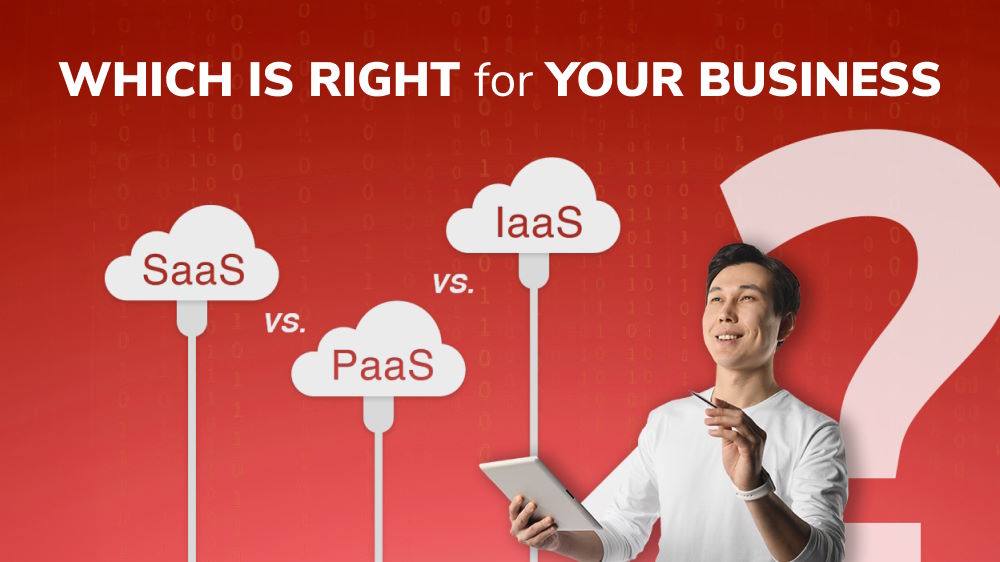Everything You Need to Know About Cloud Computing

Content Map
More chaptersCloud computing is vital to your daily life. Here is everything you need to know about Cloud Computing and what it does for your business.
Ever uploaded a file to Dropbox? Streamed your favourite show on Netflix? Or collaborated with colleagues on a Google Spreadsheet? If so, you’ve used cloud computing before, even if you didn’t realise it.
These days, it’s pretty much impossible not to interact with cloud technology. And the reason is pretty simple: most software companies have shifted away from the traditional software model to software as a service.
With the old model, you had to install the software onto each separate computer and mobile device. Under the new paid-subscription model, all you need is a device with internet connection to access an application, where all the data and information are stored online in the ‘Cloud.’
Of course, this is just one of the many examples of how cloud computing works. Before we see what else Cloud computing has to offer, let’s cover the basics first.

What is Cloud Computing?
Cloud computing is the delivery of on-demand computing services where you access a range of services (i.e. storage, applications, servers, analytics, data, and more) hosted in the ‘cloud’ by a supplier and provided to you over the internet.
What this means is, instead of storing physical data or infrastructure at your worksite, you pay a subscription fee to ‘rent’ access to these services from a third-party supplier, who then takes care of uploading and maintaining the infrastructure for you.
As a result, you avoid the upfront cost and hassle of owning and maintaining complex IT infrastructure, and you have the freedom to pay for only what you use, when you use it.

A Brief History of Cloud Computing
Despite becoming a buzzword in the recent years, the idea of cloud computing has been around for decades. Back in the 1963, computer systems were large, bulky, and complex machines. They were expensive to produce and required a lot of storage space. To remedy this, businesses would rent out time on mainframes as opposed to buying one themselves.
In 1968, psychologist and computer scientist J.C.R Licklider helped create a primitive version of the Internet known as ARPANET (Advanced Research Projects Agency). JCR also promoted his vision of the future called an Intergalactic Computer Network, where everyone on the planet would be interconnected by computers, with the ability to access information from anywhere, at any time. Sounds like JCR’s prediction was surprisingly accurate, don’t you think?

Benefits of Cloud Computing
Reduced IT costs – You don’t have to purchase expensive systems or equipment, or pay the full upfront cost of a particular platform or software. You also avoid paying for routine and emergency infrastructure maintenance costs (saving you on IT labor costs). Having less infrastructure onsite can also help reduce energy consumption costs too.
Greater flexibility – Access the particular service/s you need on any internet-enabled device including phones, laptops, tablets, and desktop systems. You can also scale the cloud service up or down based on your business needs. Upgrading your service subscription is a good example of this.
Automatic updates – From security and performance updates to implementing new features, most cloud-based services are automatically updated by the provider themselves. This saves you the hassle of having to remember to update a certain software or platform. You also gain total peace of mind knowing that your cloud service is protected from new potential cyber security threats.
Increased productivity – Onsite data typically requires regular maintenance. These include software updates, hardware maintenance, installation of new hardware, and other management tasks. By having your data stored offsite in the cloud, your IT staff has more time and freedom to focus on crucial business-related tasks. Plus, you avoid the risk of costly downtime bringing your daily business activities to a grinding halt.
Business competitive advantage – Cloud computing can boost the capabilities of your business in new and sometimes unexpected ways. Such as providing better customer service, greater control over inventory management, access to more detailed insights, and the ability to collaborate on a global scale. With these advantages on your side, your business will appear more capable and well-equipped to meet the particular needs of your clients.
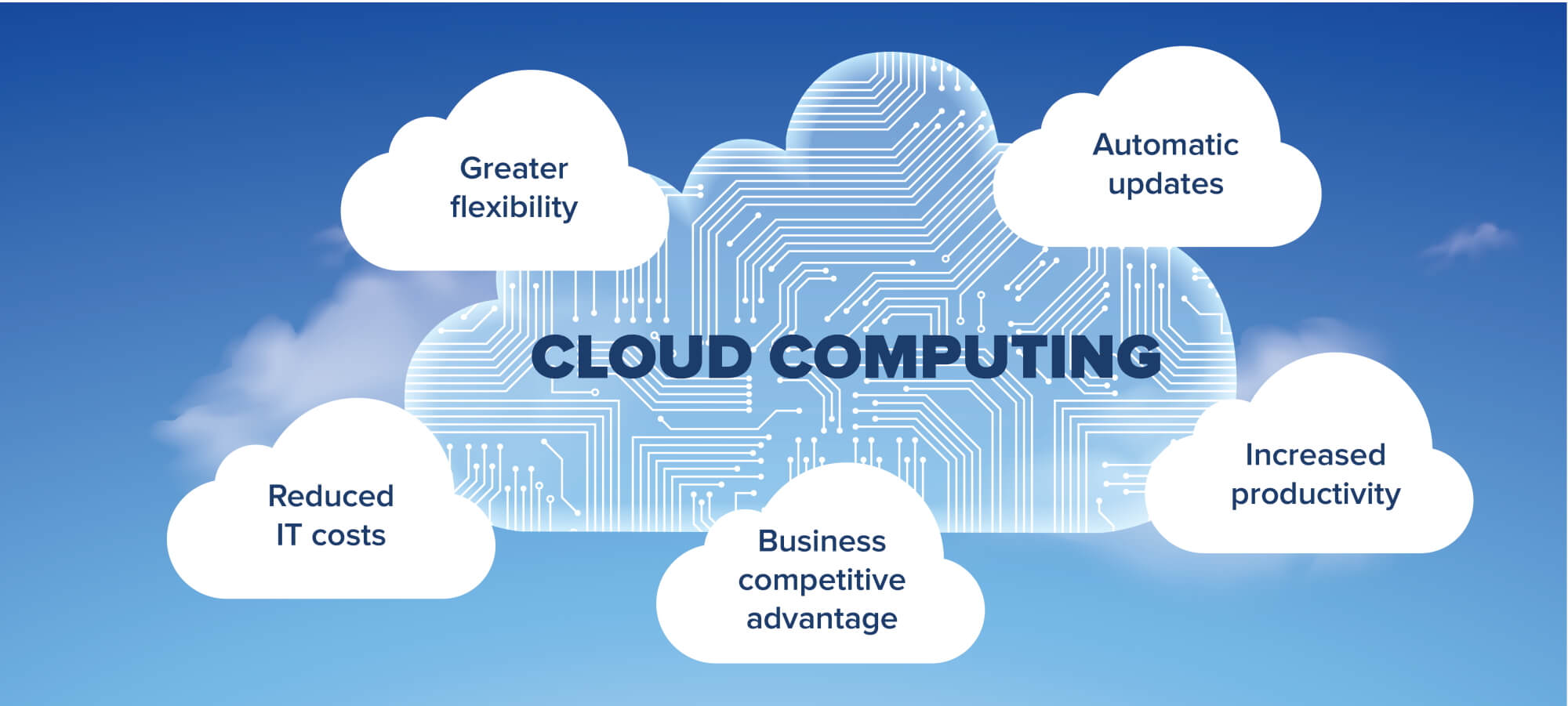
Benefits of Cloud Computing
How cloud computing works is not too different from traditional computing architecture. The biggest difference is that, instead of accessing the data through your own physical server, you access it elsewhere through the internet.
However, there are different ways in which cloud computing is implemented and hosted, and who can access it. To decide which approach is right for your business, you need to understand the differences between: public, private, and hybrid clouds.
Public cloud
A public cloud is created, owned, and maintained by a third-party cloud service provider. All of the hardware, software, and other infrastructure are owned by the service provider. The public cloud is rented out to businesses and individuals at a cost. Typically, as a monthly, quarterly, or yearly subscription fee.
Private cloud
Private clouds are cloud services and infrastructure used exclusively by a single business, organisation, or individual. The physical infrastructure used to power the cloud can be stored at the users own location, or hosted elsewhere by a third-party provider. Whoever hosts the private cloud is responsible for setting up and maintaining the cloud itself.
Hybrid cloud
A hybrid cloud combines the benefits of both a private and public cloud onto one unified platform. Essentially, a hybrid cloud allows you to share data and applications between both private and public clouds.
This setup benefits businesses who want greater control over who can access different types of data and applications. For example, you may wish to store sensitive customer and business data on a private cloud, but then use a public cloud to store and run the rest of your business information.
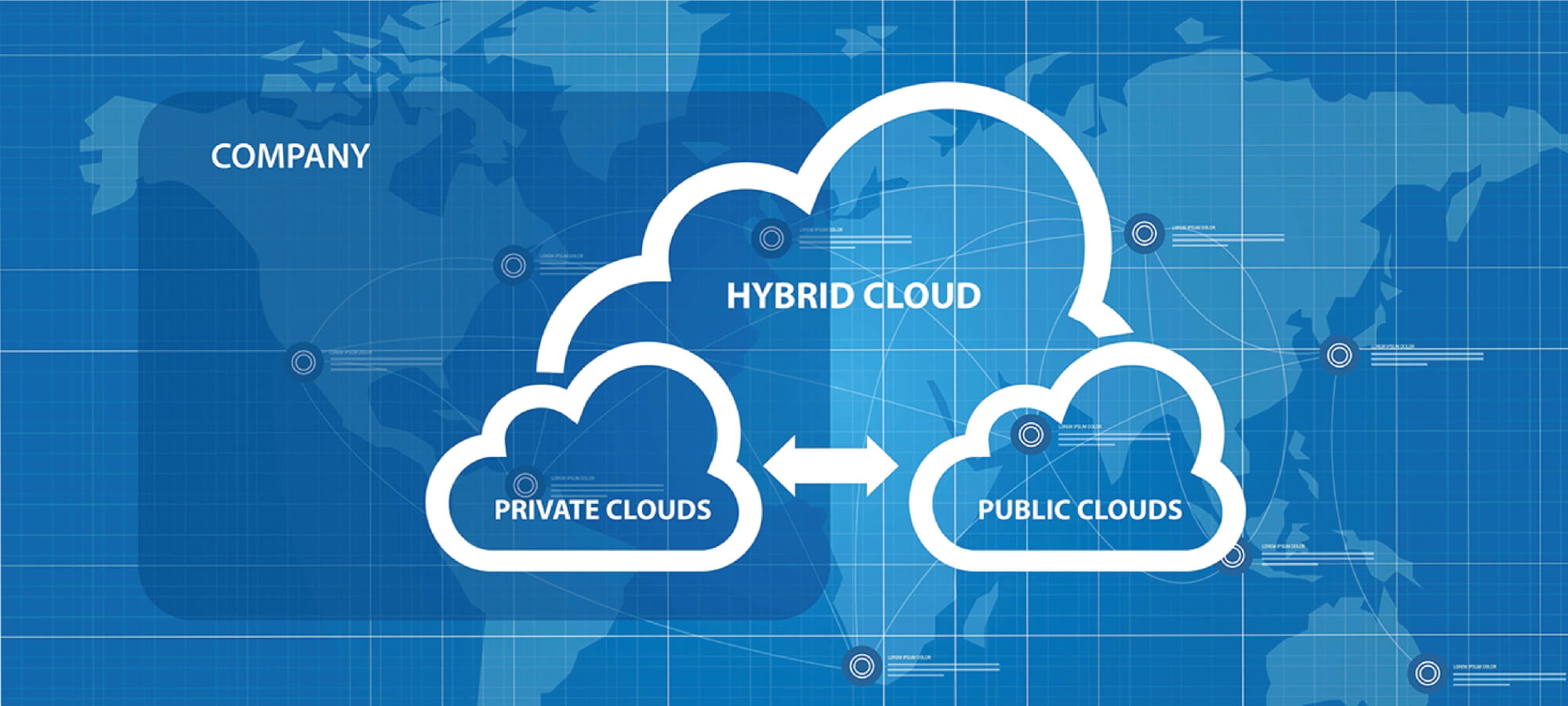
Main types of cloud computing models
If the type of cloud determines how data is transferred across the internet, then the type of cloud model defines what type of data is transferred. Or, in more specific terms, it defines the type of service the end user receives.
Below are the four most common types of cloud computing models:
IaaS (Infrastructure as a Service)
One of the most common types of cloud services, IaaS refers to renting vital infrastructure such as virtual servers, storage space, and networks from a service provider. Some providers may offer to rent a combination of all three. They can even expand to more sophisticated services such as big data analytics, machine learning, application monitoring, and more.
Examples of IaaS: IBM Cloud, Microsoft Azure, and Google Cloud Platform.
SaaS (Software as a Service)
SaaS refers to the delivery of specific software and applications through the internet. Microsoft Office 365 is a great example, as it enables you to access cloud-based versions of the entire Microsoft Office Suite (i.e. Word, PowerPoint, and Excel), while offering its own unique capabilities such as real-time collaboration and cloud-based file sharing.
Examples of SaaS: Microsoft Office 365, Amazon Web Services, and Dropbox.
PaaS (Platform as a Service)
Similar to SaaS, where you access software delivered through the internet, with a PaaS you in fact gain access to a platform designed to create software delivered through the internet.
What does this mean exactly? Instead of using software through the internet, you have access to an on-demand environment used to create, test, deliver, and manage a range of software applications. Think of it like its own operating system delivered online, but for the sole purpose of creating software.
PaaS is becoming increasingly popular for developing web and mobile-based apps, as they don’t require you to set up and manage the underlying infrastructure of servers, storage, network, and databases.
Examples of PaaS: Force.com, Magento Commerce Cloud, and Heroku.
BPaaS (Business Process as a Service)
The purpose of BPaaS is to outsource and often automate a range of non-core business activities – such as payroll, IT incident management, technical support, Customer Relations Management (CRM), and more – which gives a company more time and resources to focus on their core business activities.
Some types of BPaaS provide a range of business outsourcing services under one roof, such as IBM or Accenture, while others like Salesfore.com are designed to streamline very specific types of business activities.
For this reason, choosing the right BPaaS is essential to getting the most value for money and achieving your desired business outcomes.
Examples of BPaaS: PayPal (provides internet payment capabilities), Skype (free audio and video communication service), and Google (Internet search capabilities)

Choosing the right cloud computing service provider
With so many types of cloud computing services and models on offer, you want to be sure the one you choose is right for you. You may also need to combine a range of cloud computing services into your current daily business activities.
For this reason, you want to be sure they work together in harmony and contribute to both your short and long term business goals. Most importantly, you want the cloud migration process to be as seamless as possible, keeping downtime and costs to a minimum.
That’s where Orient Software can help.
With over 15 years of experience in providing reliable, scalable, and efficient cloud computing solutions, our highly skilled development team can deliver a cloud computing system that suits your unique requirements.
From concept and design through to implementation, you’re guided each step of the way. First, we listen to you. To better understand your business needs, we take the time to learn about your existing pain points. From there, we brainstorm ideas and recommend a tailored cloud computing system to help achieve your goals. Finally, through effective communication and ongoing progress reports, your vision is brought to life before your very eyes.
Best of all? It doesn’t matter whether your preferred vendor is Microsoft Azure, Amazon Web Services, or Google Cloud. Our certified and agile staff can deliver a solution that complements your current way of doing business.
Find out how cloud computing can help your business grow. Contact Orient Software today.