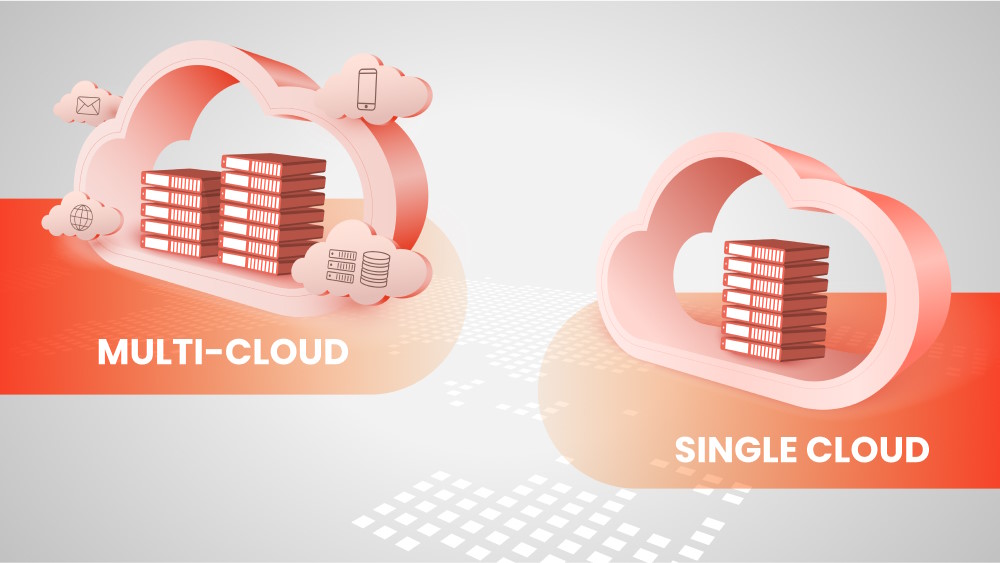
What Every Beginner Needs to Know about Cloud Software Development
Rather than a short-time trend, cloud computing has proved its transformative power across industries in the past few years. As cloud-based apps have become so popular, how to build one that is uniquely valuable to users is questionable. Let’s discover now!

Content Map
More chaptersIt is possible that people are using cloud platforms without being fully aware of them. Email services like Gmail, collaboration tools like Slack, and file storage like Google Drive are all popular software that uses cloud computing technology.
Cloud-based applications bring absolute convenience by allowing users to access data anytime, anywhere, with just an Internet connection. In Q3 2024, global cloud infrastructure service expenditure grew 23 percent compared to Q3 2023, contributing to total spending of over $84 billion. The growing user demand makes the cloud market an ideal destination for businesses looking for profits and competitive advantages.
However, before starting with your own cloud-based app or bringing your existing app to the cloud, there are some important key points to grasp to ensure successful cloud software development.
What Is Cloud Computing?
Cloud computing is an infrastructure model in which computing services, including storage, networking, analytics, databases, etc., are all delivered to multiple remote data centers (“the cloud”) rather than relying on-premises infrastructure or physical hardware. In order to achieve this, cloud computing resources leverage the public Internet and allow authorized users to access them anywhere and anytime without even requiring human intervention.
With the “pay as you go” model, which means users only pay for the resources they use, applications using cloud technology help businesses save money and minimize upfront costs associated with upgrading or maintaining infrastructure.
So, cloud software development, or what we call cloud development/cloud-based development/, is defined as the process of creating software solutions, including web applications and mobile apps that run on cloud-based remote servers and operate within a cloud environment.
Types of Cloud Services
Recognizing the transformative power of cloud computing, an increasing number of businesses nowadays view cloud migration as a must. According to statistics from Grand View Research, the cloud computing market size has shown consistent positive growth in recent years. Of which, the contribution of key cloud services cannot be ignored.
Cloud computing services are sometimes called the cloud computing stack as they are built on top of one another. Most of them are typically categorized as Software as a Service (SaaS), Platform as a Service (PaaS), and Infrastructure as a Service (IaaS). Below are detailed definitions and examples of each to help you differentiate more easily.
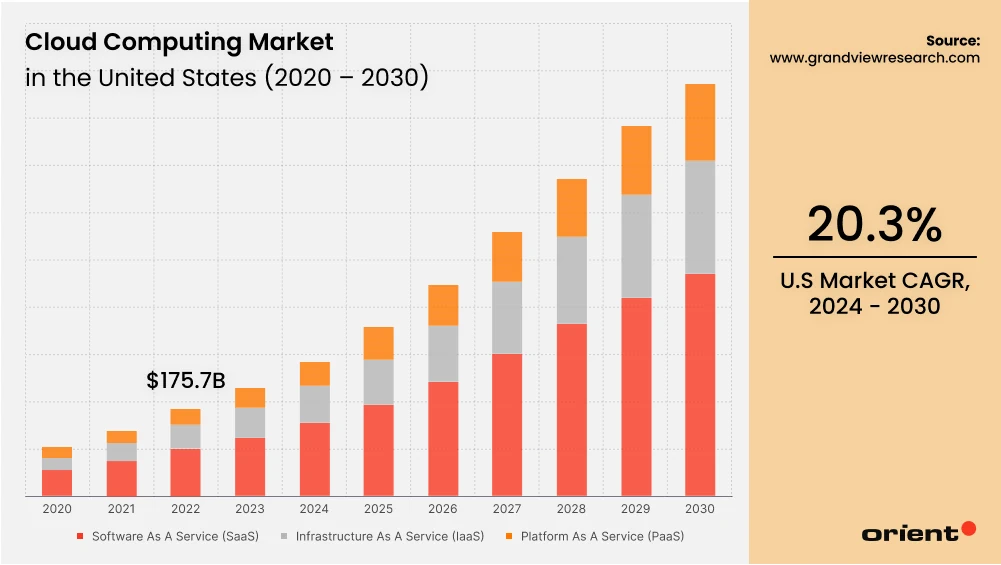
Software as a Service (SaaS)
Software as a Service (SaaS) is mainly used for the delivery of ready-to-use software applications that are fully hosted and managed by cloud providers. With this model, users usually have to pay a certain fee based on the chosen plans and subscriptions to use provided services such as storage or analytics through a web browser and with no installation required.
Examples of SaaS: Gmail, Google Drive, Salesforce, Office 365, Dropbox.
Platform as a Service (PaaS)
Platform as a Service (PaaS) refers to a remote software development platform that developers use to develop, deploy, test, and manage applications without handling the underlying infrastructure of servers, networks, storage, and databases. The model offers a wide range of necessary tools and frameworks to start working on users’ applications and sometimes bypassing the need to use Integrated Development Environments (IDEs).
Examples of PaaS: Microsoft Azure App Service, Heroku, Google App Engine.
Infrastructure as a Service (IaaS)
Infrastructure as a Service (IaaS) provides computing resources like storage, servers, and networking infrastructure over the Internet using virtualization technology. It follows a pay-as-you-go basis and helps software developers build and manage applications without the need for unnecessary on-premises infrastructure investment and physical hardware maintenance.
Examples of IaaS: Microsoft Azure Virtual Machines, Google Compute Engine, VMware, Amazon Web Services (AWS) EC2.
Types of Cloud Deployment Models
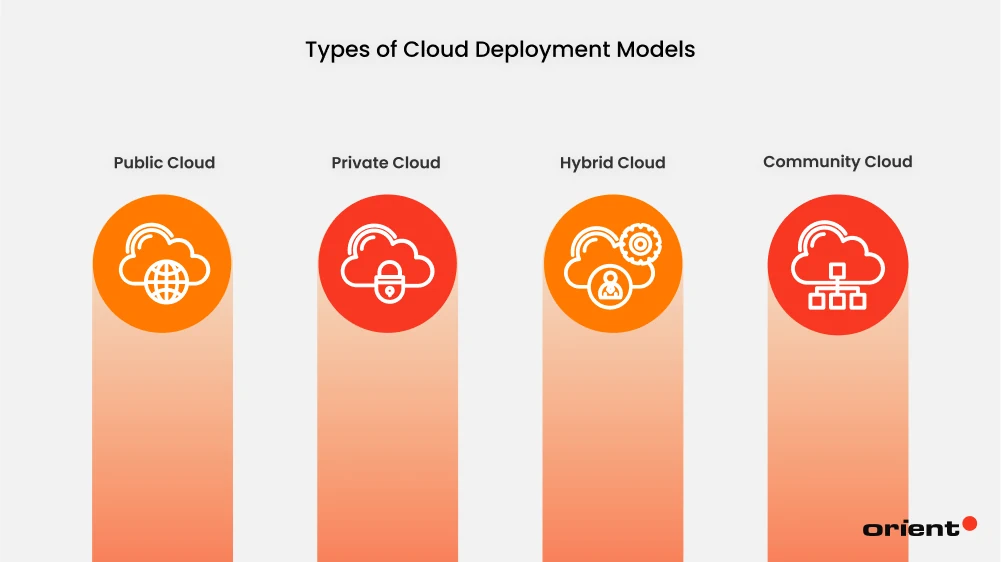
Cloud models define how cloud resources such as storage or servers are deployed, managed, and accessed. The choice of models is typically made in the early stages of the cloud software development process, as this directly affects how end users access your cloud-based solutions. The main types of cloud deployment models include:
- Public Cloud: Provided by third-party cloud service providers, the public cloud is a cloud environment where computing resources are available for everyone to access.
- Private Cloud: Private clouds are designed for the specific needs of an organization and are often incorporated directly into the organization’s infrastructure, enabling a high level of data control and customization.
- Hybrid Cloud: This is the combination of public and private clouds that allows users to achieve better network security and support clients in accessing some authorized public data.
- Community Cloud: Community cloud is the cloud environment shared among multiple organizations within one domain (e.g., healthcare) that have similar resource needs (e.g., insurance claims, drug development research).
Benefits of Cloud Software Development
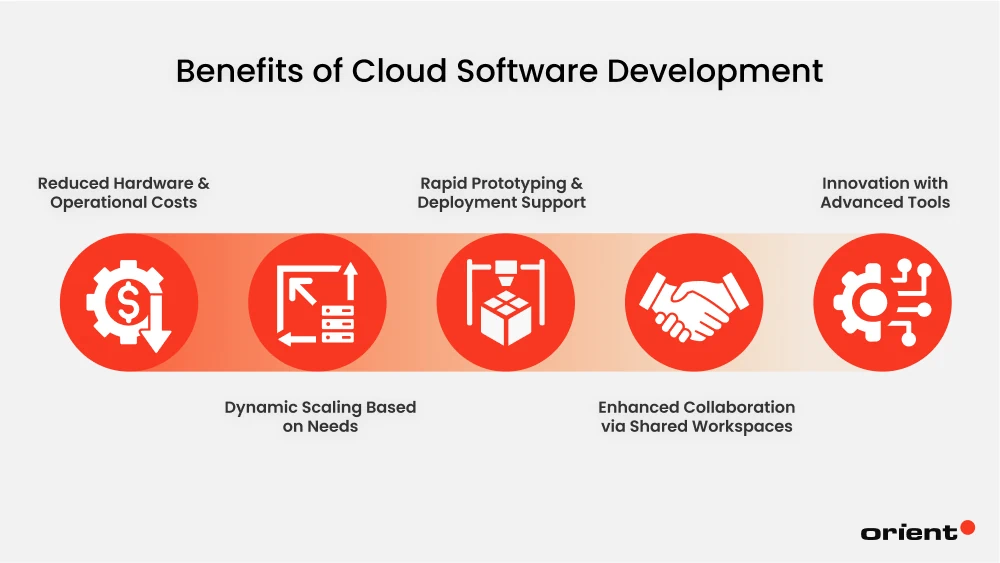
Potential security issues and downtime are some typical disadvantages of cloud architecture. However, if we compare the pros and cons, it is clear that the benefits of this modern technology significantly outweigh the risks, which can be covered with appropriate measures. What are the advantages of cloud software development we are talking about?
Reduced Hardware & Operational Costs
Most of the ready-made cloud solutions on the market today operate on a pay-as-you-go pricing method, which means users only pay for the resources they use without long-term investment requirements. Some cloud services even offer free trials, allowing businesses to experience products and services directly without any cost before making a purchasing decision. It can be said that regardless of your organization’s size or budget, there is always a suitable option for your needs.
Using cloud-native applications is also a great way to eliminate the need for on-premises hardware and maintenance, which are resource-intensive. No more complicated development processes or IT staff hiring tasks, cloud-based software emphasizes automation and flexibility.
Dynamic Scaling Based on Needs
Cloud storage or data volume can increase or decrease dramatically at fixed periods during operations. Unlike traditional infrastructure that requires system upgrades when limits are reached, cloud computing power allows for self-service provisioning and simplifies scaling up and down. Whether businesses need to scale up during peak usage or scale down during runtime, cloud solutions can automate such tasks and ensure optimal performance.
Rapid Prototyping & Deployment Support
Traditional development and deployment is indeed a very complicated process that requires planning and significant investment. Manually adding new features or deploying updates is one of the big causes of user experience disruption. This is where cloud computing comes into play and beneficial such processes as a whole.
With various built-in disaster recovery and backup solutions, APIs, libraries, and frameworks available, developers can spin up virtual environments instantly to build and test prototypes without worrying about infrastructure setup. Simply put, cloud deployment has the ability to help users drastically reduce the time spent on technical matters and focus more on delivering value to their customers when compared to traditional methods.
Enhanced Collaboration via Shared Workspaces
Unlike physical infrastructure, which heavily relies on human intervention to perform all tasks, cloud computing technology revolutionizes the way members of a development team collaborate and access information through automation.
Employees no longer need to be in the office during working hours to view and use the documents needed when they are all present 24/7 and concentrated in a single cloud-hosted environment. Even newly updated data on the cloud only takes a few seconds to be available, reducing waiting times and increasing productivity.
Innovation with Advanced Tools
If users opt for off-the-shelf cloud-based solutions, they also get free or minimal-cost access to advanced tools. With pre-built AI and ML models, big data analytics tools, and support for IoT integration, businesses can take advantage of them without making separate investments in each technology.
Challenges in Cloud Software Development
While cloud software development opens many doors of possibilities, it can also come with its own obstacles and risks, like any process.
Dependency on Internet Connectivity
Cloud-based software is available for access to anyone with an Internet connection. However, this characteristic also presents a significant drawback: heavy reliance on connectivity to complete tasks. Users cannot use cloud apps without Internet or in areas outside of stable coverage. Logging into the cloud network in unstable connection conditions has a profound impact on the user app-using experience, hindering the work and operation of the company as a whole.
Dependency on Cloud Providers
Vendor lock-in, or what we call dependency on a specific cloud provider’s service, is a common issue resulting from heavy reliance on an external partner for operations.
The problem can come from many different reasons: businesses are reluctant to invest time and resources again with a new provider that may not guarantee future outcomes, users are locked into vendors by long-term contracts, development teams encounter certain technical difficulties when trying to change to a new partner, etc.
That is why, to avoid the above potential risks, businesses when developing cloud software often use a modular architecture to minimize reliance on provider-specific tools.
Privacy & Security Concerns
Because of its ease of use and wide coverage, cloud computing leaves users with many questions about the true security of this technology. Is storing all important data in a single remote data center really the optimal solution to support business development? In fact, any technology and form of data management has its own potential risks.
Security vulnerabilities in cloud software often stem from insufficient authentication or overly permissive access controls that developers can completely overcome and limit through risk management solutions such as encryption, regular security audits, and tunneling protocols, etc.
Data Compatibility & Integrity Issues
Since each system typically has different technical requirements, rapid technological changes can have a significant impact on the data flow of an application. The structure of existing data being broken or data formats existing in different forms are just some of the specific consequences that businesses may face when migrating to the cloud without proper validation.
On-premises Apps Vs. Cloud Apps Vs. Web-based Apps
On-premises apps are software installed and run on local servers within the organization’s premises.
Cloud apps are applications hosted on the cloud environment and accessed via the Internet through both web browsers and dedicated platforms.
Web-based apps are software solutions that are accessed directly through web browsers without app installation requirements.
Developing a completely new application, bringing them to the cloud, or leveraging off-the-shelf ones? There is only one way to answer the above concern: equipping yourself with fundamental concepts combined with understanding the business’s nature. Below is a comparison table that details the differences between on-premises, cloud-based, and web-based apps that you need to know to strengthen your decision-making journey.
| Feature | On-premises Apps | Cloud Apps | Web-based Apps |
|---|---|---|---|
| Hosting Environment | On local servers | On cloud platforms (e.g., Azure) | On web servers |
| Accessibility | Limited to the local network or VPN | Accessible from anywhere with the Internet | Access through URLs with the Internet |
| Scalability | Requires physical upgrades | Scalable on-demand with cloud resources | Automatically scales with web infrastructure |
| Costs | High costs for hardware/licenses/development process | Follows the “pay as you go” model | Often ad-supported or subscription-based |
| Maintenance | Managed internally by the organization | Managed by the cloud provider | Managed by the service provider |
| Data Security | Has full control over security | Depends on shared responsibilities between parties | Managed by the service provider |
| Customization Level | Highly customizable | Depends on the cloud platform’s capabilities | Relies on browser compatibility |
Cloud Application Development Process: How to Achieve Success?
When we discuss cloud software development, we are not simply talking about the creation of new cloud-based apps. Instead, such a process can involve two key approaches:
- Bring existing operating systems to the cloud.
- Creating software designed to run on cloud infrastructure from the ground up.
How to Migrate Existing Apps to the Cloud?

A typical cloud migration process usually includes basic steps such as:
- Assess the current app
- Define a cloud strategy
- Select a cloud provider
- Design the cloud architecture
- Plan the migration
- Execute the migration
Among these, step two, in which you have to choose a migration approach, is considered one of the most important steps because it has the ability to orient the entire process later. There are six migration strategies in total.
- Rehosting (“Lift and Shift”): Pick your application as it is and move it to the cloud with minimal changes.
- Replatforming: Make minor optimizations to the app to better fit the platform’s specific services.
- Refactoring: Rewrite or re-architect the app to better fit the cloud environment.
- Repurchasing: Replace the existing app with a cloud-based SaaS solution.
- Retaining: Retain certain components on-premises and revisit a move to the cloud later when ready.
- Retiring: Turn unvalued components off from the migration process.
You may or may not use all of the above strategies, as it all depends on your business goals, technical requirements, and existing infrastructure.
How to Develop a New Cloud-based App?

While there is no one-size-fits-all formula, as every business has different goals and technical requirements, a typical cloud application development process will typically include the following key steps that cannot be changed:
Step 1: Define Your App Idea
Ideation is the first step in laying the foundation for your cloud software development process. You can’t rush into the deployment phases without knowing what you want. This can be time-consuming in the beginning as you have to constantly brainstorm from scratch. However, it will surprisingly help you a lot in the later stages of the project when things are getting on track.
Make sure you don’t miss any of the following tasks, as they play an important role in helping to form an app idea that is both unique and practical:
- Define your Target Audience: Every cloud software is born to serve a certain target customer group. Creating a generic application with generic features will make your product lack depth and competitiveness in the market. Potential customer base can be education institutions, e-commerce businesses, and IT professionals, for example.
- Identify the Problem: Understand the pain points of your target audience through popular methods such as direct surveys or customer data analysis.
- Conduct a Competitor Analysis: Analyze the strengths and weaknesses of your competitors to find gaps in the market and gain a better understanding of how your app can address them better than existing solutions.
Step 2: Determine Required Features
Once the idea is clear, it is time for you to list all the features needed for your future cloud application. If it is difficult to know where to start, you can identify them by using frameworks like the MoSCoW Method. This method not only helps you come up with the features of a given application but also helps you categorize them into different classifications in order of priority, such as must-have, should-have, could-have, and won’t-have features, which all later serve as the foundation for the development team to focus on what matters most for launch.
The advice at this step is not to try to cram too many features into an application at the beginning, as this can lead to feature creep, resulting in complex and inefficient software. Instead, you should only focus on key features and gradually develop additional features when the product has gradually entered a stable trajectory.
Step 3: Plan the App Architecture
App architecture is the blueprint for how your cloud-based software will function, manage data, and interact with users. Planning the app architecture is a relatively complex process as you will constantly have to make decisions that will impact the future cloud app.
When it comes to app architecture, we are not only talking about types of cloud application architecture such as microservices or serverless, but also about the app type, cloud provider, as well as the frontend and backend, etc. Will it be a mobile app, a web app, or a hybrid? Should your app data be stored in SQL or NoSQL databases?
Below is the detailed breakdown of each:
- Decide on App Type: The type of app you choose will impact your decision on future architecture and tools. Choose between a web app (accessible via web browsers), a mobile app (designed for smartphones and tablets), or a hybrid (combines mobile and web functionalities).
- Choose a Cloud Provider: Different providers will have different strengths. Choose a cloud provider that fits your budget, technical expertise, and specific features. Some third parties that can be considered include Amazon Web Services (AWS), Google Cloud Platform (GCP), and Microsoft Azure.
- Define the App’s Architecture: Common architectures include monolithic architecture (the entire app is a single unit), microservices architecture (the app is broken into smaller services), and serverless architecture (the app is built using small functions that run in a serverless environment). A modern approach is to use microservices or serverless architecture, which makes scaling and updating individual parts of your app easier.
- Decide the Frontend and Backend Interaction: For frontend development, choose frameworks like Angular or React for web apps, and Flutter or React Native for mobile apps. Python, Java, and Node.js are some common programming languages to use for backend development.
- Design Data Storage and Databases: Cloud software typically requires robust databases. There are three common data storage types, including SQL databases (e.g., MySQL, PostgreSQL), NoSQL databases (e.g., MongoDB, DynamoDB), and cloud storage (e.g., AWS S3, Google Cloud Storage).
Step 4: Design the App
The groundwork is in place. It’s time to turn pure theory and planning into reality.
As with any software development process, building a cloud app starts with sketching your app’s layout to visualize the user interface (UI). Your customers’ needs and preferences play a major role in this phase, as they are the primary users of your product. Especially in cases where your cloud solution is a web application, the app design and user experience (UX) flow are even more essential. It’s worth noting that a web app only has seconds to make a good first impression.
Also, don’t forget to turn all the wireframes into high-fidelity prototypes using tools like Figma or Adobe XD to test the interface before deployment.
Step 5: Develop the App
This is the core development phase where your cloud app design comes to a real product. The success of your cloud-based app at this point is largely determined by the experience and skills of the development team members.
While the frontend process mainly revolves around implementing designs through tasks such as developing UI components, integrating with backend APIs, and creating app animations, backend development focuses on server-side logic, database management, and integration with other systems.
Consider applying DevOps practices or an Agile approach to ensure smoother collaboration and eliminate any unwanted gap during this important stage.
Step 6: Test & Deploy the App
What if your customers are using a new app and frequently encounter bothersome bugs that disrupt their experience? To avoid this, before deploying the app to the cloud, don’t forget to test your product thoroughly. Don’t assume that this process is too time-consuming and will prolong your cloud-based app’s time to market. In reality, conducting various testing types can actually save you both time and money by addressing potential bugs before they become bigger issues.
Some testing approaches you might consider include:
- Unit Testing: Test individual components of the cloud app.
- Integration Testing: Check if different parts of the app work together seamlessly or not.
- Load Testing: Test the app’s performance and scalability in heavy usage conditions.
- User Testing: Collect feedback from users and improve.
And, yes. Once everything is truly going your way, it is time to launch the cloud solution to the market.
How Can Orient Software Help?
The growing presence of cloud solutions today is a testament to the rapid expansion of cloud computing across industries. Using and bringing existing operating systems to the cloud is not only a matter of internal benefits but also an ideal way to create a competitive edge in the tense market.
Hence, as cloud-based apps have become so popular, building one that is uniquely valuable to users is considered a significant challenge. However, do not let difficulties stand in your way because the opportunity to succeed is still there. To accelerate the progress of product development, contact us - Orient Software. With cloud software development services as one of the key services, our specialists have a solid understanding of cloud-related concepts and are proficient in using up-to-date tools to support development processes.






