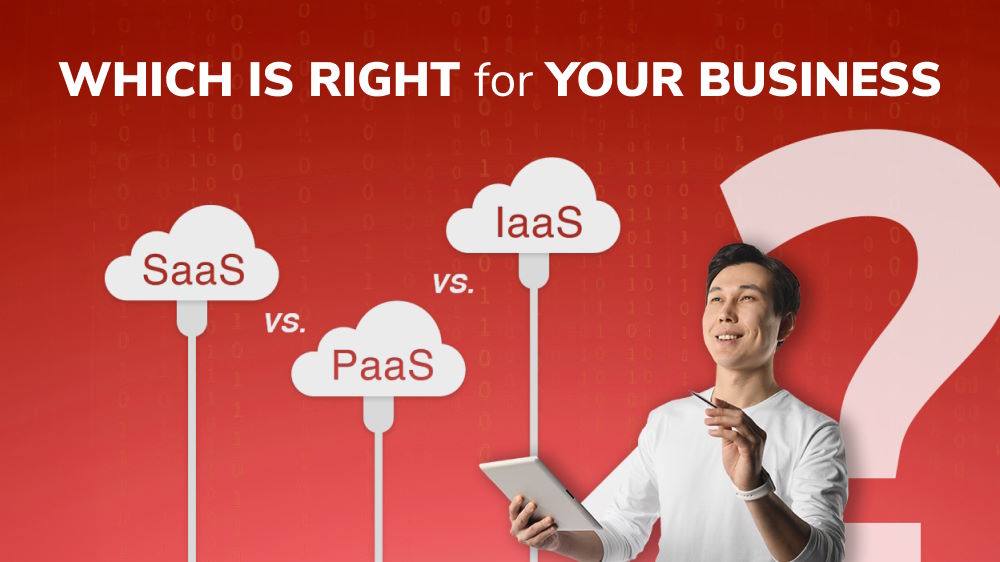How to Incorporate a Cloud Data Security Solutions Strategy Into your Business

Content Map
More chaptersMost companies, large and small, store all or a portion of their data in the cloud. This means they no longer limit themselves to storing their data on physical devices, such as desktop workstations, laptops, mobile devices, hard drives, or data centers.
As a result of this transformative shift, companies can store more data than ever before and get the assurance from their CSP (Cloud Service Provider), who establishes and maintains their cloud, that their data will always be accessible and secure if they configure their cloud security settings.
That last point is important as research shows that 45 percent of organizations have experienced a data breach or failed an audit involving data in the cloud in the past year. In addition, 88 percent of cloud data breaches occur due to human error. For this reason, it is important that companies configure their cloud security settings to reduce the risk of data theft, loss, and leakage.
What Is Cloud Computing?
Cloud computing uses the internet to wirelessly access products, services, and resources stored in external data centers and hosted in the ‘cloud.’
The ‘cloud’ in question is not really a cloud but a software application or resource hosted on an offsite server (far away from the user wanting to access the product, service, or computing or networking resource).
Users can access all kinds of applications and resources via the cloud, including software applications, data cloud storage, development tools, computing capabilities, and networking capabilities.
The Cloud Service Provider (CSP) is responsible for establishing and maintaining the infrastructure that makes the cloud accessible and secure. However, it is still the user’s responsibility to ensure their cloud security settings are configured to prevent attacks from internal and external threats.
The three most common types of cloud computing service models are SaaS (Software-as-a-Service), IaaS (Infrastructure-as-a-Service), and PaaS (Platform-as-a-Service). Click here to learn more about cloud outsourcing and different cloud computing service models.
What Is Cloud Data Security?
Cloud data security uses various security tools, policies, and procedures to protect data stored in the cloud from theft, data loss, and leakage.
The responsibility of cloud data security also extends to the user to configure their cloud security settings. This includes using minimum password strength requirements, Multi-Factor Authentication (MFA), and access controls to permitted personnel.
In addition, cloud data security measures can be automated to identify the signs of a potential cloud breach before they occur, minimizing the risk of a successful breach.
With the right combination of cloud data security tools, policies, and procedures, companies can help reduce the risk of human error and misconfiguration from compromising their sensitive company and customer data.
Why Is Cloud Data Security Important?
The reason why cloud data security is important is relatively simple. Today, companies are using at least one or more CSPs to host their sensitive data.
While this is a huge convenience, as it enables them to increase the versatility and flexibility of their products and services, it also means they have to configure the cloud security settings for each CSP they use.
This process can be exhausting and time-consuming, resulting in poor cloud data security practices. For instance, using the same password across multiple cloud platforms, or failing to use access control measures to limit who can access what data.
As a result of the numerous steps that companies must take to protect their cloud data, misconfiguration, and human error can arise, leaving companies vulnerable to otherwise preventable cloud breaches.
Outside of protecting a company’s sensitive data, there are other reasons why following the best cloud data security practices is important. Here are just a few of them.
Compliance
While cloud providers are responsible for adhering to cloud compliance management policies, it is still the customer’s responsibility to adhere to data privacy and security guidelines, including GDPR, PCI-DSS, and HIPAA/HITECH.
Failure to follow cloud compliance guidelines can result in penalties and reputational damage.
To adhere to relevant cloud compliance guidelines, companies must consider the kind of data that they will and will not store in the cloud environments. They must also consider where the data is based, as they may need to adhere to data sovereignty laws (which dictate that data must be stored in their country of operations).
Other factors include data encryption keys, ensuring the data is encrypted while in rest and in motion.
Fines and Reputational Damage
Companies that store sensitive company, employee, and customer data have an obligation to protect that data as best they can.
Having consistent, reliable, and up-to-date cloud data security controls are the most effective way to achieve that goal. Failure to do so can lead to more than just fines and penalties but also (potentially irreparable) reputational damage.
Cloud breaches have done a lot of damage to the reputation of companies over the years.
In August 2021, Accenture fell prey to a LockBit ransomware attack. The hackers claimed to have stolen over 6TB of customers’ data and demanded a ransom of $50 million. UpGuard security researcher Chris Vickery said four of Accenture’s AWS S3 buckets were open to the public. This misconfiguration made it easy for thieves to access and steal data from those buckets.
Facebook was also the victim of a cloud environment breach. In April 2021, the company reported a breach affecting hundreds of millions of Facebook users due to publicly exposed Amazon cloud service providers.
Over 540 million records about Facebook users were publicly exposed. According to UpGuard, a Mexico-based media company called Cultura Colectiva was responsible for most of the leak, exposing up to 146GB of Facebook user data.
What Are the Challenges of Incorporating Cloud Data Security into Your Business?
There are many challenges that come with incorporating cloud data protection measures into your business. These include a lack of visibility, the risk of being affected by another company on the shared cloud, poor access control measures, and misconfigurations.
In addition, cloud data protection measures must be frequently monitored and updated over time – i.e., changing passwords after a potential cloud breach – which can be hard for some companies to keep up.
Here are some of the many challenges of incorporating cloud data security into your business.
Poor Visibility
While it’s relatively easy to keep up with the security measures of your onsite infrastructure and devices, this can be harder for your cloud environments. You may struggle to keep up with who has access to what data, especially if you hire new employees or need to give access permissions to visitors.
Collateral Damage from Shared Clouds
Companies that use a public CSP may be at risk of a breach if another company on the same cloud is under attack. This can happen if there is a breach on the CSPs’ side, which may inadvertently give malicious actors access to multiple businesses’ data at once.
Poor Access Management Controls
When giving cloud access to employees, visitors, and freelancers, you need to be sure that the right people can access the right data. Giving a few workers access to sensitive data they may not need can increase the risk of data leakage.
For this reason, it is important to administer access permission controls as they relate to an employee’s role and responsibilities. Be sure to also have access controls for employees on BYOD (Bring Your Own Device) plans.
Misconfigurations
A poorly configured cloud security solution lets malicious actors access sensitive data. This may include using default passwords or not enabling encryption for cloud data in rest and in motion.
What Are Cloud Security Solutions Out There?
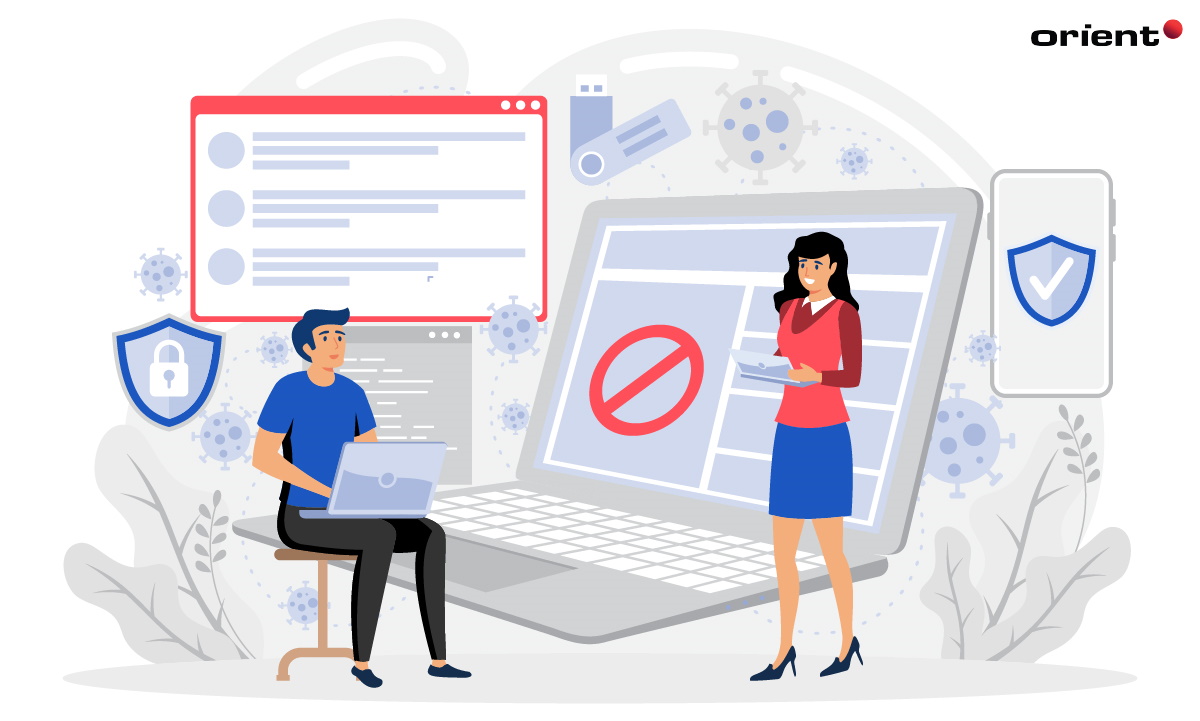
There are many ways that businesses can improve their cloud data security practices. This includes updating their cloud security posture management, using automation for threat detection and vulnerability scanning, building custom cloud-based applications that meet their unique requirements, and thoroughly auditing their current cloud infrastructure entitlement management settings.
By following these steps, companies will have a better chance of safeguarding their sensitive data and protecting their brand from reputational damage due to a cloud breach.
Update Cloud Security Policies
Companies should have clear, easy-to-follow policies. They should clearly outline what data should be and should not be stored in the cloud and who has permission to access certain cloud assets and data. These policies may give special identity and access management permissions to certain members of the company. For instance, you could make it so that only the administration and payroll team can access employee data, as they need to be sure their employment status is correct and they are paid the correct amount.
Use Automation and Machine Learning to Detect Potential Threats
Cloud security automation can help companies catch and eliminate potential threats before they strike. This involves relying on automated systems and processes to protect cloud data from internal and external malicious threats. It uses a collection of tools, technologies, and procedures to learn from data sets and then uses that ‘knowledge’ to identify trends and patterns that may signify the presence of a potential threat.
When set up and maintained, automated cloud security can help block potential vulnerabilities in different cloud applications and libraries in the CI/CD pipeline.
Custom Cloud Applications
Custom cloud applications can provide more features and functionality than standard cloud applications. They can be custom-built to meet your unique requirements. And they can be hosted on public, private, or hybrid cloud platforms, giving you the level of security and assurance you need to store your sensitive data.
In addition, custom cloud applications can be built with advanced cloud security features, such as MFA, stringent access control, audited compliance, and database user roles, where all sensitive data stored on the cloud is only accessible by individuals with the right user IDs.
Audit Cloud Security Settings
Regular auditing is an effective way to keep your cloud security settings up-to-date and compliant. A cloud data security audit checklist should consider several factors.
This includes assessing your own CSPs’ security posture, such as their commitment to security and compliance requirements, history of data breaches and system compromises, and adherence to industry best practices. If a CSP has recently underperformed in security, then consider switching to a CSP with a better track record and commitment to cloud data security.
Your cloud data security audit should also shed light on the vulnerabilities of your attack surface. These vulnerabilities may include weak passwords, poor access control measures, unpatched software, and ports that have been accidentally left open. Be sure to address these issues as you find them so that you can gradually strengthen your attack surface and protect your company against the latest digital threats.
Perfecting Your Cloud Security Strategy
Cloud data security is a complex beast. But understanding the basics, identifying the risks, and proposing viable and effective solutions, can help safeguard your sensitive cloud data. Furthermore, developing a cloud data security strategy can help reduce the risk of reputational damage due to security gaps.
Cloud security threats are evolving at a rapid pace. So, be sure to take the necessary steps to protect your private or public cloud services. And, if you find that pre-built solutions aren’t meeting your needs, consider a custom cloud application - particularly for multi-cloud environments.
With a custom cloud application, you will receive a cloud computing system that best suits your company goals. You can convert your existing onsite apps into cloud-based versions. Or you can have entirely new apps developed from scratch. Also, custom cloud applications can be updated over time, including new features and functionalities to meet changing market trends.