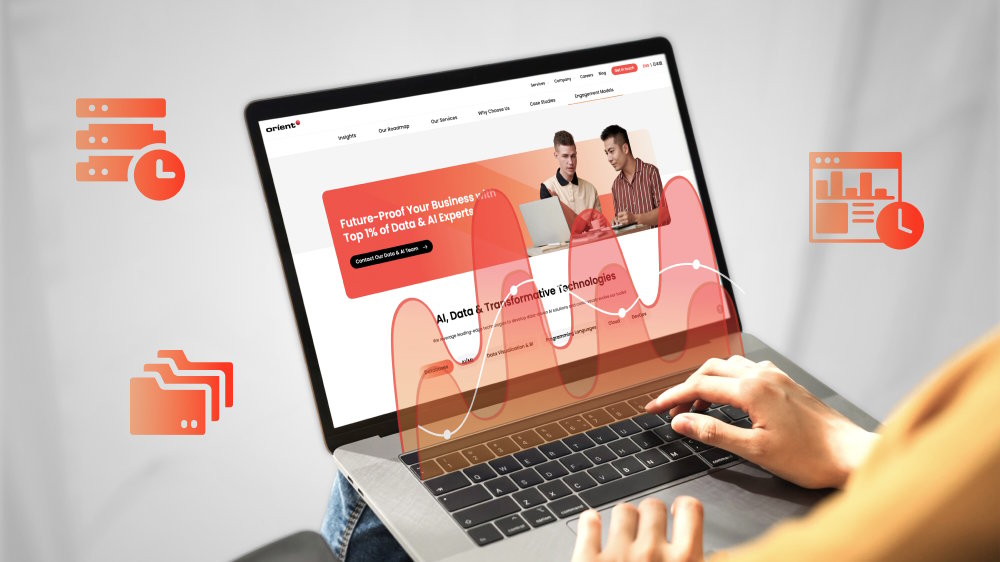Cloud Computing in Healthcare: A Life-Saving Technology to Improve Patient Outcomes

Content Map
More chaptersHealthcare providers are responsible for storing valuable data, such as patient records, appointment schedules, medical scans, and more. They also store data related to internal business processes, such as invoicing systems for payroll and medical equipment maintenance history. This data enables healthcare providers to monitor every aspect of their medical practice in real time, where the goal is to improve healthcare efficiency, compliance, and patient outcomes.
Over the years, healthcare providers have been gradually moving their onsite data and systems to the cloud. There are many reasons why this has happened, but the most important has been to reduce data management and storage costs, streamline collaboration for patient care, improve data security, and take advantage of cloud computing capabilities like automation. Cloud computing also eliminates the need to purchase and maintain expensive, space-consuming physical storage mediums, such as hard drives, servers, and data centers. Big data in healthcare is another driving force in improving healthcare efficiency.
What Is Cloud Computing?

By definition, cloud computing is the process of using a device to access services and resources hosted on remote data centers (known colloquially as “the cloud”) over the internet. You can access many services through the cloud, such as on-demand video content and music, storage space, computing power, networking resources, development tools, and software applications. To access these services, everything you require is a web browser, a stable internet connection, and the right login credentials. You may also need to pay a monthly or annual subscription fee.
Under a public cloud, the Cloud Service Provider (CSP) is responsible for deploying and maintaining the cloud environment. This means you don’t need to do anything to keep your cloud service up and running. The exception to this rule is security, where the CSP is accountable for securing the cloud infrastructure, and you have the responsibility for securing the data within the cloud infrastructure. Another exception to this rule is under a private cloud deployment model, where you are responsible for deploying and maintaining the cloud environment.
What Are the Benefits of Cloud Computing in the Healthcare Industry?
Cloud computing is beneficial to the health industry because it enables healthcare providers to access the same data and systems on one cloud platform. This means medical staff can more easily schedule appointments, identify trends and patterns in a patient’s medical history, respond to emergency situations, and proactively maintain medical equipment. Cloud computing also helps facilitate communication between two separate medical practices.
Reduced Data Storage Costs
Cloud storage providers like Dropbox and Google Cloud offer their cloud storage services through a subscription model. Here, you pay a monthly or annual subscription fee to access limited storage space, which can range anywhere from 500 gigabytes to up to six terabytes or more. As time goes on, cloud storage space increases.
The average cloud storage subscription fee is about USD 10 per month (or USD 87 per year), at least for Microsoft OneDrive. This is much cheaper than buying physical hard drives, servers, and data centers, which can cost somewhere from a few hundred to several thousand dollars. You also save money on ongoing maintenance fees. This is because you don’t have to worry about external factors (e.g., theft, natural disasters, poor climate control) destroying your data and systems.
Improved Decision Making
Cloud computing makes it easier for medical staff to gain real-time insights into every aspect of their practice. And they can access this data with any internet-enabled device. There is no need to manually store data or install separate software on each device in your practice. Everything is readily available in the cloud, from patient records and medical scans to General Practitioner (GP) referrals. In fact, one of the largest hospitals in Belgium, AZ Delta, managed to cut their database query times from 15 minutes down to 15 to 30 seconds.
Support Remote Employees
Although most medical staff work onsite, remote workers do assist with daily operations. Examples of external vendors include accountants, digital marketers, and remote healthcare workers. Having a cloud environment makes it easier for visitors to access the data and systems they need to provide their services. Of course, you should employ access control so that visitors can only access the data that they need to do their work.
What Challenges Do Healthcare Providers Face with Cloud Computing?
Healthcare services face numerous challenges when it comes to adopting cloud computing services. These challenges include adapting to shared responsibility models, meeting legislative requirements, and maintaining control of cloud data. Failure to overcome these challenges may result in fines, loss of patient trust, and a negative reputation.
Managing Shared Responsibility
When you use a public cloud service, both you and the CSP are responsible for security. This means you need to adopt cloud security best practices to keep your cloud data safe. Some of the most important cloud security measures include enabling Multi-Factor Authentication (MFA), teaching your staff how to identify and report cybersecurity threats, and enforcing minimum password complexity requirements.
If you have requested a custom cloud application for your medical practice, your cloud application development team can help you incorporate security into your cloud environment. At Orient Software, we can help your medical practice embrace the benefits of cloud computing by moving your onsite, legacy infrastructure to a suitable cloud model. We can also provide ongoing monitoring and support to keep your cloud environment secure.
Complying with Legislative Requirements
Healthcare providers must comply with strict legislative requirements when storing electronic medical records. These legislative requirements apply to different areas of cloud computing, such as data privacy and data sovereignty. Healthcare providers must follow specific rules and guidelines to protect their patient’s sensitive data. This includes employing specific data security measures, such as firewalls, data encryption, and email filtering and phishing protection.
You must also respect the data sovereignty rules of the country that you operate in. For example, it is illegal in Australia to manage, process, and hold any data from My Health Record (an electronic health records platform) outside of Australia. You may be allowed to store personal data outside of your operating country, but the CSP you use (even if they store data in another country) must follow the same data privacy laws as your country.
Staying in Control of Data
When you transfer sensitive data to the cloud, you must maintain control of your data. Be sure to choose a cloud provider that understands the healthcare industry and has measures in place to comply with your rules and regulations.
Take the time to understand the terms of the contractual agreement as well. You should know what happens to your data when the contract with your CSP ends. Ideally, they should delete your data within a set period after the termination of the agreement. You should also review the contract agreement with your vendors. They should follow the same data privacy and data sovereignty laws that you do. And you should communicate those guidelines to them in writing.
If you are hiring a cloud application development team to assist with your digital transformation, they should understand your needs for data control as well. At Orient Software, we have experience developing cloud computing solutions for healthcare providers. We understand you need to maintain maximum control of your data, including your patient’s sensitive medical information and internal processes. That’s why we develop custom solutions that prioritize security and make it easy for you to comply with the highest data privacy, security, and sovereignty rules and regulations.
How to Incorporate Cloud Computing into Your Healthcare Practice
By now, you should understand the challenges of cloud computing in healthcare. Let us look at three vital factors that you need to consider when incorporating cloud computing into your medical practice.
Choose the Right Type of Cloud Service
The three most common types of cloud computing models are Infrastructure-as-a-Service (IaaS), Platform-as-a-Service (PaaS), and Software-as-a-Service (SaaS). Being able to tell the differences between each model is essential to choosing the right one for you.
Infrastructure-as-a-Service (IaaS)
An IaaS provides access to multiple services under one infrastructure, such as cloud healthcare data storage, private networks, application monitoring, and software development tools and testing environments. Common examples of IaaS include Microsoft Azure and Amazon Web Services.
Platform-as-a-Service (PaaS)
A PaaS provides access to cloud-based software such as Application Programming Interfaces (APIs), development tools, and deployment instruments. Medical-based PaaS providers offer services for Remote Patient Monitoring (RPM), clinical research, patient data studies, and telemedicine.
Software-as-a-Service (SaaS)
A SaaS is a web platform that gives users access to a specific cloud computing service. Instead of purchasing individual software on a one-time basis, users pay for ongoing access to the service, which the provider will continually deliver and improve. Examples of SaaS in healthcare include billing and invoicing, appointment scheduling, and maintaining medical equipment.
Choose the right Cloud Deployment Option
The three most common cloud deployment options are public, private, and hybrid cloud. There is also a lot of talk about multi-cloud vs hybrid cloud deployment. Here is a summary of how each cloud deployment option works.
Public Cloud
This is the most popular type of cloud deployment option. They are deployed and maintained by a CSP. They use a multi-tenant model, which means that every user in the public cloud shares the same infrastructure. However, the data and workload for each user are isolated from one another.
Public clouds are the most affordable and easiest to maintain, as the CSP is responsible for maintenance. Unfortunately, they do pose a significant security risk. If a threat actor somehow gains access to one tenant in a public cloud, then they may breach other tenants in the same cloud.
Private cloud
Simply put, the private cloud is a cloud environment that is used by a single user. This means that the user is responsible for deploying and maintaining the private cloud. They are also the only ones who can access the private cloud infrastructure. This makes private clouds a great option for industries that handle large-scale sensitive information, such as the healthcare and financial industries, as well as government departments.
Private clouds are the most efficient way to ensure security and compliance. However, they are also harder and more expensive to maintain than public clouds, as the user is responsible for maintenance and upkeep.
Hybrid cloud
A hybrid cloud combines the benefits of a private and public cloud. It enables you to manage your data and systems in a mixed computing environment. This may include a combination of public clouds, private clouds, and your existing onsite data and systems.
The ultimate key to a successful hybrid cloud strategy is to ensure that every environment can work independently but also together to ensure a seamless experience for all users.
Hybrid cloud services are a popular choice for healthcare organizations who wish to retain their legacy infrastructure but also change some processes to the cloud. Over time, some healthcare providers switch from a hybrid to a full cloud environment, a transition that can take several years.
Why Choose Orient Software for Cloud Computing Services
Transitioning to the cloud is not easy. But it is worth the investment. Regardless of the cloud deployment option or cloud service you need, Orient Software is here to help. Our highly skilled cloud technology experts can help you incorporate the right cloud computing and custom healthcare software solutions into your medical practice.
We take the time to understand your needs, including your existing pain points, technical stack, preferred cloud deployment methods, and ideal outcomes. With this information, we propose a custom cloud solution that meets your unique requirements. We can also help you incorporate automation into your cloud environment, helping you replace time-consuming, labor-intensive manual processes with more streamlined and efficient automated solutions that help you save time and money as well as boost productivity.
In addition, we incorporate security, scalability, and accessibility into every aspect of the development process. We ensure that your cloud computing environment is safe from threat actors, easy to scale to meet changing demand, and accessible to every user in your practice.
Enquire about Orient Software’s cloud computing capabilities today. Contact us.