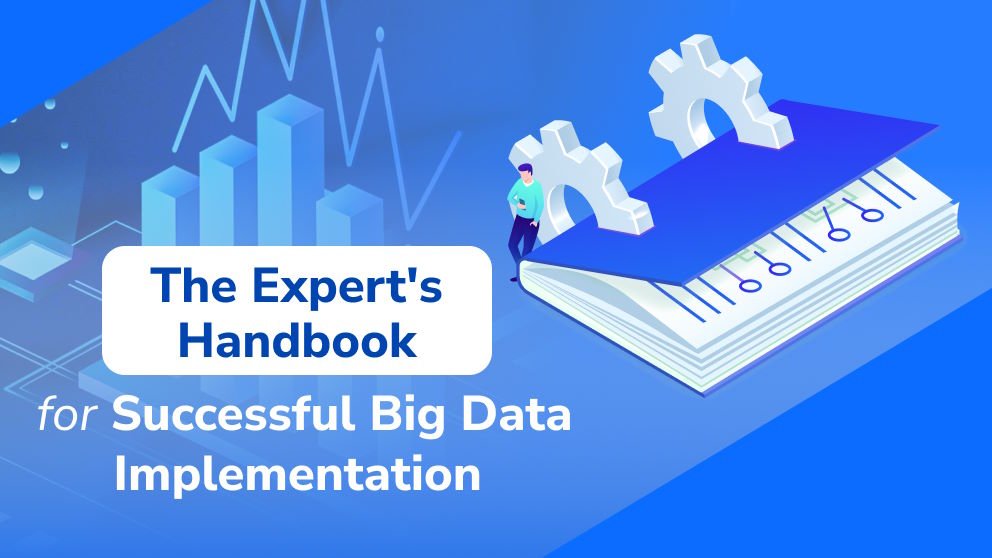From Data to Decisions: Empowering with Business Intelligence and Data Visualization Tools
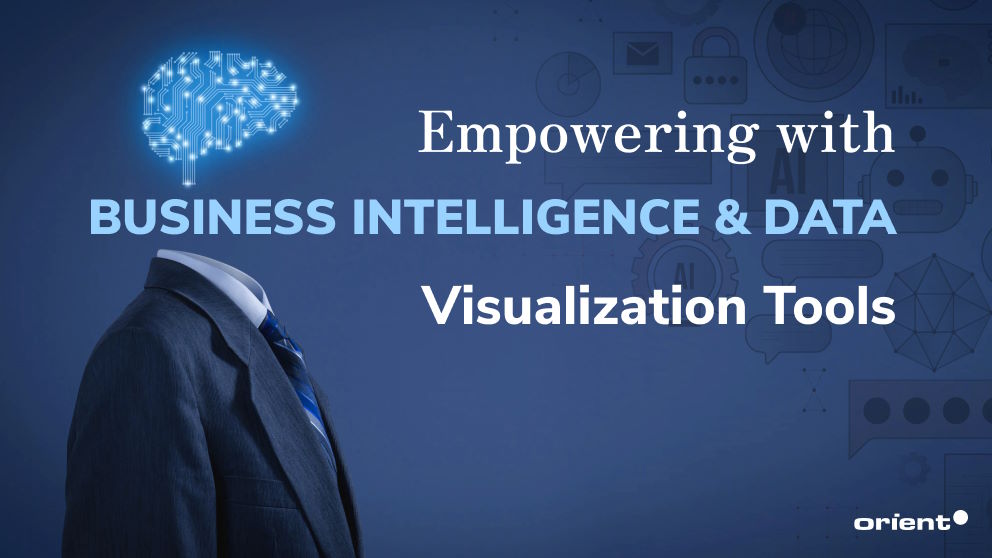
Content Map
More chaptersIt is not enough to simply have and collect information. Making sense of data with business intelligence and data visualization tools is the cornerstone of informed decision-making in the business world. Data sets can tell compelling stories. Data reflects a business’ operation and financial health. It reveals a bigger picture of cause and effect.
Did you know that despite the massive volume of data from various data sources daily, only 32% of the data that businesses have access to is used, while the rest is wasted? If you find yourself in the same situation, this article is for you. Here is what you can do to handle complex data with the combined help of data visualization tools and business intelligence tools.
Key Takeaways:
- Business intelligence and data visualization go hand in hand. While BI is the foundation for data aggregation, data visualization conveys data in an intuitive manner.
- Being intentional and consistent are two of the most important BI visualization practices to help viewers grasp the message quickly.
- Budget, features, scalability, and integration capabilities are elements one needs to consider when choosing a BI visualization tool.
The Relationship Between Data Visualization and Business Intelligence
A Quick Definition Recap
Business Intelligence
Investopedia defines business intelligence as the process of analyzing business data using business intelligence (BI), a technology-driven process that gives managers and executives actionable insights to help them make more educated company decisions.
Data mining, process analysis, performance benchmarking, and descriptive analytics are all included in the wide category of business intelligence. All of the data that a company generates is parsed by BI, which then provides reports that are simple to read, performance metrics, and trends that help managers make decisions.
Data Visualization
According to IBM, data visualization involves presenting data using various graphical elements like charts, diagrams, infographics, and even animations. These visual representations effectively convey intricate data relationships and insights in a manner that is easily comprehensible.
Data visualization is used for multiple purposes. In addition to being utilized by data specialists, it is also used to manage and depict organizational structures and uncover patterns and trends. Harvard Business Review identifies four main purposes for data visualization: inspiring ideas, illustrating concepts, aiding visual exploration, and everyday data depiction.
Business Intelligence and Data Visualization
Business intelligence and data visualization often go hand in hand. While business intelligence is the data foundation, data visualization is the visual representation of such data for easy comprehension of actionable plans.
Visuals have always been the preferred method to communicate complex datasets in easy-to-understand format. With the effective usage of the two tools combined, users can quickly drill down the trends and patterns and make timely adjustments to gain a competitive advantage in the market.
Oftentimes, there are built-in data visualization tools in business intelligence software. Common types of data visualizations you can find in a business intelligence tool include:
- Bar chart
- Pie chart
- Line graph
- Box plot
- Scatter plot
- Radar or spider chart
- Dot map or density map
- Funnel charts
- Treemap
What Are BI Visualization Tools?

Business Intelligence Visualization Tools are software applications that convert raw data into visually engaging information using charts, graphs, and dashboards. These tools simplify complex data, highlighting trends and patterns that might be overlooked. They play a vital role in bridging data analytics with business strategy, making insights accessible to stakeholders in the company.
By democratizing data analysis, these tools empower both technical and non-technical users to participate in data-driven decision-making, enhancing organizational agility and effectiveness in a competitive environment. Examples of BI visualization tools are Microsoft Power BI, Google Data Studio, Tableau, etc.
The Best Data Visualization for BI Reporting Practices
There are five general best practice principles to adhere to when designing your visualizations.
Define Your Audience
Even though data is a universal language, you need to keep the intended audience at the front of your mind. Who are you presenting the data to? The most powerful data visualization tool won’t mean much if you don’t understand the audience’s needs, preferences, and expectations.
Keep Visualizations Consistent and Simple
It can be tempting to create intricate dashboards with multiple fonts, colors, and information. This complexity, however, can cause information overload and take viewers more time to understand what the data is trying to convey. Instead, focus on the most crucial elements and keep the visual elements simple and consistent.
Context Is Key
Contextual understanding is crucial for understanding a dataset’s story. Even though data seems straightforward at first, partial presentation or different narratives can cause misunderstanding. Thus, having a concrete story behind data makes the graphics compelling.
Be Intentional with The Visualizations
When you analyze and visualize data, you must be intentional with your choices. For example, tables can be just as impactful as visualizations for certain dense datasets. Bar charts are suitable for making comparisons across different categories. For trends and changes over a period of time, line charts are the go-to choice. The list goes on.
Leverage Data Visualization Capabilities to Tell a Story
Artificial intelligence and machine learning algorithms are great tools to help data analysts tell a clearer story with visualizations. For better interpretation, it is recommended that you use data visualization software to present metrics while comparing them with dynamic benchmarks.
Evaluating A BI Visualization Tool

To find the best data visualization tools and BI tools, business users must first consider their needs. After having a clear list of requirements and goals, there are seven more elements one needs to consider when selecting the most suitable BI visualization tool.
Features
One of the first things you should pay attention to is the tool’s features.
- Interactive dashboards, advanced analytics (the process of extracting data insights beyond conventional business intelligence through the use of sophisticated machine learning and visualization techniques), and real-time business data processing are functionalities to be on the lookout for.
- The tool should have no trouble supporting vast data sources and formats.
- Customization and visualization options like drag-and-drop interfaces should be available.
Budget
Every tool is an investment. When choosing the suitable tool for your organization, break down the price structure of the tool and its potential ROI.
For example, for companies that are new to business intelligence, a free version would be a great start to getting used to data analytics. For bigger organizations with large and complex datasets, however, the premium version would often be a better choice.
Ease of Use
Ease of use can be left as an afterthought when users are focusing on the features and functionalities. If you choose a tool that is feature-rich but challenging to new users, chances are you will need more time training your team. The team might take longer to embrace the new software, which slows down the time meaningful reports are generated.
Community
Analyzing data is hard. Doing it alone is even harder. Having an active community that offers tips, documents, and support to new users is invaluable.
Scalability
A great tool should be able to grow alongside a business. The BI visualization tool needs to scale - as the data grows larger and becomes more intricate, the software doesn’t slow down or crash unexpectedly.
Integration
It is essential to have strong integration capabilities in place to gain a comprehensive understanding of your business and its financial status. By integrating existing business software, such as CRM or ERP, you can achieve a more holistic view of your business performance and make informed decisions to improve its overall health.
Security
Data is the new oil. Data is also the target of almost every cyberattack. A robust security system is a must, as BI tools often host numerous sensitive business data. While applying data encryption and access controls, you need to keep in mind the industry regulations and standards that need to be complied with as well.
Top Data Visualization Tools for Business Intelligence
Power BI
Features
Integration with the Office suite from Microsoft
Updates to the dashboard in real-time
AI-driven data processing
Customizable reports
Incremental data updates
Power BI Pro offers the entire BI ecosystem as a service.
Strengths
- Compared to competitors like Tableau, Power BI offers the least expensive pricing plan.
- Extensive features and functionalities are available to solve intricate data problems.
- DAX function helps analyze datasets and creates custom visualizations.
- Suitable for big data analytics.
- Allows live data refreshing and connectivity with multiple data sources.
- Supports SQL data visualization.
Weaknesses
- Complex setup processes can be challenging, so the tool requires a steep learning curve.
- The interface is not user-friendly.
- Without coding knowledge, there are limited customization options.
- Limited collaboration features.
Google Data Studio
Features
- It connects with various platforms, including Google Analytics, Google Ads, and Facebook Ads.
- Creates reports and dashboards with customizable themes, logos, and visual aids.
- Offers diverse chart options like tables, bar graphs, maps, and scatter plots.
- Allows real-time collaboration and sharing of reports with defined access levels.
Strengths
- The tool is completely free.
- Seamless integration with Google apps
- The interface is user-friendly.
- The tool inherits Google’s granular access control and sharing options, simplifying report sharing and access management.
- Designed with a foundation of live data connections, guaranteeing data freshness without the need for complicated logic or prearranged processes.
- Google Data Studio is fully managed, relieving users’ infrastructure and installation responsibilities.
Weaknesses
- The tool is simple for reading reports but complex when it comes to creating visually appealing reports - as this needs data visualization training.
- Compared to other all-in-one BI solutions, it lacks extensive BI capabilities.
- Restricts data sources outside Google Suits.
- Not suitable for dynamic data needs since it struggles with complex visualizations.
- Privacy and security concerns.
Tableau Desktop
Features
- Real-time collaboration and sharing of data, visualizations, and dashboards.
- Connectivity to live data sources and in-memory data extraction.
- Connects to various data sources including files, databases, data warehouses, and cloud data.
- A wide range of visualization types allows easy creation of visualizations.
- Detailed and informative maps with pre-installed geographic information.
- Robust security
Strengths
- Strong performance, handles large datasets with ease.
- Mobile app available with a strong focus on mobile BI
- Active community and extensive documentation
- Affordable
- Simple upgrade process
- Easy to use
Weaknesses
- Lack of automatic scheduling, which requires manual effort to update data
- Can’t recover old data once reports are published
- Limited support for revision history
- Requires SQL knowledge for complex datasets
- No platform for developing widely shared analytic applications
Last Note
Business intelligence and data visualization tools are worthy investments in the age of information technology despite its initial daunting setup process.
If you’re seeking expert advice on this matter, Orient Software is here to offer our assistance. Our team excels not only in software outsourcing but also in data science. We can help you unleash the full potential of your data and drive your business forward. Get in touch with us today to learn more about how we can help you succeed!