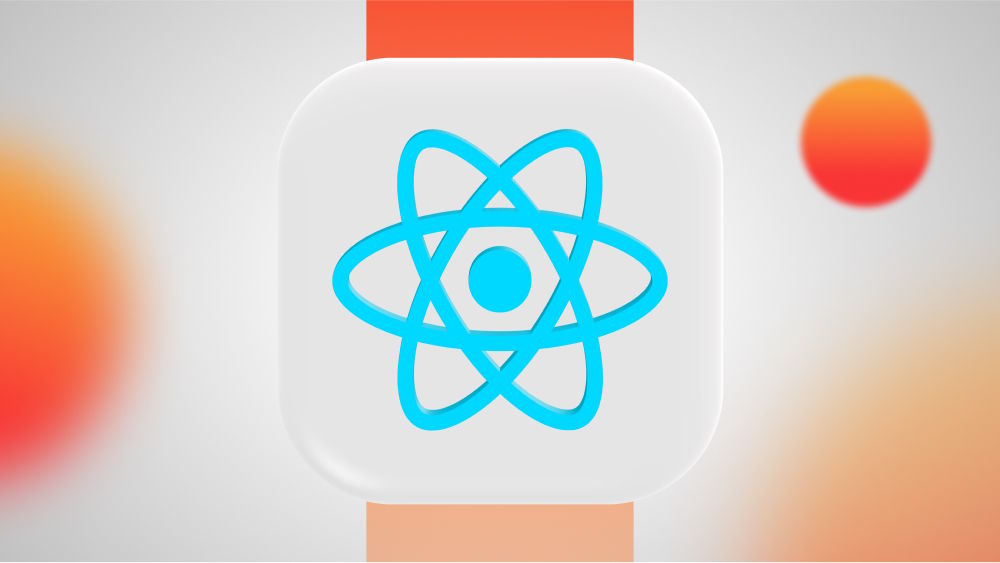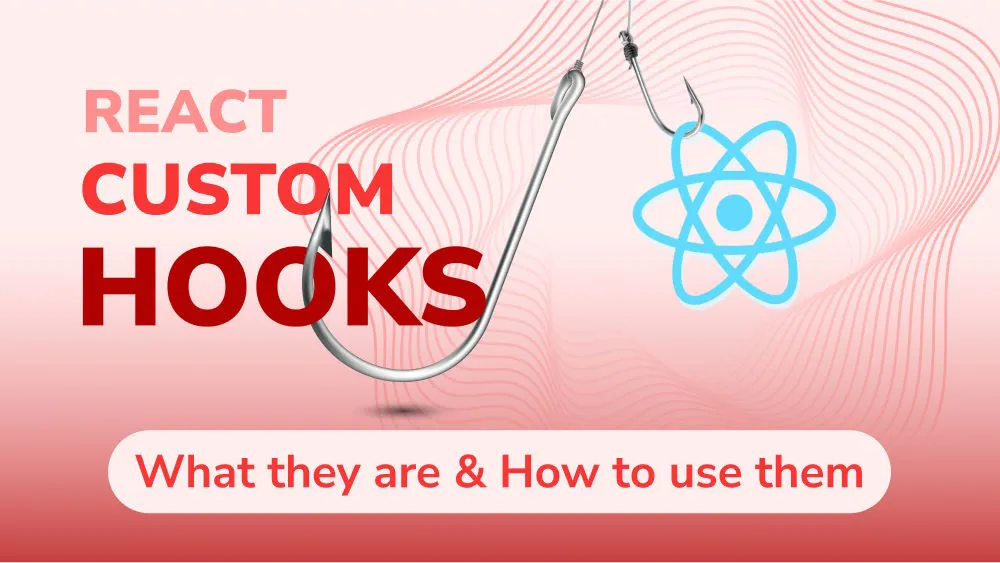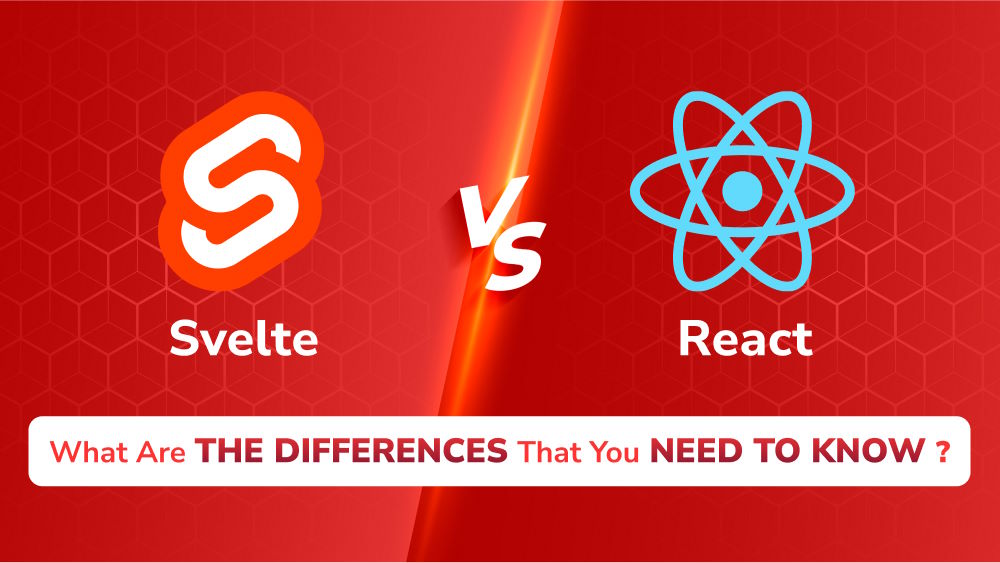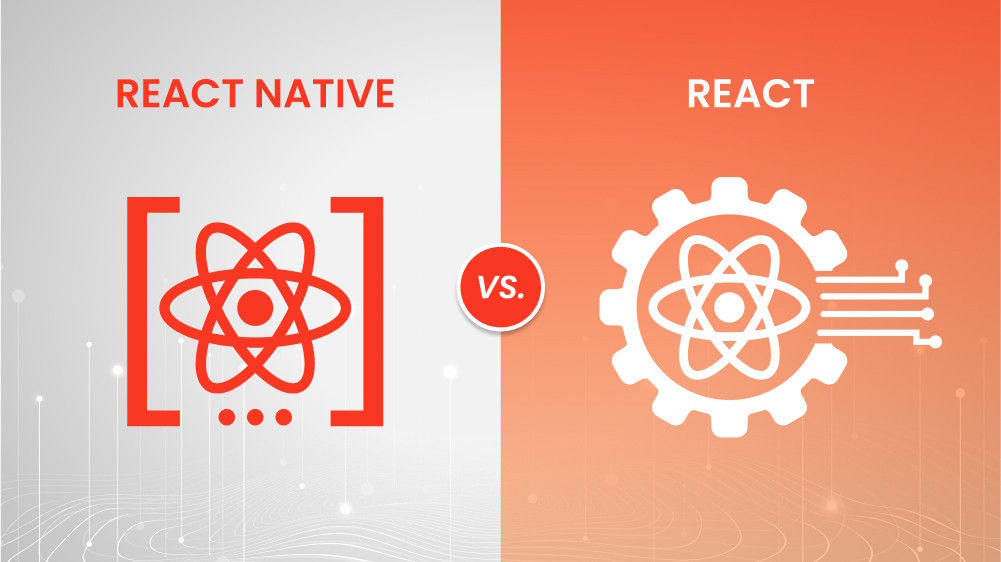
Blazor Vs. React: Key Differences Every Developer Must Know
Frontend frameworks are everywhere, but not all of them fit your project goals. React and Blazor take very different paths. Here’s what you need to know!

Content Map
More chaptersThere are plenty of tasks to clear at the beginning of a project – documentation, resource allocation, budgeting, and tech stack. A tech stack is what can make or break a project, so selecting suitable technologies takes you one step closer to a successful project.
If you are pondering which framework to choose for developing the frontend of an interactive single-page application or web project, React is probably one of the first names that comes to mind. However, the web development landscape has changed a lot, and newer tech has emerged. One such newer name is Blazor.
This article aims to help you understand how React and Blazor differ in the context of performance, architecture, tooling, and more. Having this knowledge allows you to make confident decisions when a new project pops up. After all, having the right tools makes all the difference.
Key Takeaways:
- Blazor and React are both powerful tools for frontend development projects. Blazor is backed by Microsoft, while React was introduced by Meta.
- Even though the two technologies share some core ideas, including component-based architecture, strong performance, and mobile-platform reach, there are significant differences.
- The most notable difference lies in its language and architecture (C# vs. JavaScript).
- Other notable differences lie in their performance. Both are fast, but one utilizes WebAssembly while the other utilizes virtual DOM.
- The library integration, tools used in testing and debugging, and overall community support can create very different development experiences.
- Blazor is more suitable for enterprise-level projects, and React is a better fit for projects aimed at building fast and snappy UI.
What Is Blazor?
Definition and Real-life Examples
Blazor is a modern, open-source framework from Microsoft that lets developers build interactive web apps using C#, HTML, and CSS without JavaScript.

Introduced in 2018 as part of ASP.NET, it supports two execution models: running client-side via WebAssembly for full C# in the browser, or server-side, where interactions are handled through SignalR. With its reusable component model, Blazor makes it easier to create single-page applications (SPAs), share code between client and server, and deliver fast, dynamic user experiences.
One of the key technologies that makes Blazor possible is its hosting models: Blazor Web Assembly and Blazor Server.
Blazor WebAssembly (Wasm for short) allows .NET code to run directly in the browser. Blazor WebAssembly is a framework for building client-side SPAs with .NET that run directly in the browser using WebAssembly. By compiling C# into a lightweight, fast bytecode format, it enables developers to deliver interactive web apps without plugins or JavaScript, while still supporting seamless integration with browser features through JavaScript interoperability.
Well-known companies that utilize Blazor include:
- Ferrari, a popular luxury car manufacturer,
- Frankfurt Airport, and
- BrunRate is a platform used for revenue, demand, and headcount planning.
Blazor Server runs your app on the server and pushes UI changes to the browser through SignalR. It keeps downloads light and taps into server resources, but performance can dip if the connection lags. This model works best for projects that need real-time access to server-side data and logic.
Blazor’s Pros and Cons
The following notable strengths make Blazor a worthwhile consideration.
- Blazor’s component-based architecture makes it easy to create reusable UI components.
- WebAssembly allows developers to run directly in the browser without additional plugins or switching to JavaScript, resulting in lightning-fast performance.
- Developers can use C# for both client-side and server-side. This feature is a huge plus for .NET developers as there is no longer the need to switch between C# and JavaScript.
- Blazor developers can leverage .NET libraries, which are versatile and reduce the need for third-party tools. It also has strong tooling support for hot reload, debugging, and IntelliSense.
- SignalR gives developers real-time UI updates, which makes Blazor a great framework for apps that need live data.
- By using only C# and .NET, developers have a full-stack development toolkit.
However, Blazer’s weaknesses are as follows:
- Adopting Blazor for developers who are not familiar with .NET or C# can be challenging.
- The framework’s client-side debugging capabilities in complex apps can be limited, as it requires thorough logging or other debugging strategies.
- Blazor Web Assembly is dependent on WebAssembly, which limits compatibility in some environments. Its initial download time is also longer as it needs to download more client-side resources.
- Blazor Server offers limited offline support since it needs to be constantly connected to the server.
What Is React?
Definition and Real-life Examples
React is a powerful, open-source JavaScript library that enables developers to build rich, interactive user interfaces using reusable components. First released in 2013 by Meta (formerly known as Facebook), it remains a go-to choice in modern frontend development due to its flexibility, strong performance, and broad ecosystem.
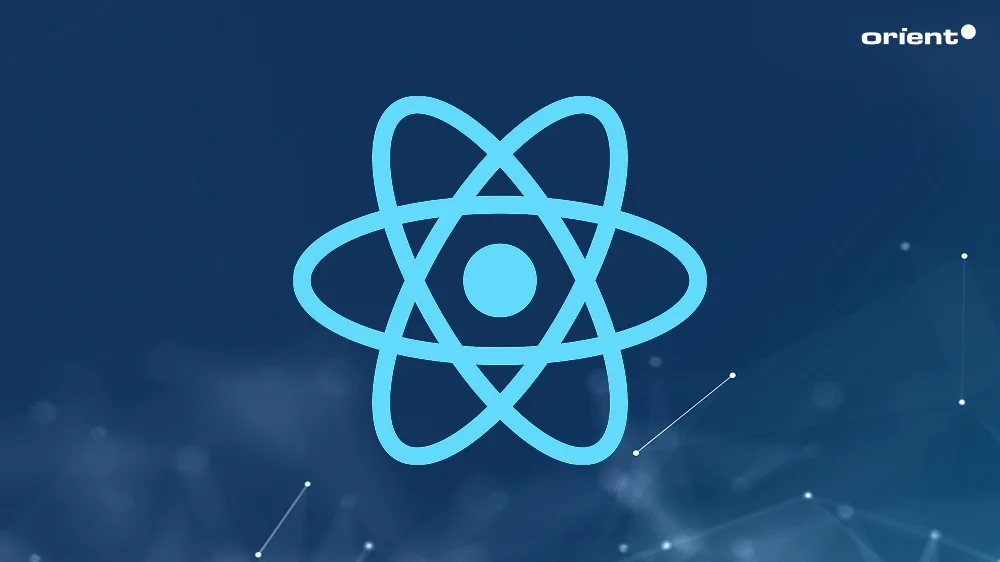
Key features of React include:
- Component-based architecture: React allows developers to create encapsulated UI elements that manage their own state, then compose them into complex interfaces.
- Declarative programming style: Users describe how the UI should look for different states, and React will handle DOM updates efficiently.
- Virtual DOM and reconciliation: React keeps a lightweight in-memory representation of the UI and computes minimal changes to sync with the real DOM, improving performance.
- JSX (JavaScript Syntax Extension) syntax: as a mix of HTML and JavaScript, this feature makes the code easier to grasp while allowing developers to embed JavaScript objects inside HTML elements.
- Broad ecosystem & rendering targets: Beyond web UIs, React extends to mobile via React Native, server-side rendering, and more.
Large industry players that utilize React in the development of their apps are Meta (Facebook and Instagram), Netflix, PayPal, and Uber.
React’s Pros and Cons
This long-standing development tool entails a number of strong points that have made it a repeat choice for developers all over the world.
- React’s reusable components give users the ability to reuse components in other projects, even combining them to create a new, complex feature.
- By minimizing the manipulation of the real DOM, the virtual DOM optimizes rendering and improves the app’s performance and efficiency.
- React is a go-to library for building web applications, while React Native extends its power to mobile, enabling cross-platform app development.
- React boasts a large community support.
Nonetheless, developers can expect these challenges ahead with React:
- Some React concepts can be challenging to learn, such as JSX.
- The technology is constantly going through updates to keep it modern and efficient. While this sounds like an advantage, it can be challenging to keep up and even poses a potential maintenance problem in the future.
- React is not SEO-friendly. Even though it offers server-side rendering, or SSR, setting it up can be a complex process.
- Without built-in state management, it lacks the tools for larger app state management and often requires additional tools like Redux to complete this task.
Blazor’s and React’s Similarities
Blazor and React are two distinct technologies, but they still share some core ideas:
- Component-based architecture: Both break UI elements into smaller, reusable components.
- Great SPA support: React and Blazor are built to develop interactive and responsive SPAs without the need to fully reload them.
- Cross-platform expansion: The frameworks offer their users tools to branch toward mobile applications, minimizing code duplication.
- High performance: React creates lightning-fast apps thanks to its virtual DOM, and Blazor creates high-performing apps with WebAssembly and SignalR.
Blazor Vs. React: A Detailed Comparison

Architecture and Language
With Blazor, developers write web apps using the C# programming language with the Razor syntax.
- C# is a powerful object-oriented language that’s constantly evolving and has strong community support. The language is strongly linked with the .NET ecosystem and is backed by Microsoft.
- Razor, a markup syntax to embed .NET code into webpages, makes it easier to mix C# code and HTML.
- Being compatible with the .NET ecosystem, developers can take advantage of the .NET ecosystem and tools like Visual Studio, ASP.NET Core, and more.
React allows users to create dynamic interfaces with JavaScript and JSX.
- JavaScript is a high-level, versatile, and popular programming language.
- JSX is a syntax extension to JavaScript that makes it more convenient to add HTML in React.
- React boasts an extensive ecosystem, with strong tools like Redux, Material UI, and Next.js.
Performance
Blazor
Without relying on JavaScript or third-party tools, WebAssembly can handle complex tasks efficiently, ensuring a positive user experience.
Still, Wasm has its limitations. Due to its large file size, it can take a while to start up. Blazor Server, which runs on the server and updates UI via SignalR, has a shorter loading time. Still, it does introduce some latency and dependency on the network connection.
React
Thanks to the Virtual DOM, React apps can bypass unnecessary re-rendering in the real DOM and improve performance, facilitating fast UI updates. Similar to Blazor, React does offer server-side rendering to improve initial loading times, often used in tandem with other frameworks like Next.js, where the HTML is initially generated on the server and sent to the browser, so users see content almost instantly. Once the page loads, the browser then “hydrates” it by adding the JavaScript needed to make the UI interactive.
With all this being said, React’s performance is generally faster. Still, React faces possible performance bottlenecks due to complex debugging or slowing down due to memory overhead.
Tooling and Developer Experience
Both frameworks offer strong tooling and a smooth developer experience, but there are slight differences.
Blazor
- Hot reload works for .razor, .cs, and CSS files, letting you see many changes instantly without restarting the app.
- Deep integration with Visual Studio (and good support in VS Code) makes it a natural fit for developers already in the .NET ecosystem.
- A big plus is code sharing. Since both frontend and backend can be written in C#, you cut down on duplication.
- With C#’s mature type system, you get compile-time safety out of the box. No need for an extra layer like TypeScript.
- However, do keep in mind that the Blazor ecosystem is younger, so third-party libraries and tools are still catching up compared to JavaScript’s ecosystem.
React
- Known for its flexibility. You can pair it with TypeScript, VS Code, Vite, Webpack, or whatever stack fits best.
- TypeScript brings type safety, but it’s optional. You have to adopt it deliberately.
- Fast-moving build tools like Vite provide hot module replacement (HMR) for lightning-quick feedback loops.
- Backed by a massive npm ecosystem, React has a library or plugin for almost everything, from state management to debugging.
- Here is a note on the downside of React’s tooling and development experience: this flexibility can feel overwhelming. Multiple tools do the same job, and it’s on you to choose and configure the right ones.
To sum it up, React offers more flexible and lightweight tools, while Blazor is more opinionated and more fitting for enterprise-level projects.

State Management
State management is how an application handles and stores its current condition. Simply put, it is how an app keeps data consistent across components so everything behaves as expected.
When it comes to Blazor and React, both provide built-in ways to handle state and support third-party libraries for more complex scenarios.
Blazor handles state management with built-in features like cascading parameters and EventCallback, which make it easy to pass data and trigger updates between components. For more complex scenarios, developers often turn to libraries such as Fluxor or Blazor-State, which bring structured approaches like Flux and Mediator patterns into play.
React, on the other hand, leans on hooks like useState, useReducer, and useContext to manage state within components. While it doesn’t push a single “official” solution, developers commonly bring in third-party tools like Redux or MobX to handle large-scale applications. These options keep React’s state management flexible and adaptable to different project needs.
Testing and Quality Assurance
Blazor offers developers a number of tools for various tests:
- For component testing, users can utilize xUnit and bUnit.
- End-to-end tests can be done via Playwright or Selenium (this can also be used with React).
- Debugging can be carried out via Chrome Dev Tools or Visual Studio, but the experience won’t be the same as JavaScript’s native integrations.
React also comes with numerous testing frameworks.
- For unit and integration tests, you can use Jest and Cypress.
- For end-to-end testing, you can use React Testing Library.
- For debugging, React DevTools can be added directly to your browser.
All in all, React offers a mature, wide range of out-of-the-box testing tools, while Blazor is more limited and still leans on the Microsoft ecosystem.
Popularity & Community Support
Compared to React, Blazor is a relatively young framework. Many of its aspects are still evolving, and the community is constantly expanding. Despite the smaller community, the framework is backed by Microsoft, ensuring frequent updates and improvements.
React is a mature framework with a large community. It has an extensive library with plenty of robust tools. Its popularity has been proven by the widespread adoption. Being backed by Meta means React is also a framework that’s constantly evolving.
Learning Curve
Blazor is a natural choice if you are already familiar with C# and the .NET ecosystem. C# and .NET both have a moderate learning curve.
React is straightforward if you already have experience with JavaScript. This programming language is also easier to pick up thanks to its clear syntax.
Security & Integration
Both React and Blazor cover the basics of security and integration, but they do so in different ways. React relies on best practices like sanitizing inputs, using HTTPS, and leveraging libraries or frameworks to handle authentication and authorization. Its strength lies in the ease of integrating with third-party APIs and tools, giving developers plenty of flexibility.
Blazor, meanwhile, benefits from its deep integration with the Microsoft ecosystem, making it easier to plug into Azure Active Directory, Identity Server, or other .NET-based security solutions. While React shines in its flexibility, Blazor offers a more out-of-the-box, enterprise-ready approach to security and integrations.
Which Framework is The Best Fit for Your Project?
Blazor is The Right Choice When…
- Your team is familiar with C# and .NET.
- You want to build enterprise-level apps and utilize .NET full-stack development.
- You want to create internal enterprise tools, a dashboard, and analytics apps.
- You don’t want to worry about heavy SEO optimization.
- You already rely on Microsoft’s infrastructure for hosting and security.
React is The Right Choice When…
- Your team is skilled in JavaScript.
- You want lightning-fast UI.
- The project requires high-performing, SEO-friendly SPAs or public-facing PWAs.
- You want access to a mature ecosystem.
- You aim to reach the mobile platform and need efficient cross-platform development.
Side-by-Side Table Comparison of Blazor and React
To sum up everything we’ve discussed so far, here is a quick comparison table to quickly gauge the differences between Blazor and React.
| BLAZOR | REACT | |
|---|---|---|
| Language | C# and .NET ecosystem | JavaScript/TypeScript |
| Performance | WebAssembly offers near-native speed, but the server-side model can have latency | Virtual DOM ensures speedy rendering, optimized for client-side performance |
| Tooling and development experience | Integration with Visual Studio/VS Code Hot reload Code sharing between frontend and backend | Flexible and works with VS Code, Vite, etc. Vast npm library support |
| State management | Centralized state options, cascading parameters, EventCallback Can extend with Fluxor or Balzor State | Unidirectional data flow Built-in hooks Third-party options like Redux |
| Testing & QA | Limited but growing Integrates with .NET testing tools: xUnit, bUnit | Mature testing ecosystem with Jest, Cypress, React Testing Library and browser dev tools |
| Community Support | Smaller but growing Backed by Microsoft | Massive global community, extensive third-party libraries Backed by Meta |
| Security & Integration | Tight integration with .NET identity solutions (Azure AD, etc.) Security sandboxing via WebAssembly | Relies on the developer’s strong practices Support for third-party APIs and Integration |
| Learning Curve | Easier for .NET/C# developers | Easier for those familiar with JavaScript; requires learning JSX and modern frontend practices |
Factors to Consider When Choosing Between Blazor and React
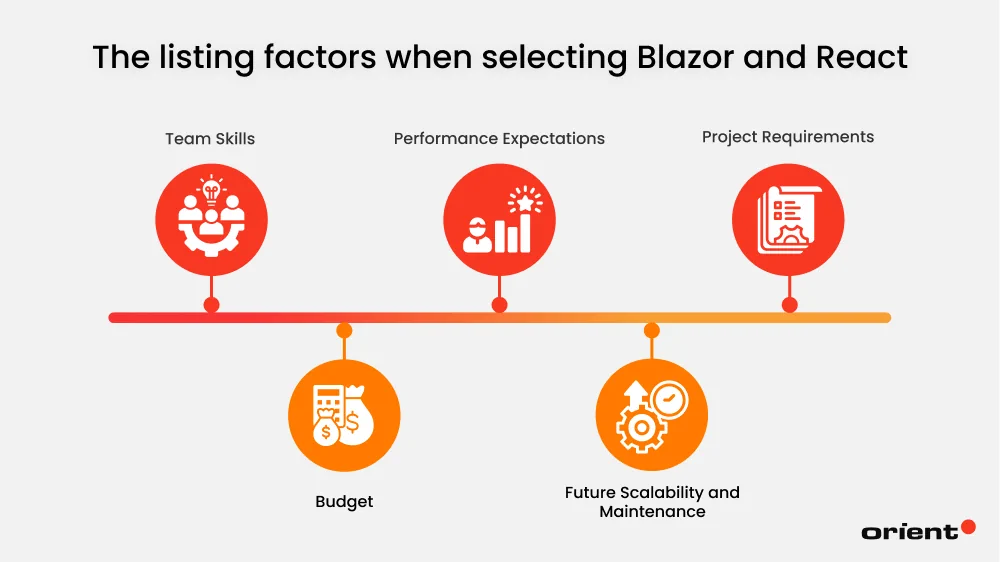
Both Blazor and React are powerful tools to develop high-performing and long-lasting apps. However, do keep in mind they cater to different needs and project requirements. If you are unsure how to go about choosing a suitable tool, here are a few factors to consider before finalizing your tech stack.
Team Skills
Start with the people in your team. Think about the languages and libraries the team members are already familiar with to minimize onboarding and training time. If the team is experienced with C# and .NET, go with Blazor. It provides the team with a full package and keeps frontend and backend in one language.
If your team is more comfortable with JavaScript or TypeScript, go with React. Many developers are familiar with these programming languages, and the team can take advantage of the extensive ecosystem.
Performance Expectations
What are your performance expectations? Both React and Blazor can create high-performing apps, but in different ways. React apps respond almost instantaneously, while Blazor apps need up to 5 seconds to load their runtime. However, once the app is ready, it can handle complex tasks fluidly.
Project Requirements
What is the purpose of your app? Do you wish to build an enterprise-level app with strong security? Perhaps one of your top concerns is real-time update, or a tight .NET integration system? If the answer to all these questions is yes, then Blazor is the right tool for you.
If your focus is solely on building an interactive and responsive user interface, then select React. Its virtual DOM excels at building lightning-fast SPAs and PWAs.
Budget
React and Blazor developers come at different costs. Hiring in-house React developers in the US can cost anywhere from $28 to $80, while Blazor developers’ hourly rates lie in the range $25 to $72 per hour. If budget is a significant factor in your project, then you may want to take the developer’s rate into account.
Another cost-saving strategy you might want to consider is outsourcing the project, as this can significantly lower the overall costs while also giving you access to a large pool of talent worldwide.
Future Scalability and Maintenance
Think about the long-term vision for your app. For example, do you wish to expand your app to a mobile platform? React’s large ecosystem gives you a wealth of tools to branch towards mobile apps. Blazor, on the other hand, is tied to Microsoft’s roadmap and offers long-term stability. You can still reach mobile platforms when pairing it with .NET MAUI.
Last Verdict
There is no “better” framework between Blazor and React. Depending on the project requirements, available infrastructure, resources, and performance needs, the answer differs. It’s best to thoroughly discuss your needs and expectations with relevant stakeholders before finalizing a framework choice.
Do you still need help selecting between other technologies, or are you looking for expert insight into other tech-related matters? Reach out to Orient Software today! Our team has two decades of experience and is happy to have a chat about bringing your visions to life!