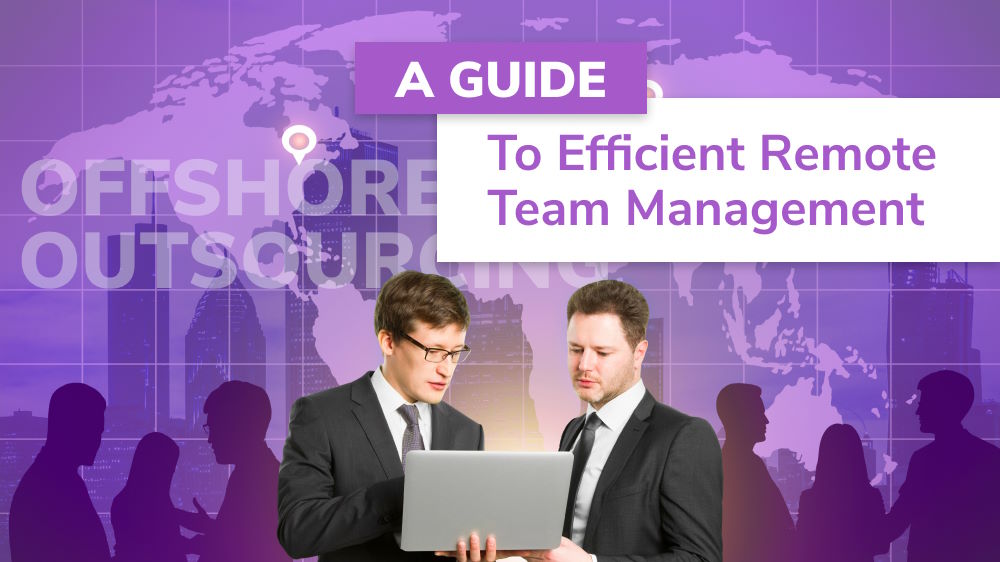Editors’ Picks: Choose the Best Technology for Working Remotely

Content Map
More chaptersPerhaps, we now find the term “work from home” or WFH no buzzword, and the concept of remote working has already become a norm in today’s business realm. 16% of companies globally are fully remote (according to Owl Labs).
A quick flashback. Just a while ago, prior to the global pandemic of Covid-19, WFH, and remote work were still something skeptical, especially in the opinion of traditional or Asian companies. Some even refused to adopt this model for various reasons. But the primary one that turns these against remote working is the concerns around employee performance and productivity.
Then, the outbreak of Coronavirus shook conventional workplaces, exposing inherent shortcomings that became apparent when the possibility of co-located work was eliminated. As people are forced to work from nowhere but home, technology has come to their rescue. And afterward, it plays an integral role in the transformation of this “new normal.”
Additionally, it has reshaped the way we communicate, collaborate and work. And this is undeniable that technology brings a huge impact on the current situation of remote work. To ensure a seamless experience for WFH, the right tech stack also needs to be in place. Let’s find yours in this article.
Technologies Are Changing the Way of Working with Remote Employees

Digital business life is almost impossible without modern technologies. In the IT industry, this fact stays true even whether it is onsite or offsite, whether working with remote team members or managing a software development outsourcing partner. Using tech-driven solutions for remote working processes not only accelerates business operations but also brings forth many benefits. Before proceeding to our recommendations of the best remote work tools, let’s go through the advantages of technologies in remote working first:
Foster Unified Communication
As aforementioned, communication from country to country (to city or anywhere else) has no longer been an issue since the breakthrough of communication technologies. Today, we can stay connected with anyone from anywhere with stable Internet access, mobile devices, and some kinds of tech tools. This means that, with the right digital communication tools, employees located in different countries can connect and interact with each other like they are working in the office.
Even when your employees are under the same roof, they can still communicate with each other via video calls or messages, which can improve collaboration while saving time and effort of running back and forth between desks.
Lift the Barriers Caused by Geological Distance
One of the biggest concerns when it comes to working remotely is nothing else but distance. It blocks the line of communication between remote workers and their counterparts, leading to a lack of clarity in the task workflow. Moreover, employers or managers have no chance of meeting them in person while evaluating their performance.
Fortunately, technology can bridge this geographical gap and reduce any potential challenges caused by distance in remote collaboration. By leveraging technologies such as video conferencing tools, project management software, or collaboration platforms, you can check on your offshore teams’ progress and ensure that tasks are done correctly and timely.
Not only communication but technology also allows remote teams to share the documents and databases, allowing them to work on the same page without having to be physically present in the same office.
Unlock Remote Access to the Global Pool of Talent
The advancement of technologies in the modern era has unlocked the ability to trace human resources from all over the world without traveling far or meeting face-to-face in person. An example makes it easier for you to imagine - many tech companies in the U.S. are hiring developers or dedicated software teams in Vietnam to conduct their projects. This is a popular way of recruitment in the IT industry, especially when tech talent is getting scarce and expensive in developing countries.
At this point, technological tools and software solutions make a big aid in easing the remote hiring process. You can post job ads on online websites for recruitment or hold digital meetings with potential candidates via a video conferencing tool. The onboarding process for offsite staff can be less stressed with the support of technology, too. Specifically, you can send the necessary documents through email, use video calling and instant messaging for onboarding tasks and training, or make use of automation tools to process employee data.
Enhance Productivity & Employee Retention
The remote environment allows your employees to work from anywhere and anytime they find convenient, free from distractions and interruptions commonly found in traditional office settings. The autonomy and flexibility it brings can motivate your staff to work more on progress and results than the working hours. In addition, no limitation in workspace and time makes people happier as it facilitates work-life balance. As a result, remote workers become more productive and efficient in their job.
Additionally, companies that allow employees to work remotely from other locations outside the traditional office environment stand a better chance against rivals in the recruitment aspect. Approximately 77% of the labor force prioritizes remote working as the second-highest compensation and benefit, according to FlexJobs. So, any employer with remote or hybrid working policies can magnetize talent better. Furthermore, allowing remote or hybrid work increases job satisfaction, which is a requisite condition for controlling and reducing unnecessary staff attrition rates. But above all, such benefits cannot be achieved without technology.
The Project Management Tools That Every Remote Team Needs

The remote working tools are available in large numbers and categories, with various built-in key features to serve different niches. From small businesses to large companies and enterprises, there are certain tech tools for all. Business owners have numerous options for each core function; therefore, we will separate our recommendations by functionality so that you can easily pick and choose the suitable ones. Here are a few popular options selected for each category:
Task Management Tools
When you have more employees, particularly far-away ones, and many different projects to monitor simultaneously, support from a project management tool is what you can ask for. Task management or productivity tools are function-rich platforms where you can assign tasks, set deadlines, track progress, and other monitoring tasks alike. Such tech-driven solutions offer a centralized place for all project-related info, reducing confusion and increasing efficiency.
Tools in this category not only enable management roles to keep their remote team members on a short leash but also allow each individual to record and manage their own work, creating a close loop of communication and accountability. This further fosters a culture of transparency and collaboration, ultimately leading to improved productivity and project success.
Trello
If you are a developer or someone working in the IT industry, Trello can be a familiar project management tool widely used in many teams. Trello is created on a Kanban-style approach, which enables easy visualization of work stages and tasks.
Users are able to create boards for each project and break down tasks into smaller, manageable ones to track progress. Each task, also known as a card, can be moved across different lists representing various stages of a project. Trello can play the role of a collaborative tool, too, as teammates can be invited to the board, giving users access to participate in the project.
Moreover, Trello is a mobile and web application that lets users access the platform on any portable device. Thus, it is a versatile tool for various kinds of teams and projects (including tech and non-tech ones like marketing teams) to collaborate among members and organize their workloads.
Azure DevOps
Sometimes referred to as ADO, Azure DevOps is one of the Microsoft products. It is designed on the Agile principles, aimed at streamlining the development process from day one to the deadlines.
Specifically, ADO provides a suite of tools allowing software development teams to track work, manage code, run builds, deploy applications, and monitor tests. This tool is user-friendly and accessible, even to those who might be new to such Agile project management tools because there are resources available to help you understand how to use Azure DevOps.
Asana
Asana is another great tool for task management. With similar key features as other platforms offer, Asana provides a simple solution to aid your team in project planning, progress reporting, and work tracking.
One of the distinguishing features of Asana is its ability to get unlimited real-time updates and reports so that you can keep track of your project’s progress and make well-informed decisions accordingly. Another advantage of Asana is that the platform allows users to share files, comments, and notes, promoting transparency and enhancing communication within the team.
Jira
This is a function-rich project management tool developed by Atlassian. Jira is highly favored by Agile teams due to its versatility in supporting various Agile methodologies (like Scrum and Kanban) and its simple workflow for task completion and management. Jira can be integrated with Confluence – another Atlassian product – to enhance capabilities, streamline communication, and more.
Besides these, there are many more productivity management tools, such as Monday, Basecamp, Wrike, ClickUp, and Zoho Projects.
Communication Tools
As the names suggest, these tools are communication channels bridging the distance gap between onsite and offsite employees and among team members. In addition to emails and phone calls, video conferencing, and messaging tools are of utmost importance to remote working as well as everyday activities at work. We will go through these two tool categories and outline some good options for you to choose from.
Video Conferencing Tools
These tools are tasked to create a virtual meeting room or conduct video calls, which comes in handy when participants are from different locations. These platforms also offer features like screen-sharing and recording so that users can not only communicate but also brainstorm, present, and discuss ideas across borders.
Moreover, video conferencing tools can be utilized for conducting online interviews. Even though almost all messaging tools are integrated with video chat and call functions, Zoom and Google Meet are often the first go-to choices for remote meetings.
Google Meet
Google Meet is an online video-conferencing platform powered by Google. It enables up to 250 participants and 100,000 live streams simultaneously. What makes this tool stand out from the crowd is that it allows users to join meetings without signing up for a Gmail account, leaving them with no worries about privacy issues that may arise due to signups. The interface of the service is also user-friendly and even provides a questionnaire feature for virtual interviews. Google Meet is a popular tool for small businesses and startups as it offers a free version of the product.
Zoom
Zoom meeting was a catchphrase during the pandemic when every meeting activity took place online. Zoom has become another world-renowned video-conferencing platform. It allows up to 1000 participants to attend a single meeting with no time limit and can also host up to 49 videos on one screen. You can further customize the interface according to your preferences, for example, by setting virtual backgrounds or adding filters during streams.
Zoom collaborates with many CRM and third-party software solutions, making it a great tool for video conferencing with customers and external business partners. This platform also provides additional features like Polls to allow meeting participants to answer questions in real time.
Messaging Apps
The business world is changing fast, and the way we interact with each other has changed as well. We don’t have to rely solely on email communication anymore. Instead, there are messaging tools designed for quick, instantaneous conversations between colleagues.
Messaging tools are designed for team communication in real time. Team members under the same roof or from a distance or different time zones can use these platforms to keep in touch with each other via text messages, video messages, and calls. A feature-rich application also enables users to share files (including documents, images, data files, or even GIFs).
Microsoft Teams
Developed by Microsoft, Teams is both a messaging and collaboration platform designed for enterprise users. Hence, it provides a full package of features, ranging from basic (chat, calls, and video conferencing) to custom ones (group chats, channels, calendar, file sharing, activity notification, etc.)
Due to the abundance of features, Microsoft Teams is a suitable toolset for any kind of organization. Teams is heavily integrated with other platforms and tools provided by Microsoft, creating a versatile ecosystem for the office environment. In addition, Teams is a cross-platform application, which means users can access it on different mobile devices.
Slack
Slack is a popular option trusted by many teams due to its simple interface design and user-friendly features like file sharing, voice chat, video calling, and a lot more. It makes it easy for users to communicate in different ways, such as direct messages (DM) or group threads to discuss ideas, make plans, and share files.
File Sharing Tools
As the names imply, these tools are enablers for users to store and share digital data in a safe, closed environment. This way, business owners can protect their company data from security risks during the data exchange flow among onsite team members as well as remote workers.
Cloud computing platforms, like Google Drive and Microsoft OneDrive, are the most commonly used tools for file sharing due to their cloud storage capabilities that support digital collaboration. Additionally, many other online repositories like Dropbox offer many features – including email plugins and automation rules – making them great options for storing and sharing data among teams.
Microsoft OneDrive
Microsoft is well-known as the one-stop shop for office tools, and Microsoft OneDrive is no exception. It is a cloud storage solution developed by Microsoft for users to store their data on the Internet. It offers features like automatic sync, file, and folder-level encryption, multi-device access as well as integration with other Microsoft services such as Outlook and Teams.
OneDrive makes it easy for users to collaborate in real time and keep track of changes made by their colleagues. It also allows users to set up a “guest link,” allowing other people who don’t have an account with Microsoft to view and share files.
OneDrive also provides intelligent capabilities such as password protection for files shared with external contacts, multi-factor authentication for advanced account security, and automated ransomware detection to keep your data secure.
Google Drive
This is a Google Cloud storage platform that offers the same features as Microsoft OneDrive, such as file sharing, collaboration, and security. In addition, Google Drive is integrated with a G-suite of applications such as Docs, Sheets, and Slides. This allows users to create documents or presentations in the Drive itself without having to download any external software.
Google Drive also provides a feature called ‘Team Drives’ that makes it easier for teams to store and organize files. Team Drives are shared spaces in the cloud where members of a team can collaborate, access, and manage all their data from one place. This feature is extremely beneficial for businesses with remote teams who need centralized storage space.
Dropbox
The cloud-based file-sharing platform is one of the most popular tools for remote teams. Dropbox allows users to store data in the cloud and share files with others safely and securely, making it a reliable storage option for remote workers. The service also provides team collaboration features like comment threads and discussion boards for project management.
Hire a Full-fledged Offshore Development Team

There is nothing to be scared of remote working; on the contrary, businesses can make the most value from this work model. Especially in the tech industry, hiring offshore developers or partnering with a top-tier outsourcing company for external expertise and resources is becoming a strategic move for business growth. If that’s what you are aiming at, come to Orient Software.
At Orient, we provide the best-in-class tech talent you can find. These professionals with years of expertise in different domains and technology stacks can collaborate closely with your in-house teams as augmented staff or form a dedicated development team to conduct your project. Crucially, we have already implemented a robust suite of technologies specifically designed for the remote work model. This ensures that when you collaborate with us, your experience will be seamless and free of any hurdles or complications. What’s more, is that our developers are proactive and willing to go beyond their responsibilities for successful project delivery. If you like what you hear, talk to us now, and let’s get started.