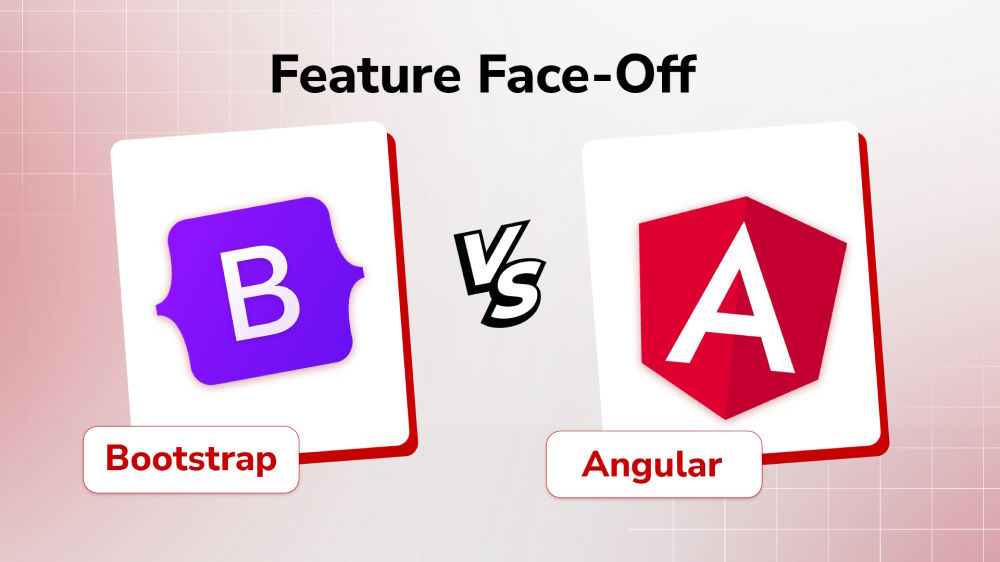Beyond Angular: 10 Future-Ready Frameworks Driving ROI in 2025
Angular not cutting it? Here are the best frameworks developers are turning to in 2025.

Content Map
More chaptersThe frontend framework world is vast. While established frameworks backed by major companies are popular, teams may still seek alternatives to switch or replace older options. For whatever reason, having a backup is a must for any project.
In today’s article, we’ll examine Angular alternatives. Known for its ability to support complex, large-scale enterprises, yet being quite difficult to master, Angular is still used in many applications. However, it has also declined in popularity. In 2022, 20.46% of surveyed developers used Angular, but this number dropped to 19.89% in the 2023 survey and to 19.4% in 2024.
This article doesn’t seek to prove that Angular is no longer relevant or useful; we only seek to help teams find alternatives when the circumstances call for the need for replacement.
Key Takeaways:
- Angular is a well-rounded framework, especially when it comes to large-scale apps or managing complex components. However, the framework’s complexity, performance overhead, or difficulty in finding the right talent or long-term maintenance can lead teams to look for Angular alternatives.
- Ten strong candidates to substitute for Angular include: React, Vue, Next, Svelte, Solid, Qwik, Astro, Ember, Mithril, and Blazor.
- The right substitute ultimately comes down to the project’s specific requirements, team expertise, and timeline.
Reasons to Explore Angular Alternatives
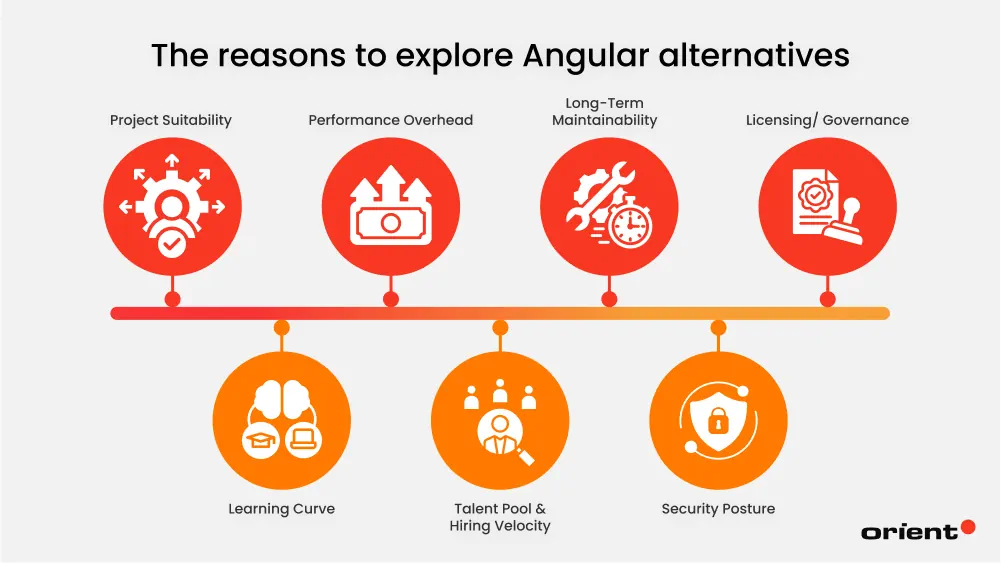
Finding alternatives to Angular often has little to do with its popularity, but more with its functionality and/ or external factors that directly impact a project. Below are some of the most common reasons we have compiled.
Project Suitability
Angular is a great framework for optimizing performance, scaling an application sustainably, and having long-term support from Google, a giant in the tech industry. These features, however, are only advantageous when the team is building apps with dynamic content display or has a high traffic load.
Angular may cause unnecessary complexity or latency in small-scale projects or apps that don’t require user customization. If you follow the microservice approach when building the app, for example, Angular is not the best choice. It doesn’t give you the freedom to build a scalable project. SEO-sensitivity may be another case where Angular isn’t the right framework, as it’s not SEO-friendly.
Learning Curve
As mentioned earlier, Angular might be an overkill for smaller projects or those that only require basic interactivities and functions. Angular’s complex concepts, e.g., dependency injection, modules, and tools like RxJS and Angular Material, often challenge new developers. Not every company can afford the steep learning curve, trial-and-error phase, or the potential maintenance challenges. The easier option is switching to a framework with a gentler learning curve, or choosing one that developers are already familiar with.
Performance Overhead
Following the MVC, or Model-View-Controller, Angular divides the application into three interconnected components. This structure utilizes two-way data binding that automatically synchronizes the data flow between the model and view. Even though these mechanics eliminate many manual data control tasks, they introduce performance overhead as the large files on Angular extend loading times. In short, for smaller apps, a more minimalistic approach would suffice.
Talent Pool & Hiring Velocity
According to Statista, Angular is the 6th most used web framework in 2024. Compared to other frameworks, such as Vue or React, Angular is not as popular. Hence, it can take a longer time to recruit an experienced Angular developer. The smaller talent pool translates to more competition in hiring the top talent. Angular is also a difficult tool to master, and that could be the reason why some developers are hesitant to pick up this framework. Even if the company is willing to train newcomers, the extended training period might negatively impact the project timeline.
Long-Term Maintainability
Angular’s modular approach aims to make scalability and maintainability easier and less of a burden. Even then, developers still run into issues regarding long-term maintainability, especially with the large components and excessive logic handling that result in tightly coupled code. In the long run, these small issues might snowball into technical debts.
Security Posture
Angular offers several built-in security features, e.g., cross-site scripting (XSS) attacks protection. However, developers cannot rely on them and need to implement strict security measures, like secure authentication mechanisms or regular updates, to safeguard users’ information and detect any vulnerabilities. In short, depending on the framework’s inherent security features, malicious actors will have plenty of opportunities to attack.
Licensing/ Governance
One of Angular’s biggest benefits is being backed by Google. This strong point, however, can become a weakness if the organization’s priorities change.
Another thing to add is licensing. While Angular uses the MIT license, integrating third-party libraries may introduce additional licensing requirements that need to be managed carefully. These issues shouldn’t be glossed over either, as licensing can impact your company’s risk management and compliance policies.
10 Angular Alternatives in 2025
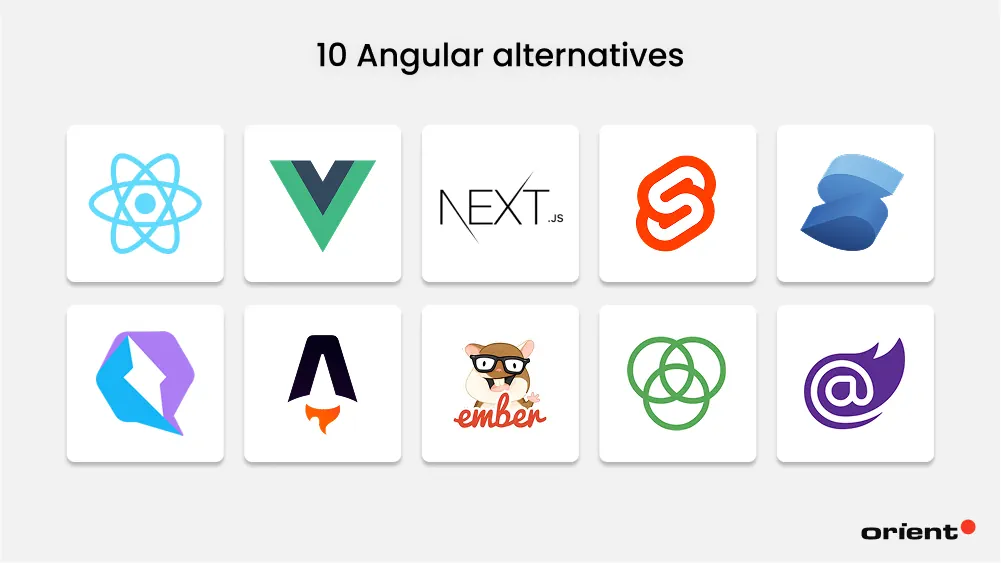
A number of factors might prompt you to look for an alternative to Angular. If you don’t know where to begin, we compiled a list of 10 alternatives and ordered them by maturity. Additionally, the article will discuss each framework’s strengths, limits, and best use cases.
React
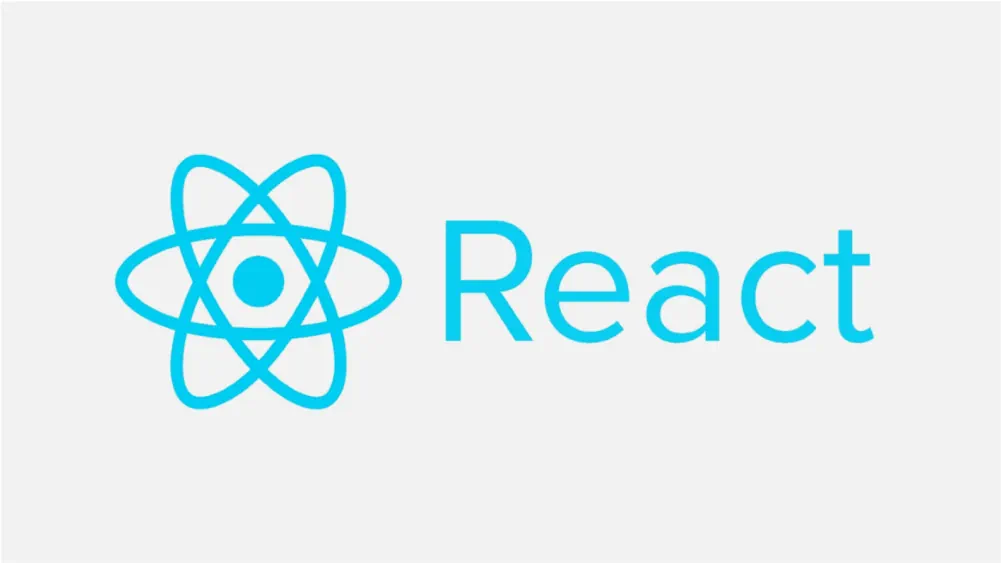
ReactJS is an open-source JavaScript library that utilizes components to create dynamic and interactive user interfaces maintained by Google. React is a top pick if you’re moving away from Angular – it’s less opinionated, or in other words, it gives developers the freedom to structure the application. In addition, React offers its users an array of robust features to build dynamic user interfaces.
- Virtual DOM (Document Object Model) keeps the web page fast and responsive as it only selectively loads the changing UI elements.
- One-way data binding refers to the automatic updates in the UI when there are changes in the data, but it doesn’t work the other way around. This keeps the code clean and easy to maintain.
- Component-based architecture: React breaks the application down into reusable parts, each part being responsible for different parts of the application.
- Declarative Syntax: JavaScript syntax extension makes it fast and easy to create new components.
Pros and Cons of React
| Pros | Cons |
|---|---|
| Reusable components encourage code reusability and maintainability. | Require prior knowledge of JSX, state management, and hooks. |
| Predictable code, easier to debug | Heavily relying on JavaScript can create SEO challenges. |
| Server-side rendering support enhances search engine indexing. | Loose architecture requires more attention to keep code organization clean and neat. |
| Large, active community with resource materials and support. | Third-party tools are needed to use React effectively. |
| Enabling code sharing between web and mobile apps. |
React’s Use Cases
React is a flexible tool, so it’s utilized in numerous industries. The most popular use cases are:
- E-commerce sites
- Social media platforms
- Single-Page Applications (SPAs)
Vue

Vue is a JavaScript framework used for building user interfaces for websites and single-page applications. The framework is built upon the foundation of standard HTML, CSS, and JavaScript and is easy to learn.
- Vue’s reactive data binding keeps the data and UI in sync, and the user interface dynamic and responsive.
- Single File Components (SFCs): SFCs simplify component management and organization by combining a component’s template, JavaScript code, and CSS into a single file.
- Vue also offers developers a Virtual DOM.
- CLI (Command Line Interface): Vue’s CLI speeds up the development process by offering plugins, scaffolding, and other features.
Pros and Cons of Vue
| Pros | Cons |
|---|---|
| Extremely lightweight, it’s only about 18kB after gzipping. | Small community |
| Gentle learning curve, it’s a combination of JavaScript and HTML. | Many of the documents aren’t written in English |
| Vue.js uses a virtual DOM for user interface rendering, reducing DOM operations and improving performance | Limited resources (plugins, extensions) |
| Flexible and integrates well with existing projects. | Being overflexible can cause problems or vulnerabilities in the codebase |
Vue’s Use Cases
Vue’s a multi-purpose framework. The most common examples of Vue’s usage are:
- E-commerce platforms. It integrates well with Shopify, for instance.
- Social media: Vue easily works with real-time technologies like Firebase.
- Data visualization and analytic tools. Vue works well with data visualization libraries like Chart.js and ECharts.
NextJS
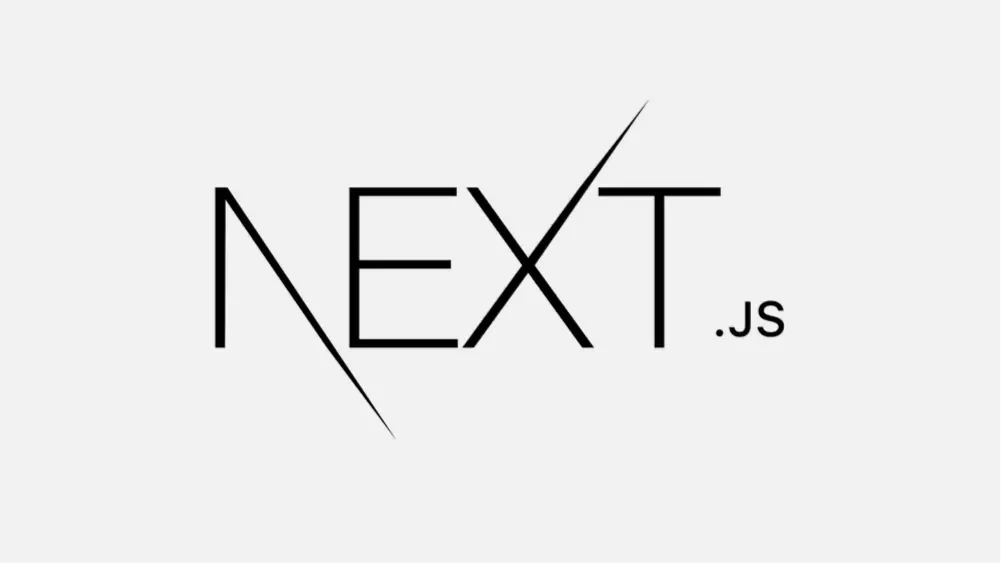
NextJS is a widely adopted framework built upon React that enhances its functionality with features like server-side rendering, static site generation, and support for full-stack development. It’s commonly used to create fast, SEO-friendly web applications with minimal setup. The framework offers users:
Automatic code splitting: To speed up the loading time, NextJS breaks down the code into smaller parts, leading to a smaller amount of data sent over the network.
Static site generation: Through the framework’s support for static site creation, developers can reduce server load and enhance performance by using dynamic React components to create static HTML pages at build time.
Hot module replacement: With NextJS, developers can reload the modified modules without having to reload the entire application. The minimized disruption speeds up the development process.
Pros and Cons of NextJS
| Pros | Cons |
|---|---|
| Offers developers many tools to boost performance, e.g., SSR or static side generation. | Managing large, complex apps with NextJS is challenging. |
| Provides built-in support for TypeScript and CSS, thus integrating with other technologies seamlessly. | Large datasets or heavy operations can still cause performance bottlenecks. |
| Boasts a rich ecosystem and active community. | Allows server-side logic, but can be restrictive. |
| Focuses on simplified and flexible development with incremental static generation (ISR) and support for file-system-based routing. |
NextJS Use Cases
NextJS is a framework that can be used in most cases, but below are the ones we recommend:
- Content-heavy websites
- E-commerce sites
- SEO-friendly apps
- Static sites with dynamic features
- Dashboards and admin panels.
Svelte

Svelte is a free and open-source UI framework for building web applications that utilizes a compiler to transform your code into highly optimized JavaScript at build time. This approach allows you to create concise components that do minimal work in the browser, resulting in smaller bundle sizes and improved performance compared to traditional frameworks. Particularly in smaller projects, Svelte is a great substitute as it is lightweight and doesn’t require prior knowledge of modules and services.
- Reactive components: The framework automatically updates the app when there are changes in the data. It works with the DOM directly instead of going through the virtual DOM, boosting performance.
- Component-based architecture: Svelte encourages reusability through its decomposition of UI.
- Transition: Svelte is known for supporting the creation of fluid animation and transitions.
Pros and Cons of Svelte
| Pros | Cons |
|---|---|
| Svelte’s unique approach to compilation results in smaller JavaScript bundles, thus enhancing performance. | Smaller community and resources compared to other frameworks. |
| The syntax is simple, developers can write fewer code lines. | Even though the syntax is simple, its unique philosophy might cause a learning challenge. |
| No virtual DOM reduces runtime overhead, resulting in faster rendering. | It has fewer tools and libraries. |
| Built-in transitions and animations help developers create appealing UIs. | There are fewer job opportunities. |
Svelte’s Use Cases
Svelte is a valuable tool when you and your team are building:
- Web applications
- Single-page applications (SPAs)
- App prototyping
- Data visualization apps
Solid

Solid is an acronym for:
- S - Single-responsibility Principle
- O - Open-closed Principle
- L - Liskov Substitution Principle
- I - Interface Segregation Principle
- D - Dependency Inversion Principle
It is a declarative JavaScript library for building user interfaces. Like React, it uses components and a reactive data system, but it compiles to highly optimized JavaScript. This makes Solid one of the fastest frameworks available.
- Solid offers fine-grained reactivity. In other words, there is no virtual DOM. The framework tracks and only updates the UI that needs updating.
- The framework optimizes compile time, meaning the components are compiled into an efficient JavaScript bundle during build time.
- Solid’s development principles, which we mentioned earlier, help reduce tight coupling, i.e., reduce how tightly dependent the classes are.
Pros and Cons of Solid
| Pros | Cons |
|---|---|
| Solid principles encourage code reusability and maintainability. | The initial learning curve is steep as developers need to familiarize themselves with Solid principles. |
| Well-structured codes detect bugs and vulnerabilities early on with ease. | When used in smaller projects, Solid can lead to unnecessary complexities |
| Its principles create a consistent code base. | The principles can lead to more abstractions than necessary. |
Solid’s Use Cases
Solid’s best use cases are as follows:
- Apps that prioritize performance, like dashboards or data-heavy UIs
- Mobile and embedded web interfaces
Qwik

According to its official website, Qwik is “a front-end framework for building resumable applications that start up instantly on the client.” Qwik’s founders coined the term “resumable”. In many other frameworks, and in React, for example, the browser needs to “hydrate” the entire framework on the client-side that’s already running on the server. However, Qwik skips the “hydration” step entirely and just resumes exactly where the server left off, instantly.
This is made possible by breaking down the application and only loading the essential parts based on the user’s interactions. This is known as Qwik Lazy Loading.
To sum it up, when it comes to Qwik, the concepts one needs to remember include:
- Qwik resumability
- Qwik lazy loading
- Qwik Performance first: Building apps with instant interactivity
Pros and Cons of Qwik
| Pros | Cons |
|---|---|
| Lighting-fast initial page loading time due to its resumability approach | New framework, so it has a smaller user base |
| Built-in lazy loading functions | Harder to grasp if developers are used to traditional frameworks |
| Easy integration with existing web tech and frameworks | Limited third-party libraries |
| Developer-friendly API | To fully leverage its benefits, you might need to rethink the app’s architecture |
| Strong TypeScript support |
Qwik’s Use Cases
Qwik is an ideal choice when you want to provide users with a responsive design. It’s the best choice for:
- E-commerce sites
- Content-heavy sites
- SaaS dashboards
Astro

Astro is a cutting-edge web framework made to assist you in creating content-focused websites quickly and effectively. Similar to Solid, the framework comes with its set of principles – content-driven, server first, fast by default, easy to use and developer-focused.
Along with these principles are attractive features, such as:
- Islands architecture: Astro only hydrates interactive components on the page, keeping everything else static. This results in faster load times and less JavaScript.
- UI-Agnostic: You can use React, Svelte, Vue, Solid, or even mix frameworks in one project. Astro gives you full flexibility without vendor lock-in.
- Zero JavaScript by Default: Unless needed, Astro sends no JS to the browser. Your site stays lightweight and fast by default.
Pros and Cons of Astro
| Pros | Cons |
|---|---|
| By minimizing JavaScript and leveraging SSR, Astro optimizes the app’s performance. | Not suitable for building complex and interactive apps like social networks or dashboards. |
| Supporting multiple frameworks. | Smaller community and fewer resources |
| Minimal client-side JavaScript leads to faster loading times. | Takes time to fully leverage Astro’s functions |
| Straightforward approach and use of familiar tech make it a developer-friendly framework. | Content update often requires rebuilding the entire site, which is time-consuming. |
Astro’s Use Cases
As the framework has clearly stated from the beginning, Astro is a top choice for building content-rich websites. This includes blogs, marketing sites, landing pages, publishing pages, and portfolios.
Ember

Ember is an open-source framework based on JavaScript that is intended for building large web apps. Following the Model–View–View Model (MVVM) structure, Ember separates the UI logic from the application, all the while making sure the data flow is predictable and neatly structured. Ember’s core features include:
- Convention over configuration: Ember.js streamlines development by implementing best practices and defaults, reducing extensive configuration and allowing developers to focus on feature building rather than framework setup.
- Built-in routing and URL management: Ember’s router offers robust application state management through URLs, enabling complex navigation and URL structures through nested routes, dynamic segments, and query parameters.
- Robust CLI: Ember’s CLI provides developers with tools to build, test, and scaffold in a strong development environment.
Pros and Cons of Ember
| Pros | Cons |
|---|---|
| Streamlined development process thanks to the CLI add-on that supports an array of tools. | Ember’s larger class names and functions can lead to managing challenges. |
| Ember offers auto-reload and fast rebuilds. | Particular use cases may require additional customization since it doesn’t have many functions at the controller level. |
| Developers spend less time on the decision-making process and more on the functionalities. | Ember’s object model can lead to a larger codebase, which makes it harder to debug. |
| Cohesive ecosystem and strong community. |
Ember’s Use Cases
Thanks to its clear structure, Amber is an excellent choice for large-scale web applications that need clear structure and long-term stability.
Mithril

Mithril’s official website defined it as “Mithril.js is a modern client-side JavaScript framework for building Single Page Applications.” It is a lightweight framework. Compared to its competitors, Mithril has fewer APIs, so it’s quick and easy to get started. This is also the reason behind its gentle learning curve and fast speed.
- Built-in Routing and XHR: Unlike many libraries, Mithril includes a simple, built-in router and HTTP request utilities, so you don’t need extra dependencies for common tasks.
- Fast Virtual DOM and Fine-Grained Control: The framework has its own efficient virtual DOM implementation, offering fine-grained control over rendering and reactivity. It updates only the essential parts of the DOM.
Pros and Cons of Mithril
| Pros | Cons |
|---|---|
| Lightweight framework | Not a popular framework, so its community is small |
| Pure JavaScript and no dependencies, making it easy to integrate | Limited third-party and plugins |
| Regular updates and improvements to the framework | Lacks built-in conventions, so more setup might be needed. |
| Small learning curve |
Mithril’s Use Cases
Mithirl’s best use case entails:
- Single Page Applications (SPAs): Especially when you need a lightweight framework without the overhead of React or Angular.
- Admin Dashboards or Internal Tools
- Projects Where Bundle Size Matters
Blazor

Blazor is a framework for building single-page applications (SPAs). Blazor is the combination of Browser and Razor, and it aims to build interactive UIs with the flexibility of .NET. This open-source framework lets developers build interactive web, desktop, and mobile apps using C# instead of JavaScript. It runs on .NET and supports multiple hosting models:
- Blazor WebAssembly: Runs in the browser via WebAssembly.
- Blazor Server: Renders UI on the server and updates it in real time.
- Blazor Hybrid: Combines web and native technologies for desktop and mobile apps.
Here is a quick look at Blazor’s key features:
- C# for client-side development: Blazor allows C# for all client-side development needs, reducing redundancy and improving maintainability.
- Component-based architecture: Blazor uses a component-based architecture, allowing for easy code reuse and modular UI building.
- WebAssembly-based client-side execution: Blazor WebAssembly enables .NET code to run directly in the browser, eliminating the need for plugins or code transpilation.
- Comprehensive tooling: Blazor includes IntelliSense, debugging, and project templates, making development more efficient and productive.
Pros and Cons of Blazor
| Pros | Cons |
|---|---|
| Developers can leverage C# both on the client-side and server-side, leading to a faster development process | Bigger download size |
| Seamless Integration with .NET ecosystem | Limited debugging capabilities on the Blazor client-side |
| Strong security model to safeguard data | Requires constant connection to the server, leading to potential network delays |
| Offers developers full debugging support | Slower initial loading time |
Blazor’s Use Cases
Blazor can be used for both complex and simpler applications.
- Single-page applications (SPAs)
- Progressive Web Apps (PWAs)
- Real-time applications
- Line-of-business (LOB) applications
- Cross-platform desktop applications
What to Look for in an Angular Alternative

Having a variety of choices to substitute for Angular is undoubtedly an advantage, but it can also be overwhelming. Here are a few things to consider when choosing non-Angular frameworks.
- Structure – Opinionated vs. Unopinionated: Choose a framework that balances structure and flexibility. Too much rigidity or freedom can hurt maintainability and scalability.
- Opinionated frameworks enforce specific conventions and patterns, guiding developers toward a standardized way of building applications. While this can ensure consistency, it often introduces a steeper learning curve and makes it harder to deviate from the established structure.
- Unopinionated frameworks offer more flexibility but can lead to inconsistent code practices if not managed well. Ideally, you want a framework that strikes a balance between enforcing structure and allowing customization.
- Ease of Learning and Developer Experience: Pick something easy to understand for both new and experienced developers. Familiar concepts and good documentation speed up onboarding. Ultimately, this comes down to the available talent and experience the team has, and whether the timeline accommodates longer training periods.
- Performance and Responsiveness: Look for fast rendering, efficient state handling, and minimal re-renders. The framework should stay responsive, especially if you predict there will be heavy loads or peak seasons. Most of the frameworks we recommended are high-performing, but you still need to consider other factors.
- Integration and Extensibility: Ensure your framework of choice works well with backend systems, has the necessary build tools, and CI/CD pipelines. Built-in support and a strong plugin ecosystem are a huge plus,
- Community, Support, and Longevity: Active communities help with learning and troubleshooting. For enterprise use, vendor-backed support and a clear roadmap are essential.
Or are you seeking a reliable team to design modern, visually appealing user interfaces for your next project? Contact Orient Software today to learn how our experts can bring your vision to life.